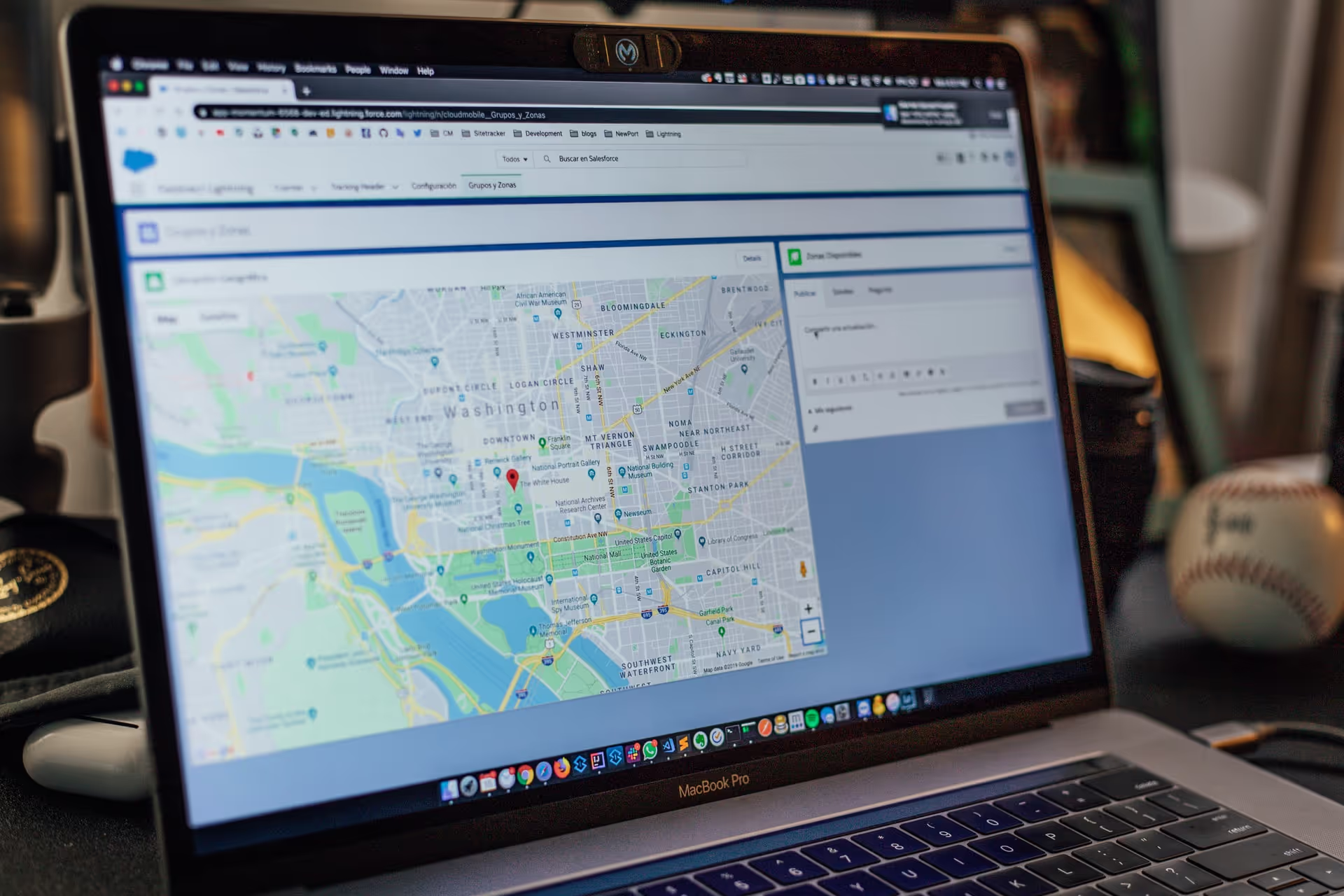The 21st century has brought out many fascinating innovations to human life so far; new transportation systems (Uber), new media entertainment (Netflix, Spotify), new currencies (Cryptocurrency), and of course the many limitless digital social platforms that connect or disconnect us all together (Instagram). Alongside the more external dimensions of innovation, this century has also dawned a new age in the way companies internally work to interact with their customers. Upon the many new age terms of business processes, one that sticks out plainly to many is CRM; customer relationship management.
In its simplest terms, CRM is a process that works to administer interactions between a business and its customers. In the digital age, the use of online CRM systems has been crucial for businesses who want to reach potential customers online; especially during the COVID-19 era that has relied heavily on online platforms for B2C (business-to-consumer) interactions.
Among all of these customer relationship management systems, there is one that has been the number one CRM for five years straight, that CRM is Salesforce. The San Francisco based company was founded in 1999, and has slowly but steadily grown its way to the top of the CRM ladder. As the company continues to grow with little sign of slowing down, tech enthusiasts and potential customers may have many questions about the ins and outs of Salesforce’s company and what they do for their customers. To dive deeper into the Salesforce phenomenon, here are ten of the common questions asked about Salesforce:
1. What exactly is Salesforce?
Salesforce is a customer relationship management solution that links companies and customers together through cloud based departments. Many who have partnered with/joined Salesforce ventures have noted that they had gained an increased income due to the recent success of the company’s popularity. Noted on the Salesforce website, Salesforce helps break down technology silos in an organization so that no matter where they are, employees in marketing, sales, commerce, service and IT share a single customer view. This depth of awareness helps a company better understand both themselves and their customers as you get a 360-degree view of your business process.

To bring companies and customer together, Salesforce has created these key Cloud platforms (Sales and Service Cloud being the most popular):
Salesforce Sales Cloud - Helps your company manage sales, marketing and customer needs. This is especially useful if your company is involved in both business-to-consumer (B2C) and business-to-business (B2B) processes.
Salesforce Service Cloud - Works as a service platform for your business’ support team and customer service. With the help of features like case tracking and social networking plug-ins, agents can solve customer problems more efficiently, and give customers access to answers. With these answers, a customer may be able to solve their problem on their own; or with the help of agents if needed
Salesforce Marketing Cloud - Helps you manage the user experience journey process through a site/purchase, email marketing, mobile marketing, social media, content creation/management and data analytics.
Salesforce Community Cloud - Works as a communication channel between employees, partners and customers; with the use of data exchange and images alongside text.
Salesforce Analytics Cloud - Provides a BI (business intelligence) platform for your business to work with larger data files, create graphs, charts and other visual representations of data. This platform works for mobile devices and data drawn from here can be integrated into other Salesforce cloud applications.
Salesforce Commerce Cloud - Allows for your business to have positive customer experiences regardless of your location (online or in-store). Provides customers data integration for analytics and allows you to learn more about a customer and their interests.
Salesforce App Cloud - Helps you develop custom objects/apps that will run on the Salesforce platform. Tools like Force.com and AppExchange allow you to create websites and online application marketplaces on the Salesforce platform; great if you have a specific business process you want to implement that may not be available on an existing cloud.
Salesforce IoT Cloud - Allows you to store and process Internet of Things (IoT) data. Built to take in vast amounts of data often generated by websites, devices, customers and partners. Once the data is processed, it gives you responses/suggestions to the data.
2. How much does it cost?
There are four primary Salesforce CRM pricing options:
Sales Essentials Edition - $25/user/month
This edition allows for out-of-the-box CRM for up to 5 five users. Features include lead management, sales process check-ins, automatic data capture, salesforce mobile app, customizable sales processes, and opportunity management.
Professional Edition - $75/user/month
This edition works for any size team. Features include account and contact management, opportunity tracking, lead management, task and event tracking and customizable reports and dashboards.

Enterprise Edition - $150/user/month
This edition works for a team or a larger scaled business. Features include all of the Professional Edition features, as well as workflow automation, enterprise territory management, custom app development, integration via web service API, sales data, and more.
Unlimited Edition - $300/user/month
This edition contains the most CRM power and support, being able to stretch past simply a company or team. Features include all Enterprise Edition features, as well as unlimited customizations, unlimited custom apps, multiple sandboxes, additional data storage, 24/7 toll-free support, as well as access to 100+ admin services.
The edition that best suits your needs depends on A. your team size. B. your CRM goals and C. the features you need to accomplish those goals
3. How does Salesforce differ from other CRM platforms?
Being the most popular CRM, one may ask, what makes it so good compared to other platforms? For one, Salesforce is built on a multitenant architecture, which means that all customers use the same infrastructure and platform when interacting with a company. Alongside the structure of Salesforce, their pricing is considered attractive as it contains four different editions, allowing for users to get the most out of what they are looking for and not having to settle on one singular pricing option.
Compared to Microsoft Dynamics 365, Salesforce has an average user rating of 4.1/ 5, while Dynamics 365 comes in at 3.25/5. Both Dynamics 365 and Salesforce are considered to work best for medium to enterprise systems, the pricing for Salesforce is more high-end. Though it is more high end, it ultimately delivers stronger in terms of user satisfaction, alongside including additional features like Partner Management, Sales Performance management and Data governance.

To sum up, the most differential aspects of Salesforce compares to other platforms is the platform it exists on (entirely cloud), it is renowned for having the most integration options for building a CRM (over 2,600 apps available in the Salesforce AppExchange), and it has a few key features like data governance that separates it from other CRM platforms.
4. Who uses Salesforce?
Salesforce’s services are often geared towards businesses who want to use cloud technology to better connect with customers, internal employees, partners, and potential customers. Salesforce is most often used by companies with 10-50 employees and 1-10 Million dollars in revenue. If you and your company is smaller, or if there is no company at all, that shouldn’t stray you away from using the platform. Many independent sales professionals use Salesforce to advance their own careers, possibly by joining in on potential projects that are affiliated with Salesforce; allowing for employees to gather experience and make a profit. This phenomenon has become especially popular for Gen Zs.
5. What are the benefits of using Salesforce?
Accessibility through Cloud Technologies - Being able to work on both computer and mobile, Salesforce is available anywhere with Internet access. With this accessibility, you are able to stay in touch with your business/team through all hours of the day, and there is no centralized location for your data; which is all kept in the cloud. This is safer because Salesforce can make constant updates and security bug fixes to ensure the cloud is secure.
Strong Team Collaboration Features - Salesforce’s “Chatter” feature lets you communicate with teams or individuals about work-related information on the platform. Though many CRM platforms offer communication lines, Chatter is especially good when it comes to prioritizing certain tasks that the team needs to accomplish with goal setting features.

Customer Information Emphasis - As a CRM platform, Salesforce knows how to deliver when it comes to spotting potential customers, knowing the history of past customers and having quality information on customer interests. Every individual account, contact, task, event, and opportunity can be tied to a lead, allowing for flexibility in knowing who is the right fit for you and your service.
6. How do I set up Salesforce?
Setting up Salesforce means installing a Salesforce package (which is available in all Salesforce Editions). Prior to the installation, set up a salesforce account so that you are able to log into the Salesforce package once it has downloaded onto your device. On the Salesforce website, they suggest logging into your account prior to the installation, and then to Install in either Production or Sandbox. To go into further detail, here is the installation process:
- After purchasing the package, go to the installation URL provided by the package developer, click Get It Now from the application information page.
- Enter your username and password for the Salesforce organization you are installing the package in
- Click Log In.
- Select Install in either Production or Sandbox (if you are installing in sandbox, replace the www.salesforce.com link with test.salesforce.com)
- Accept the terms and conditions, then Confirm and Install
- Enter organization’s login credentials
- After you are directed to correct organization, continue with the package installation steps.
For more information, visit Salesforce’s homesite that offers steps for customized installations.
7. Is Salesforce easy to use?
Though there has been a lot of debate of whether or not Salesforce is time consuming to learn or not, most agree that it is ultimately easier than most CRM platforms in the market. Some say it will take 1-2 months to learn with practice, others say it could take up to six months. This depends on how skilled the user is already with other CRM platforms, and the design process/analytics tools of online systems in general.
The great thing about the Internet is that there are thousands of free tutorials available on sites like Youtube that will help you find solutions to complex issues related to Salesforce. Here is one video from David K. Lu that explains the reality of starting out in Salesforce:
8. What is a Salesforce Certification and how many do I need to stand out?
As stated in David’s video, to differentiate yourself from the crowd it’s recommended to have at least 5 Salesforce Certifications. A Salesforce Certification shows you have gained the knowledge and skill of a certain area through the test required to gain the certification. Each test costs $200 (plus taxes depending on your location), is multiple choice, and can be retaken if failed each time for a fee of $100 (plus taxes depending on your location).

Certifications like Salesforce Administrator and Salesforce Certified CPQ Specialist can help you stand out in a crowd of other IT competitors (if you are trying to work in that industry), or it can make you more knowledgeable about the platform for your own personal use. Considering Salesforce is the most used CRM platform in the world at the moment, of all the other certifications, it would be most beneficial to gain these certifications over others. In David’s video, he mentions the idea that “getting certifications for popular cloud platforms like Sales Cloud and Service Cloud” is better because they tend to be needed the most often.
9. What are the latest features of Salesforce?
Drawing from the 2021 releases, some of the most popular/anticipated features are:
- Work.com: Queue management, broadcasting messaging, and digital trust cards
- Sales: Opportunity deal change highlights, multi-cloud support for billing and High Velocity Sales Enhancements
- Service: Field Service time sheets, service setup assistant and Omni Supervisor enhancements.
- Marketing: Customer 360 Audiences, Interaction Studio enhancements and a new Pardot email experience
- Commerce: B2B Commerce on Lighting Experience enhancements, Salesforce Order Management enhancements and trust enhancements
- Financial Services: Complaint data sharing, Community Cloud for Financial Services enhancements and Einstein Analytics for Financial Services enhancements
- Healthcare & Life Sciences: Intelligent document automation, and Sales Visit and Inventory Management for Mobile
- Communities: High scale content enhancements, Salesforce CMS integration with Pardot email experience and experience builder enhancements.
- Analytics: Write to external databases in Tableau Prep, Einstein Discovery Fast Start Templates and Einstein Analytics connectors for Snowflake.
10. Is getting Salesforce worth it?
Salesforce is most certainly worth it if you are looking for a CRM platform that connects your company with potential customers. While the process of getting used to the platform may take time, once learned it will not only help you achieve your CRM goals, but will make you have a stronger grasp of IT in general. Considering the Salesforce Certifications are one of the most sought after in the CRM world, learning the system will have an overall positive impact on your business and personal career goals.