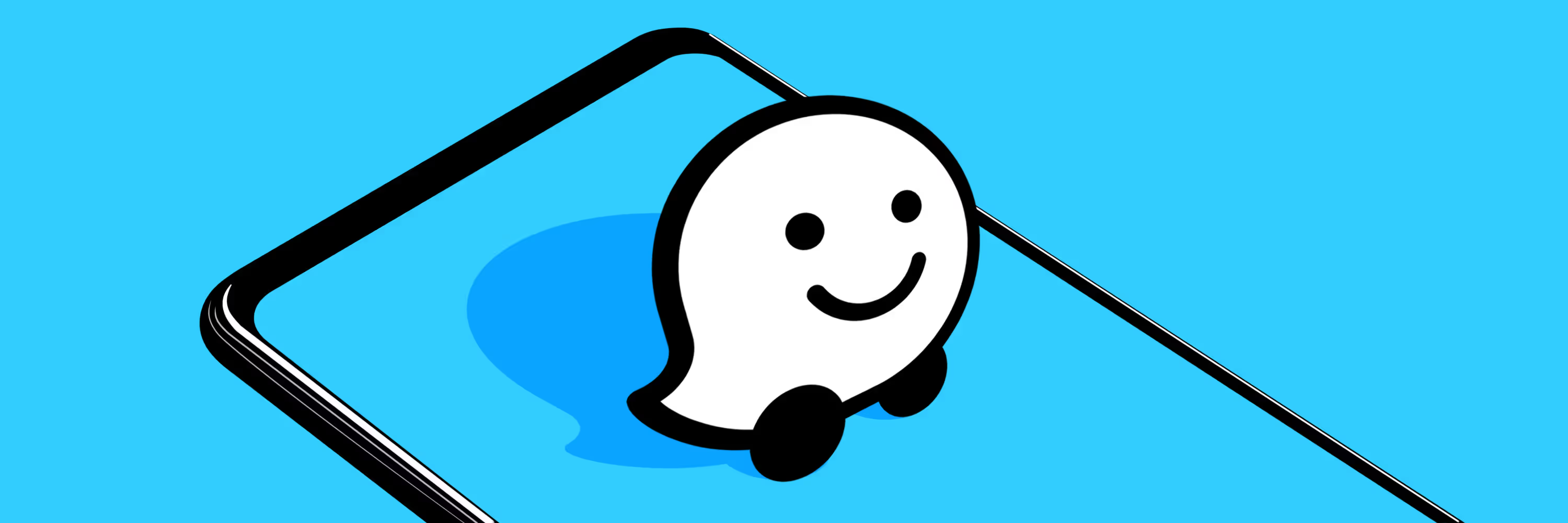What Is Waze?

Waze is a free, community-based traffic and navigation app that uses your phone’s GPS to help you get where you need to go. It also provides real time updates on road conditions so you can avoid delays caused by accidents or construction zones.
You can use the map view to see how long it will take to reach your destination using different routes. The voice guidance feature allows you to ask for directions from other drivers while they are in their cars. If there's no one around who knows the way, you can even search for an address online and have Waze find the best route based on what others have shared with us about their experiences.
How Does Waze Work?
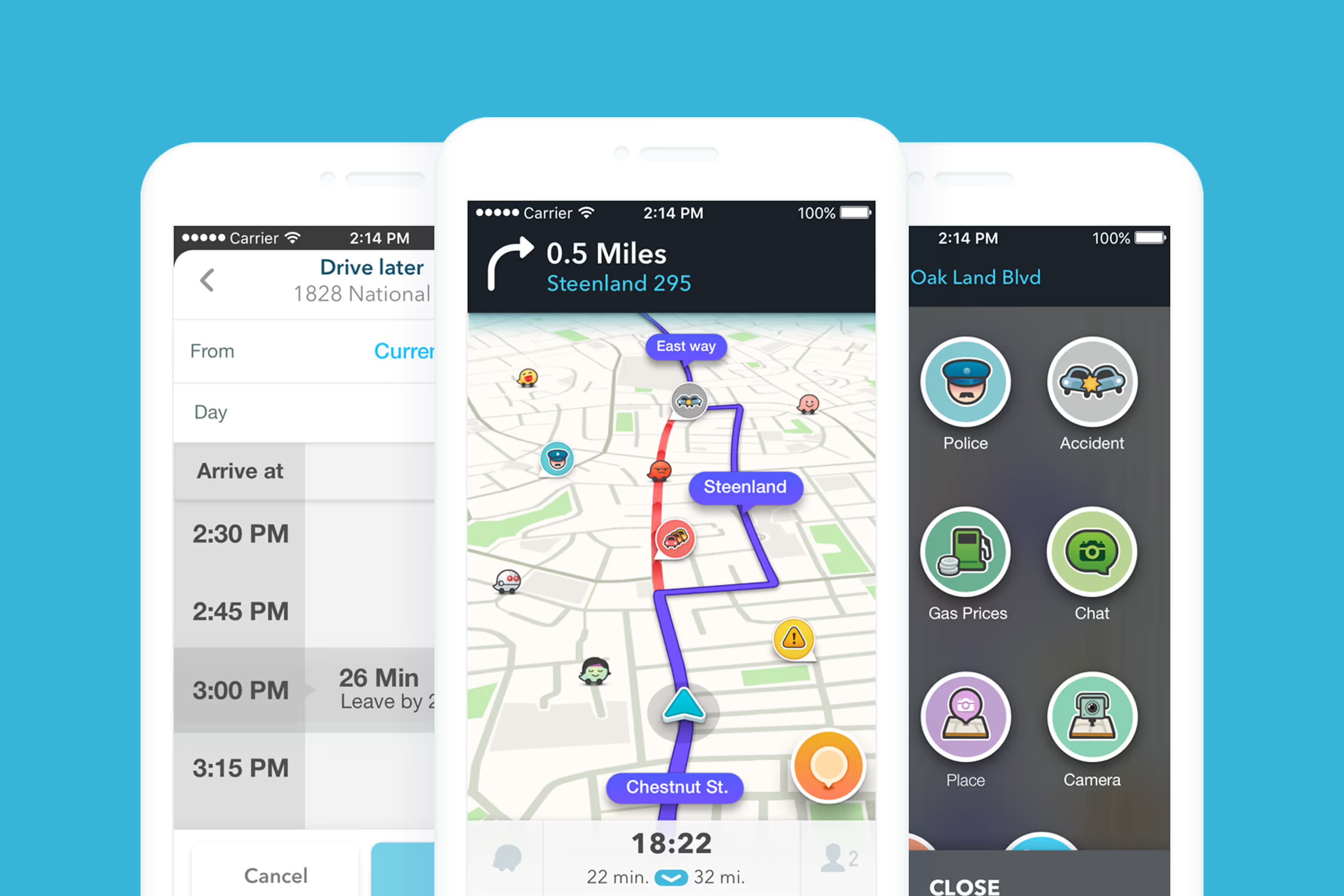
The first step of getting started with Waze is downloading the app onto your smartphone. Once installed, you'll be able to access all features including:
• Live Traffic Updates – Real Time Road Conditions & Detours
• Voice Guidance - Ask For Directions From Other Drivers While They Are In Their Cars
• Map View - See How Long It Will Take To Reach Your Destination Using Different Routes
• Search Address Online And Have Waze Find The Best Route Based On What Others Have Shared About Their Experiences
• Share Current Location
Once you've downloaded the app, you're ready to start navigating!
Features Include:
*Live Traffic Updates - Get live traffic information as well as detour alerts when roads become congested.
*Voice Guided Navigation
Waze Ad Types
There are 4 Waze ad types:
Pin Ad
"Like a store sign, Pins inform and remind customers that your business is on or near their route."

Search Ad
"Search helps you be top of mind when customers browse for businesses like yours on Waze."

Takeover Ad
"The Takeover ad is a digital billboard. It is shown when vehicles are at a complete stop to prompt awareness and action at key moments."

Arrow Ad
"Arrows indicate that your business is nearby, helping customers increase the association between a given location and your brand."

How To Set Up Waze Advertising

This is a tutorial on how to advertise with the popular navigation app, Waze. It will teach you everything from setting up your account and getting started advertising in order to creating an ad campaign that can be used by other users of Waze. The goal here is not only to learn about this application but also to help others who are looking for ways to make money online or just want to earn some extra cash while driving around town.
Step 1: Setting Up Your Account

The first thing we need to do is set up our account so we can start advertising. To get started click on “Sign In” at the top right corner of the screen. You should see something like this when you sign into your account. If it doesn't show up then go back to step 2.
Next, scroll down until you find the section titled "Advertising." Click on that link and follow the instructions there. Once you have completed those steps you will now be able to create ads.
Step 2: Creating Ads For Waze
You need to pick your daily budget.

Once you've finished entering all of the details click on Create Ad. This will bring us to another page where we can view our new ad before actually placing it live.
Here you can change anything you wish including changing the name of your ad, adding images, editing text, and even choosing between two different colors. When you're done clicking Save Changes.
You may notice that after saving changes you don't immediately receive credit for them. That's because Waze takes anywhere from 24 hours to several days to process payments.
So keep checking back every few minutes to ensure that your payment has been processed correctly.
If you ever run into problems please contact support@wazemobileapps.com. They are very helpful and quick to respond.
Step 3: Placing an Advertisement on Waze
After completing the above steps you should now have created an ad. Now comes the fun part - placing it on Waze! Navigate to the map tab located under the main menu bar. Then simply search for your city using either Google Maps or Yahoo maps.
After finding your destination press Enter. A small box will appear asking you to confirm that you really mean to navigate there. Press Yes and a pop-up window will open showing you how many miles away your destination is. At this point you can either continue by pressing OK or cancel out of the navigation entirely. Either way once you hit OK you will be taken directly to the spot in question.
From here you can adjust your route however you desire. Simply tap on the arrow button next to the road icon to move forward or backward along the path. The green line represents the current direction of travel. As you drive along you will notice other cars appearing on the map. These represent drivers currently navigating through the area.
Tap on their icons to send them directions. It's important to note that not everyone will accept your request. Some users might ignore you completely or give you strange looks. Don't worry about this too much since it happens often enough that eventually you'll learn to recognize the signs. Also remember that you cannot force someone to take your advice. If they refuse to listen then no amount of pleading will convince them otherwise.
When you reach your final destination simply exit the app and return home. Congratulations! You've successfully placed an advertisement on Waze.
How Much Can I Make?
This depends largely upon how well you advertise. The larger your audience the higher chance you have of being seen. However, if you only want to place ads with people who use Waze regularly then you could probably get away with advertising just one time per week.
In addition, some advertisers choose to pay extra money so that they can target specific groups such as women, men, young adults, etc. For example, if you wanted to promote something specifically geared towards college students you would likely pay more than normal.