Embarking on a website migration can feel like performing open-heart surgery on your business's most valuable digital asset. The stakes are incredibly high; a single misstep can erase years of SEO equity, causing traffic, rankings, and revenue to plummet. Yet, when executed flawlessly, a migration can unlock new levels of performance, user experience, and growth. The key to navigating this complex process isn't luck—it's a meticulous, data-driven plan.
This comprehensive website migration SEO checklist is designed to be that plan. It cuts through the noise, providing a professional yet accessible roadmap for marketers, developers, and business leaders alike. We'll move beyond generic advice, offering actionable steps and expert insights to ensure your transition is not just safe, but a strategic leap forward.
This guide will cover eight critical stages:
- Pre-Migration SEO Audit and Baseline Establishment
- URL Structure Planning and 301 Redirect Mapping
- Technical SEO Infrastructure Setup
- Content Migration and Optimization Strategy
- Staging Environment Testing and Validation
- Migration Day Execution and Monitoring
- Post-Migration Monitoring and Issue Resolution
- Performance Analysis and Optimization
Following this structured checklist will empower you to protect your hard-earned search visibility and set your new site up for long-term success. For particularly complex projects, partnering with a specialist can provide the expert oversight needed to manage every detail, ensuring a seamless and profitable transition.
1. Pre-Migration SEO Audit and Baseline Establishment
A website migration without a proper baseline is like navigating a ship in a storm without a compass. The pre-migration SEO audit is the single most critical step in any website migration SEO checklist, as it provides the essential "before" picture. This comprehensive analysis documents your current website's performance, creating a benchmark against which you will measure the success of the entire project. It's your insurance policy against traffic loss and your roadmap for a successful transition.
The core purpose is to capture a complete snapshot of your site's health and SEO equity. This isn't just about noting down your top keywords; it involves a deep crawl to identify every URL, piece of content, backlink, and technical element that contributes to your current search engine visibility. Without this data, you'll be unable to diagnose what went wrong if your rankings plummet post-launch.
Why This Step Is Crucial
Think of this phase as creating a detailed architectural blueprint of your old house before building a new one. You need to know where the load-bearing walls (high-value pages), plumbing (internal links), and electrical systems (technical SEO) are.
- Risk Mitigation: It allows you to spot and address existing issues like broken links, redirect chains, or thin content before you carry them over to the new site.
- Performance Measurement: It provides the definitive data set to prove the migration's success or failure. You can directly compare pre- and post-migration traffic, rankings, and conversion rates.
- Strategic Planning: The audit identifies your most valuable assets, such as top-performing pages and high-authority backlinks, ensuring they receive the highest priority during the migration process.
Actionable Tips for a Comprehensive Audit
To execute this effectively, you need to be meticulous. Documentation is everything.
- Crawl Everything: Use a tool like Screaming Frog SEO Spider to crawl your entire website. Export all data, including URLs, status codes, title tags, meta descriptions, H1s, word counts, and canonical tags.
- Document Rankings and Traffic: Use Google Search Console and a tool like Ahrefs to export your current keyword rankings and the specific URLs that rank for them. In Google Analytics, document organic traffic levels for your top pages, paying special attention to those driving the majority of your organic traffic.
- Map Your Backlinks: Export a complete backlink profile from Ahrefs or Semrush. Identify which pages have the most valuable inbound links, as these must be redirected with extreme care.
- Create Comparison Templates: Set up detailed spreadsheets with columns for the "Old URL" and "New URL," alongside pre-migration data points like traffic, rankings, and backlinks. This will become your master reference document.
By establishing this baseline, you transform a potentially chaotic process into a controlled, data-driven project. To better understand how to structure this documentation, you can learn more about how to migrate your website without losing SEO rankings and see detailed examples in action.
2. URL Structure Planning and 301 Redirect Mapping
Failing to plan your new URL structure and map your redirects is like moving house and not telling the post office your new address. URL mapping and 301 redirects are the foundational plumbing of any successful migration. This crucial part of a website migration SEO checklist ensures that all the authority and traffic flowing to your old URLs are seamlessly passed to their new counterparts, preventing disastrous 404 errors and preserving your hard-earned SEO equity.
This process involves designing a logical and future-proof URL structure for the new site and then creating a comprehensive map that permanently redirects every old URL to its direct equivalent on the new site. As Google representatives often reiterate, getting redirects right is non-negotiable for telling search engines exactly where your content has moved.
Why This Step Is Crucial
Think of this as the central nervous system of your migration. If the connections are broken, the entire project fails. It's how search engines and users find your content after the switch.
- Preservation of Link Equity: Correctly implemented 301 redirects pass the vast majority of "link juice" from your old pages to the new ones, maintaining your ranking signals.
- User Experience Continuity: It prevents users who click on old links from bookmarks, social media, or search results from landing on a dreaded "Page Not Found" error.
- Crawl Budget Efficiency: A clean redirect map helps search engine bots efficiently find and index your new content without wasting resources on dead ends.
Actionable Tips for Flawless Redirect Mapping
Meticulous planning and testing are paramount. A single error in your redirect file can have cascading negative effects on your site’s performance.
- Create a Master URL Map: In your spreadsheet from the audit phase, create a new column for the "New URL" next to every "Old URL." This becomes your single source of truth.
- Prioritize High-Value Pages: Ensure your top pages—those with the most backlinks, traffic, and conversions—are mapped 1:1 to a relevant new page. Avoid redirecting them to the homepage.
- Use Server-Side Redirects: Implement 301 redirects at the server level (e.g., via
.htaccesson Apache or in your server config on Nginx). Avoid slower, less reliable client-side methods like JavaScript redirects. - Leverage Regex for Patterns: If large sections of your site have a consistent URL structure change (e.g.,
/blog/post-nameto/articles/post-name), use regular expressions (regex) to create a single rule that handles thousands of URLs efficiently. - Test and Validate: Before going live, use a tool like Screaming Frog to crawl your list of old URLs and verify they are all redirecting correctly to the intended new page with a 301 status code.
This infographic outlines the core process flow for executing a successful URL mapping and redirect strategy.
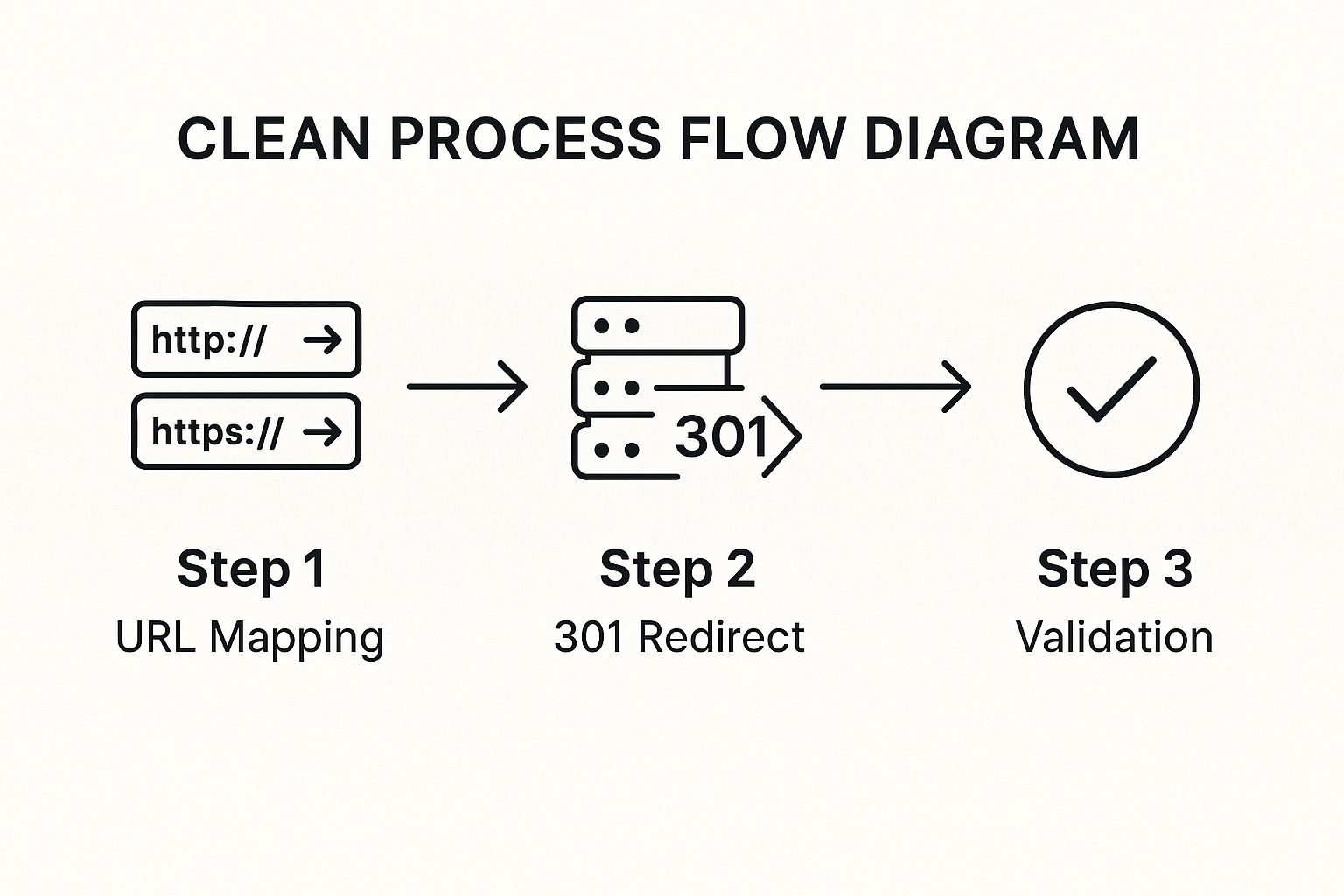
Following this structured process of mapping, implementing, and validating ensures that no URL is left behind, securing both user experience and search engine rankings.
3. Technical SEO Infrastructure Setup
If the pre-migration audit is the blueprint, then setting up your technical SEO infrastructure is laying the new site's foundation. This step in the website migration SEO checklist involves meticulously constructing all the under-the-hood elements that search engine crawlers rely on to discover, understand, and rank your content. Get this wrong, and your new, beautifully designed website might as well be invisible to Google.

The goal is to build a new site that is not just technically sound, but technically superior to the old one. This means ensuring that every page has correct meta tags, your XML sitemaps are clean and comprehensive, and your robots.txt file gives crawlers clear instructions. It's about building a robust framework that supports your content and makes it easy for search engines to process, preventing common migration pitfalls like indexing errors or misunderstood content.
Why This Step Is Crucial
Think of technical SEO as the language you use to communicate directly with search engines. If your syntax is incorrect or your instructions are ambiguous, your message gets lost, and so does your ranking potential.
- Crawlability and Indexability: A properly configured
robots.txtfile and XML sitemap guide search engine bots, ensuring they can find and index all your important pages efficiently. - Content Understanding: Elements like schema markup and canonical tags provide critical context, helping search engines understand what your page is about, its relationship to other pages, and how it should be displayed in search results.
- Future-Proofing: Building a strong technical foundation, including optimizing for page experience signals, prepares your site for future algorithm updates and helps maintain long-term SEO performance. A key part of this is understanding and optimizing for page speed, which is why you can learn more about the technical details of Core Web Vitals to get ahead.
Actionable Tips for a Solid Technical Setup
Validation in a staging environment is non-negotiable. Don't wait until launch day to find critical errors.
- Construct a Comprehensive
robots.txt: Create arobots.txtfile for the new site. Ensure it allows crawlers to access all necessary CSS and JavaScript files while blocking staging environments or private sections. Crucially, remember to remove anyDisallow: /directives before going live. - Implement Strategic Schema Markup: Go beyond basic schema. Use
Product,Service,Article, orLocalBusinessmarkup where appropriate. Validate your implementation using Google’s Rich Results Test to ensure it's error-free and eligible for enhanced SERP features. - Generate a Clean XML Sitemap: Your new XML sitemap should only include indexable, 200-status-code URLs with self-referencing canonicals. Exclude any redirected, non-canonical, or no-indexed pages. Submit this new sitemap in Google Search Console immediately after launch.
- Verify All Canonical and Meta Tags: In the staging environment, use a crawler to check that every page has a unique title tag, a compelling meta description, and the correct self-referencing canonical tag to prevent duplicate content issues.
4. Content Migration and Optimization Strategy
Content is the lifeblood of your website, and how you handle it during a migration can make or break your SEO performance. A content migration and optimization strategy is the systematic process of transferring all your textual and media assets to the new site while actively preserving and enhancing their SEO value. This isn't a simple copy-paste job; it's a strategic operation to ensure your valuable content continues to rank, drive traffic, and convert. This step is a cornerstone of any effective website migration SEO checklist.
The core purpose is to ensure that no valuable content is left behind, degraded, or orphaned during the transition. This involves meticulous content mapping, keyword preservation, internal link updates, and taking the opportunity to improve content quality. Think of it as moving your library to a new building: you don't just dump the books in a pile, you carefully catalog them, fix any damaged copies, and ensure they are placed correctly on the new shelves for easy access.
Why This Step Is Crucial
Neglecting content can lead to massive losses in topical authority and keyword rankings, even if your technical setup is perfect.
- Preserves SEO Equity: It ensures that pages with established authority, rankings, and traffic are moved correctly, maintaining their value in the eyes of search engines.
- Enhances User Experience: The process provides an opportunity to prune low-quality or outdated content, update information, and fix broken internal links, resulting in a better experience for visitors on the new site.
- Improves Crawlability: By updating internal links to the new URL structure and maintaining a logical content hierarchy, you help search engine crawlers understand and index your new site more efficiently.
Actionable Tips for a Comprehensive Strategy
To execute this properly, a blend of preservation and optimization is key. A migration is the perfect time to not just move content, but to improve it.
- Map All Content: Use the crawl data from your audit to create a content inventory. Map every old URL to its corresponding new URL. Decide what to migrate 1:1, what to consolidate, and what to delete.
- Update Internal Links: Do not migrate content with old internal links. Use a "find and replace" function in your database or a content migration script to systematically update all internal links to reflect the new URL structure. This prevents unnecessary redirect chains and crawl budget waste.
- Seize the Optimization Opportunity: Use the migration as a chance to refine your content. Update outdated statistics, refresh calls-to-action, improve title tags and meta descriptions, and ensure content still aligns with search intent.
- Implement Quality Checks: Before and after the content is moved, run checks. Verify that all text, images, and videos have been transferred correctly. Check for formatting issues and ensure that structured data, like Schema markup, has been migrated and remains valid.
5. Staging Environment Testing and Validation
Launching a new website without a final dress rehearsal is a high-stakes gamble with your SEO. The staging environment is your private, full-scale replica of the new website, allowing for comprehensive testing before it ever faces a search engine crawler. This step is a non-negotiable part of any professional website migration SEO checklist, serving as the ultimate quality assurance phase where you can find and fix catastrophic errors in a safe, controlled setting.

The purpose of the staging site is to perfectly mirror the live server's configuration, from hardware and software to network settings. This allows you to simulate the migration's impact on every critical SEO element, from redirects and canonical tags to site speed and mobile usability. It's the final and most important opportunity to catch issues that were missed in planning or development, preventing them from causing a real-world drop in traffic and revenue.
Why This Step Is Crucial
Think of the staging environment as the flight simulator for your migration. Pilots spend countless hours in simulators to ensure they can handle any situation, and your website launch deserves the same level of preparation. It’s where your blueprint and build quality are put to the ultimate test.
- Error Prevention: It uncovers technical SEO problems like broken internal links, incorrect canonicals, or faulty robots.txt directives before they can damage your live site's reputation with search engines.
- Performance Verification: It allows you to test page load speed and Core Web Vitals with production-level code and assets, ensuring the new site meets performance expectations.
- Redirect Validation: It provides a safe space to test your entire redirect map. You can crawl the staging site to confirm every old URL correctly 301 redirects to its new counterpart without creating chains or loops.
Actionable Tips for a Comprehensive Audit
A successful staging test is thorough and systematic. The goal is to break the site in staging so it doesn't break in production.
- Block Search Engines: First and foremost, ensure your staging environment is blocked from being indexed using a
Disallow: /in the robots.txt file or, more securely, by using password protection (HTTP authentication). - Crawl the Staging Site: Use a tool like Screaming Frog to crawl the staging site. Compare this new crawl data against the baseline audit from your old site to check for missing pages, altered meta data, and correct implementation of Hreflang or canonical tags.
- Validate the Redirect Map: Upload your list of old URLs to your crawler and run a list-mode crawl against the staging environment. This will test every single redirect, confirming they resolve to a 200 OK status code on the intended new page.
- Test on Multiple Devices: Manually review critical page templates across various browsers and devices (desktop, tablet, mobile) to ensure consistent rendering and user experience. Check for layout shifts and mobile usability issues.
By rigorously testing in a staging environment, you move from hoping for a smooth launch to engineering one. This validation process is what separates professional, low-risk migrations from amateur attempts that often end in disaster.
6. Migration Day Execution and Monitoring
Migration day is the moment of truth. This phase involves the systematic execution of the migration plan, coupled with intense, real-time monitoring. It's the critical juncture where the technical launch intersects with immediate SEO validation, making it an essential component of any website migration SEO checklist. A flawlessly executed launch can prevent the catastrophic traffic drops that migrations are infamous for.
This stage is about precision and vigilance. The core purpose is to deploy the new website according to the meticulously crafted plan while simultaneously watching key SEO and server-side indicators for any signs of trouble. It's a coordinated effort between development, SEO, and operations teams to ensure the transition from the old site to the new is as seamless as possible for both users and search engine crawlers.
Why This Step Is Crucial
Think of migration day as a complex, choreographed performance. Every team member must hit their mark precisely on cue. A single missed step can disrupt the entire show.
- Immediate Issue Resolution: Real-time monitoring allows you to catch critical errors like widespread 404s, faulty redirects, or robots.txt misconfigurations the moment they happen, not days later when the damage is done.
- Minimizing Downtime and Impact: Executing during a low-traffic period and having a clear plan minimizes the impact on user experience and revenue.
- Team Alignment: A dedicated "war room" environment, whether physical or virtual, ensures that communication is instant and problems are solved collaboratively and quickly.
Actionable Tips for a Flawless Launch
The success of migration day hinges on preparation and process. This isn't the time for improvisation; it's the time for executing a well-rehearsed plan.
- Schedule for Low Traffic: Plan the launch for a time when your website traffic is historically at its lowest, such as late at night or over a weekend. This minimizes potential disruption to your users.
- Have a Rollback Plan: Before you start, have a documented and tested rollback procedure. If critical, unfixable issues arise, you need the ability to revert to the old site immediately.
- Establish a Command Center: Create a dedicated communication channel (like a Slack channel or video call) for the core migration team. This ensures everyone has the latest information and can respond to issues in unison.
- Monitor Vitals in Real-Time: As soon as the new site is live, immediately begin monitoring key signals. Use tools to check server log files for Googlebot activity, watch Google Search Console's Crawl Stats and Index Coverage reports for anomalies, and run a new crawl with Screaming Frog to validate redirects and status codes.
- Set Up Automated Alerts: Configure automated alerts for critical metrics. For example, set up alerts for a sudden spike in 5xx server errors, a drop in organic traffic below a certain threshold, or changes to your robots.txt file.
By treating the launch as a controlled, monitored event rather than just flipping a switch, you safeguard the SEO equity you've worked so hard to build.
7. Post-Migration Monitoring and Issue Resolution
Launching your new website is not the finish line; it’s the start of a critical observation period. Post-migration monitoring is the vigilant, intensive process of tracking your site's performance immediately after going live. This phase of the website migration SEO checklist is where you actively hunt for issues, compare performance against your pre-migration baseline, and implement rapid fixes to protect your hard-earned search engine visibility. It’s the SEO equivalent of post-operative care, ensuring the patient makes a full and healthy recovery.
The primary goal is to catch any negative impact the moment it happens, not weeks later when significant damage has been done. This involves a systematic review of analytics, search console data, and crawl reports to verify that search engines are correctly understanding and valuing your new site structure. Any deviation from the expected performance is a red flag that requires immediate investigation and resolution.
Why This Step Is Crucial
Think of the post-migration phase as the first 30 days in a new home. You need to check for leaks, test the electrical outlets, and make sure everything is functioning as planned. Neglecting this step is a surefire way to see months of hard work undone by unforeseen technical glitches.
- Rapid Damage Control: It allows for the immediate identification and correction of problems like broken redirects, indexing errors, or canonical tag issues before they cause catastrophic ranking drops.
- Performance Validation: This is your final check to confirm that the migration was a success. By comparing post-launch data to your baseline, you can concretely measure the project's SEO impact.
- Trust Signal Reinforcement: Quickly fixing user-facing issues like 404 errors or slow page loads shows both users and search engines that the new site is reliable and well-maintained, helping to rebuild authority.
Actionable Tips for Effective Monitoring
A structured approach to monitoring is essential. A systematic process of checking, documenting, and resolving issues is key to a smooth transition.
- Implement a Monitoring Schedule: Check key metrics daily for the first two weeks, then weekly for the next three months. This includes organic traffic, keyword rankings (especially for high-value pages), crawl errors in Google Search Console, and indexing status.
- Segment and Compare Data: Don't just look at overall traffic. In Google Analytics, compare traffic to specific page templates (e.g., product pages, blog posts) against their pre-migration counterparts to isolate problems more effectively.
- Leverage Crawl Data: Run a full crawl of the new live site with a tool like Screaming Frog and compare it to your pre-migration crawl. Look for new 404 errors, unexpected non-indexable pages, or redirect chains that may have appeared.
- Document Everything: Maintain a "post-migration issue log." For every problem found, document what it was, the steps taken to fix it, and when the resolution was deployed. This creates a valuable knowledge base for the future.
This vigilant monitoring process is not just a one-time task but forms the basis of your ongoing SEO maintenance. To get a better sense of the continuous effort required, you can explore these daily SEO tasks that you need to do to maintain your site's health long-term.
8. Performance Analysis and Optimization
A website migration doesn't end when the new site goes live; it truly concludes when performance not only stabilizes but begins to exceed previous benchmarks. Performance analysis and optimization is the final, crucial phase in your website migration SEO checklist. It involves a systematic review of post-migration data against the baseline you established in step one, allowing you to measure success, fix lingering issues, and capitalize on new opportunities for growth. This is where you prove the ROI of the migration and set the stage for future SEO success.
The core purpose of this step is to transition from a reactive, problem-fixing mindset to a proactive, growth-focused strategy. You will meticulously compare post-launch metrics with your pre-migration audit data to understand the full impact of the transition. This analysis validates the entire project and provides invaluable insights that can inform your ongoing digital marketing efforts.
Why This Step Is Crucial
Think of this phase as the post-mission debrief after a successful rocket launch. The launch itself was the migration, but now you must analyze the flight data to ensure the spacecraft is on the correct trajectory and performing optimally.
- Validate Success: This is the only way to definitively prove whether the migration was successful. Concrete data comparing "before" and "after" performance is essential for reporting to stakeholders.
- Identify Growth Opportunities: The new platform or site structure may have unlocked new SEO potential. This analysis helps you find and exploit these opportunities, such as improved Core Web Vitals or better internal linking capabilities.
- Continuous Improvement: A migration is a massive learning experience. Documenting what worked, what didn't, and why, creates a powerful knowledge base for any future site updates or redesigns.
Actionable Tips for Effective Analysis
To ensure a thorough and accurate assessment, patience and a long-term perspective are key. You must allow search engines adequate time to fully process the changes.
- Wait for Data to Stabilize: Don't declare success or failure after a week. Wait at least 90 days for search engines to fully crawl, index, and re-evaluate your new site. Monitor long-term trends, not daily fluctuations.
- Compare Against Your Baseline: Pull up the spreadsheets from your pre-migration audit. Systematically compare key metrics like organic traffic, keyword rankings for top pages, conversion rates, and backlink equity.
- Segment Your Analysis: Don't just look at overall traffic. Analyze performance by page type (e.g., blog posts vs. product pages), device (desktop vs. mobile), and key business segments to gain deeper insights.
- Document and Celebrate: Create a comprehensive post-migration report. Highlight the wins, document the lessons learned, and share the results with your team and stakeholders to build momentum for future SEO initiatives.
Website Migration SEO Checklist Comparison
From Checklist to Confidence: Securing Your Digital Future
Navigating a website migration without a comprehensive plan is like setting sail in a storm without a map. The potential for lost traffic, broken links, and plummeting search rankings is immense. However, by diligently working through the stages outlined in this guide, you transform this high-risk maneuver into a strategic leap forward. You've moved beyond generic advice and now possess a detailed, actionable framework for success.
The power of this website migration SEO checklist lies in its structured, phase-based approach. It ensures nothing critical is overlooked, from the foundational pre-launch audits to the vigilant post-launch monitoring. You are no longer just reacting to problems; you are proactively preventing them. This methodical process is the key to protecting years of hard-earned SEO equity and setting your digital presence on a more robust, technically sound foundation for future growth.
Synthesizing Your Migration Strategy
Let's distill the core principles from our detailed checklist into a final, actionable summary. Think of these as the non-negotiable pillars of a successful migration:
- Data-Driven Beginnings: The entire process must start with a comprehensive audit and the establishment of baseline metrics. Your pre-migration data on rankings, traffic, and crawl errors isn't just a snapshot; it's the benchmark against which you will measure success. Without this, you are flying blind.
- The Sanctity of the Redirect Map: Underestimate the 301 redirect map at your peril. This document is the single most critical element for preserving link equity and ensuring a seamless user experience. Every important URL must be meticulously mapped from the old site to its new equivalent. There is no room for error here.
- Staging is Not Optional: The staging environment is your migration dress rehearsal. This is where you pressure-test every technical element, from canonical tags and hreflang to XML sitemaps and robots.txt rules. Catching a critical error on the staging site is a routine fix; catching it on the live site is a potential catastrophe.
Key Insight: A website migration is not merely a "lift and shift" of content. It is a rare opportunity to rectify legacy technical debt, enhance site architecture, and improve core web vitals, ultimately building a stronger platform than the one you left behind.
The Migration's End is a New Beginning
Completing the migration day checklist is a significant milestone, but it is not the finish line. The post-launch phase is where your diligence truly pays off. This period is dedicated to active monitoring, analysis, and optimization. You must relentlessly compare your new performance data against the baseline you established weeks or months prior.
Are certain page templates underperforming? Has your crawl budget been impacted? Are new 404 errors appearing unexpectedly? The answers to these questions, found in your analytics and Google Search Console data, will guide your optimization efforts for the months to come. This continuous feedback loop ensures that your new website doesn't just survive the transition but actively thrives, capitalizing on its improved technical infrastructure to capture new opportunities and drive business growth.
Ultimately, mastering the website migration SEO checklist is about more than just avoiding a traffic drop. It's about taking control of your brand's digital destiny. For professional services firms and B2B SaaS companies, where online visibility directly correlates with client acquisition, this control is paramount. By embracing this meticulous, SEO-centric approach, you move forward with the confidence that your website is not just a digital brochure but a powerful, optimized engine for sustained success.
Executing a flawless, large-scale migration requires deep expertise, especially when integrating complex systems or navigating highly competitive markets. If you need a specialist partner to manage every technical detail and ensure your migration delivers maximum ROI, the team at Twelverays can provide the critical guidance you need. Explore how Twelverays turns complex website migrations into strategic growth opportunities.





