Why Offline Data Transfer Matters in a Cloud First World
In a world driven by data, the race to the cloud is relentless. Organizations are migrating petabytes of information to leverage the scale, flexibility, and innovation of platforms like Azure. Yet, a fundamental physical constraint often stands in the way: the network. Transferring terabytes or petabytes of data over public or private networks can be prohibitively slow, expensive, and unreliable. This challenge creates a digital bottleneck, delaying critical cloud adoption projects and hindering data-driven strategies. This is where the paradigm of offline data transfer becomes not just relevant, but essential.
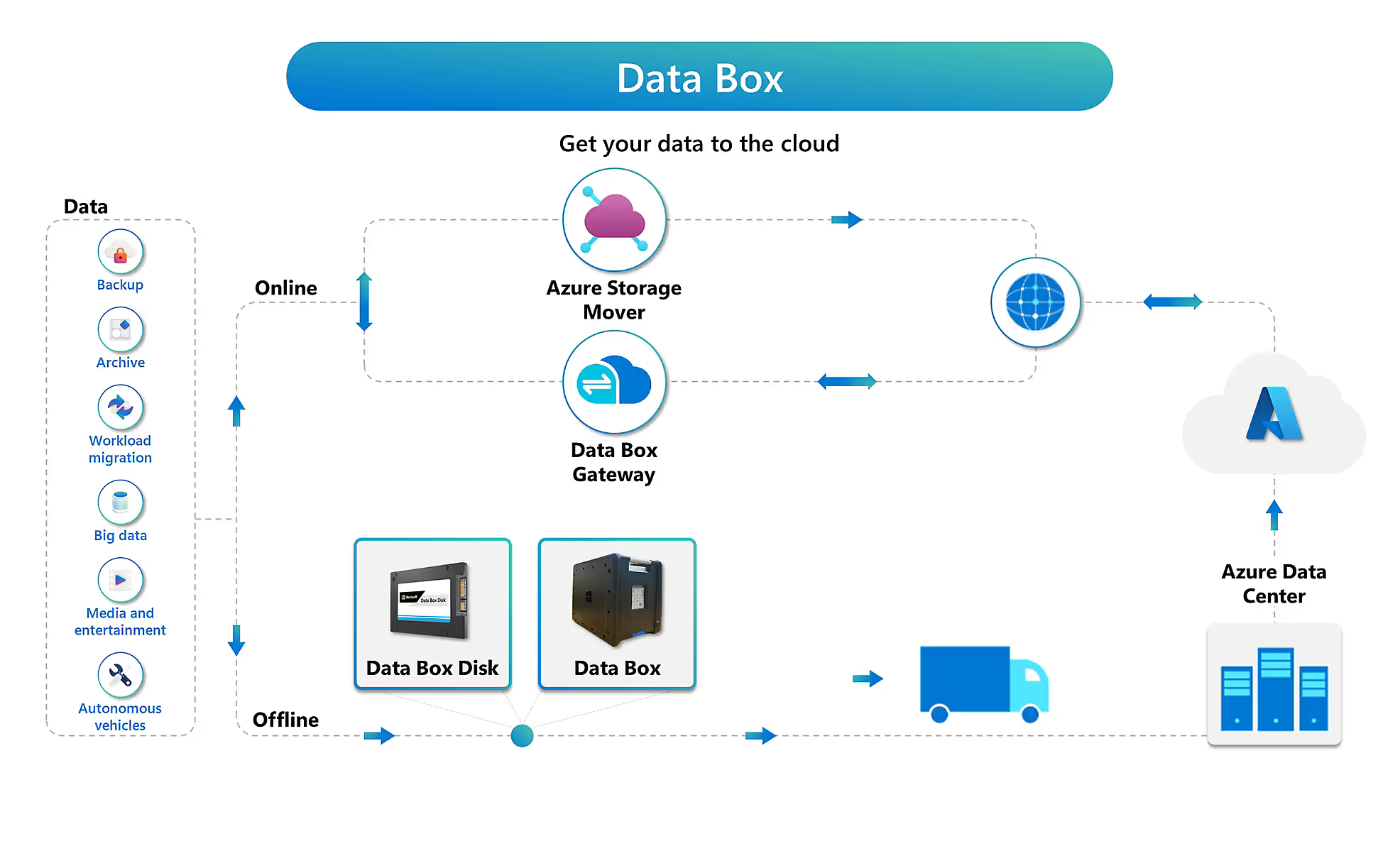
The Challenge of Moving Massive Datasets
Imagine trying to upload 100 terabytes (TB) of data over a dedicated 1 Gbps network connection. Even with ideal conditions and no interruptions, this transfer would take over 10 days. For many businesses, network bandwidth is shared, less reliable, and subject to latency, extending this timeline to weeks or even months. During this period, the data is in transit, consuming costly bandwidth and potentially exposing it to security risks. For remote locations with limited connectivity or for large-scale, one-time data migrations, network-based transfers are simply not feasible. The time, cost, and security implications of moving massive datasets require a more robust and efficient solution.
Introducing Azure Data Box: Your Solution for Secure Offline Transfer
Microsoft's Azure Data Box is a purpose-built service designed to solve this exact problem. It provides a family of secure, physical devices that act as a high-speed bridge between your on-premises data centers and the Azure cloud. Instead of pushing data through constrained network pipes, you copy it directly to a ruggedized, encrypted device, ship it to an Azure datacenter, and let Microsoft upload it securely to your storage account. This process bypasses network limitations entirely, transforming a multi-month project into a matter of days or weeks, regardless of your network's condition. It’s a modern solution that applies a time-tested logistical principle: for massive volumes, physical transport is often the fastest route.
What This Ultimate Guide Will Cover
This guide will provide a comprehensive exploration of the Azure Data Box service. We will delve into what it is, the different devices available in its family, and the critical use cases it enables. A core focus will be on the multi-layered security framework that protects your data from the moment it leaves your facility until it’s safely in your Azure account. We will walk through the end-to-end process, from ordering a device to verifying the data upload, and examine real-world scenarios where Data Box is a game-changer. By the end, you will have a deep understanding of how to leverage this powerful service for your secure, large-scale data transfer needs.
Understanding Azure Data Box: More Than Just a Box
At its core, Azure Data Box is a cloud data migration service that uses physical hardware to move large datasets to Azure. While the "Box" in its name suggests a simple container, the reality is a sophisticated ecosystem of hardware, software, and secure logistics designed to make offline transfer simple, fast, and exceptionally secure.
What is Azure Data Box? Defining the Service
Azure Data Box is a service that provides you with proprietary storage devices with capacities ranging from a few terabytes to nearly a petabyte. You order the appropriate device through the Azure portal, Microsoft ships it to you, and you connect it to your local network. It appears as a standard network share, allowing you to use familiar tools like Robocopy (for Windows) or rsync (for Linux) to copy your data. Once the data is loaded, you ship the device back. Upon its arrival at an Azure datacenter, Microsoft engineers connect it to the internal, high-speed network and transfer your data directly into your designated Azure Blob or Files storage account. The entire process is managed and tracked through your Azure subscription, providing a seamless and integrated experience.
The Core Purpose: Bridging On-Premises to Azure Securely
The fundamental purpose of Azure Data Box is to create a secure, high-bandwidth data bridge where a digital one is impractical. It effectively overcomes the primary obstacles of network-based transfers:
- Time: By using regional carriers for shipping, Data Box drastically reduces the time it takes to move terabytes or petabytes of data compared to internet transfers.
- Network Availability: It completely eliminates dependency on network bandwidth and reliability, making it ideal for locations with poor, saturated, or non-existent connectivity.
- Cost: It can be more cost-effective than paying for the massive bandwidth upgrades and data egress/ingress fees associated with a prolonged online transfer.
- Security: It offers a robust, end-to-end security model, including strong encryption and physical safeguards, which we will explore in detail later in this guide.
When to Choose Offline Transfer: The "Why Not Cloud-Native" Context
While cloud-native transfer methods like Azure Data Factory, AzCopy, or Azure Storage Explorer are excellent for many scenarios, offline transfer with Data Box excels in specific situations. The decision often comes down to a simple calculation of time versus data volume. A general rule of thumb from Microsoft is to consider Data Box when your network transfer is estimated to take more than a week.
Key scenarios where Data Box is the superior choice include:
- One-Time Bulk Migration: When you need to perform an initial "seed" of a large dataset into Azure, such as migrating an entire on-premises file server, virtual machine library, or media archive.
- Limited or No Network Connectivity: For data originating from remote or offline sites like scientific research stations, oil rigs, or media production sets.
- Disaster Recovery: Creating an initial off-site backup of a massive dataset in Azure for business continuity.
- Periodic Large Backups: For organizations that need to archive terabytes of data on a recurring basis but lack the bandwidth for a timely online transfer.
The Azure Data Box Family: Choosing the Right Solution for Your Needs
Azure Data Box is not a one-size-fits-all solution. It’s a family of products, each tailored to different data volumes, form factors, and use cases. Selecting the right device is the first step toward a successful offline data migration.
Azure Data Box Disk: Portable, Secure, and Compact
For smaller-scale data transfers, the Azure Data Box Disk is the ideal choice. This option provides you with up to five individual, encrypted solid-state drives (SSDs) shipped in a small, convenient box. Each disk has a capacity of 8 TB, for a total of 40 TB per order. A key model in this lineup is the 8-TB SSD, which offers a blend of high performance and portability.
Key Features:
- Capacity: Up to 40 TB usable capacity per order (5 x 8-TB SSDs).
- Encryption: Data is protected with AES encryption (128-bit BitLocker) at all times, and you manage the keys via the Azure portal.
- Connectivity: Connects via USB 3.1 or SATA II/III to your server or workstation.
- Best For: Migrating data from multiple branch offices, moving small-to-medium VHD/VHDX files, or when data is spread across several servers that aren't centrally located.
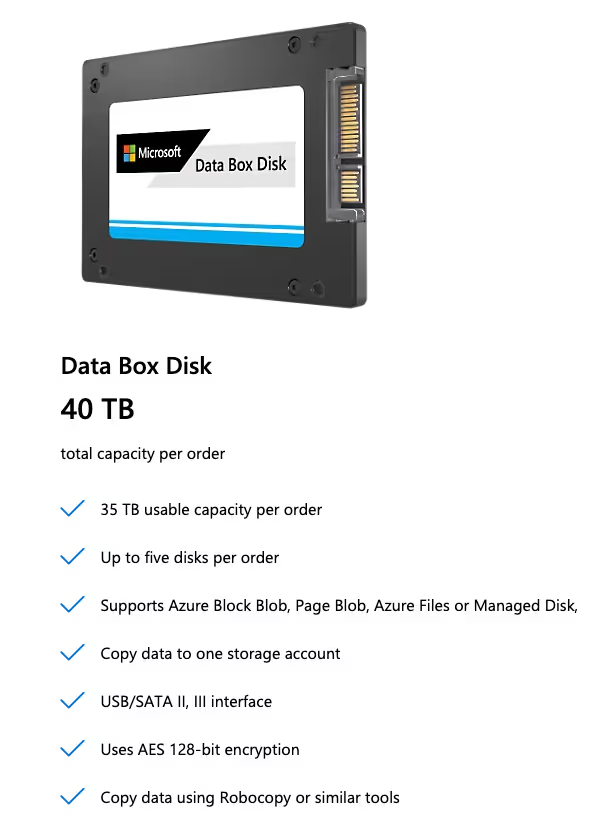
Azure Data Box: The Ruggedized Workhorse
The standard Azure Data Box is the flagship product for medium-to-large data transfers. This is a desktop-sized, ruggedized device designed to withstand the rigors of shipping and handling. It’s built like a tank, ensuring your data is physically protected during its journey.
Key Features:
- Capacity: Offers approximately 80 TB of usable storage capacity.
- Physical Security: Housed in a hardened, tamper-resistant casing.
- Encryption: Protects data at rest with robust AES 256-bit encryption.
- Connectivity: Features 10 GbE network interfaces (RJ45 and SFP+) for fast data copying over your local network.
- Best For: Migrating an entire on-premises data center, archiving large media libraries, or moving significant volumes of scientific or analytics data.
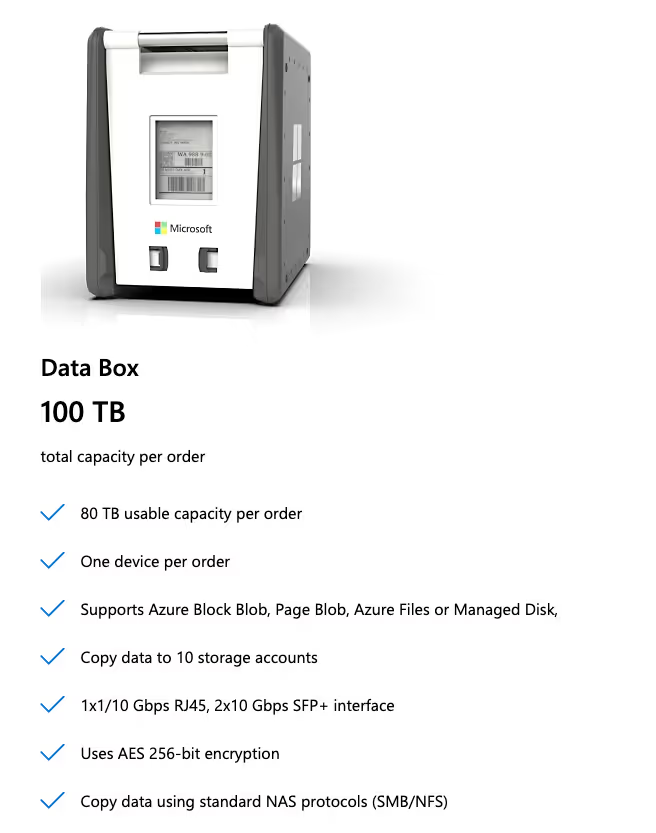
Azure Data Box Heavy: Massive Scale for Petabytes
When you need to move truly massive datasets, the Azure Data Box Heavy is the solution. This is a large, self-contained, wheeled device that brings datacenter-scale capacity directly to your location. It’s designed for petabyte-scale migrations that would be utterly impossible over a network.
Key Features:
- Capacity: Provides a staggering 770 TB of usable storage capacity.
- Performance: Equipped with multiple 40 GbE network interfaces, allowing for extremely high-speed data ingestion.
- Scale: Ideal for full datacenter retirements, moving massive video archives from media companies, or transferring entire seismic or genomic research repositories.
- Rugged Design: Like its smaller sibling, it is a ruggedized device built for secure transport.
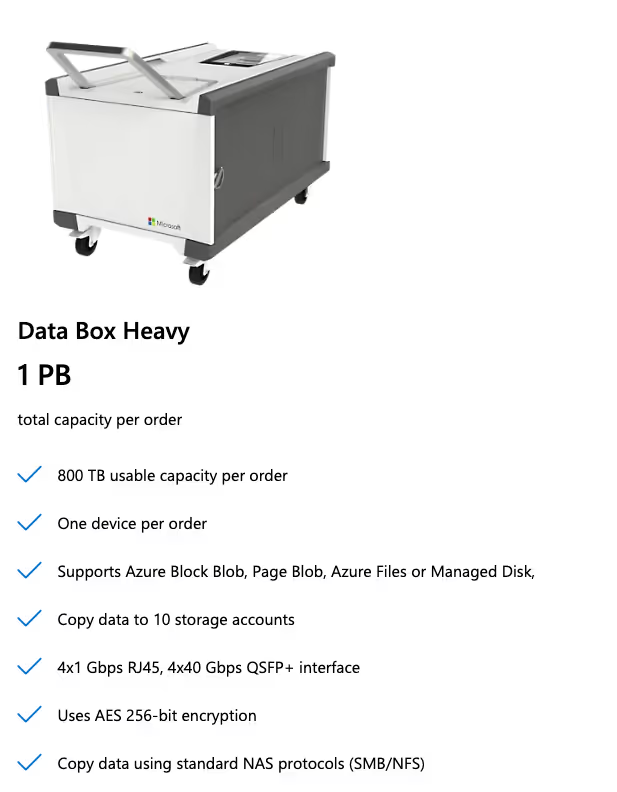
Azure Data Box Gateway: Bridging On-Premises with Azure for Continuous Data
It's important to distinguish the offline family from its online counterpart. The Azure Data Box Gateway is a virtual appliance, not a physical device you ship. It resides on-premises in your Hyper-V or VMware environment and presents Azure Storage as a local network share using standard protocols like NFS and SMB. Data written to the gateway is automatically and efficiently uploaded to Azure.
Key Features:
- Type: Online data transfer (virtual appliance).
- Use Case: Continuous data archival, cloud tiering for on-premises storage, and providing a seamless file-based interface to Azure storage for applications.
- Purpose: While part of the Data Box brand, its function is for ongoing, network-based transfer, contrasting with the one-time, offline nature of the physical devices.
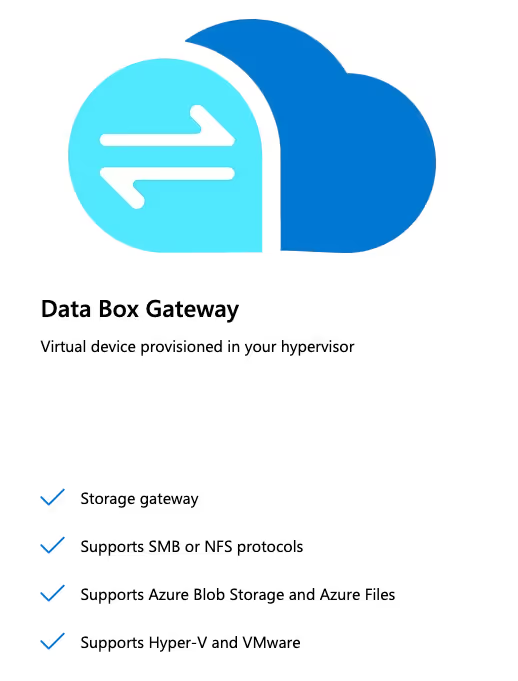
End-to-End Security: The Cornerstone of Azure Data Box's Design
When you hand over a device containing your organization's most valuable asset its data security is paramount. Microsoft has engineered the entire Azure Data Box service with a multi-layered, defense-in-depth security strategy. Protection is not an afterthought; it is woven into the hardware, software, and logistics of the entire process.
Physical Security of Data Box Devices
The security journey begins with the physical hardware. The ruggedized devices of the Data Box and Data Box Heavy are built with tamper-resistant casings. These enclosures are designed to show evidence of any unauthorized attempts to open them. The devices are shipped with tamper-evident seals and labels, providing a clear visual indicator if the device has been compromised during transit. Furthermore, the entire shipping process is handled by trusted, established regional carriers, and each shipment is tracked from the moment it leaves Microsoft to the moment it returns.
Data Encryption: Protecting Your Information at Every Stage
Data on an Azure Data Box device is never in a plain-text state once it's written. The service employs a robust encryption model to protect your data at rest, in transit, and in the cloud.
- At Rest on the Device: All data copied to a Data Box device is automatically protected using strong AES encryption. Data Box and Data Box Heavy use AES 256-bit encryption, while Data Box Disk uses AES 128-bit BitLocker encryption. The encryption keys are generated for your specific order and are accessible only to you through the Azure portal. Microsoft personnel do not have access to these keys.
- In Transit: Since the data is already encrypted at rest on the device, it remains protected throughout the shipping process. Even if a device were to be lost or stolen an extremely unlikely event the data would be unreadable without the unlock key.
- In the Cloud: Once your data is uploaded to Azure, it is protected by the comprehensive security features of Azure Storage, including options for encryption at rest and in transit.
Secure Access and Authentication
Access to the Data Box device itself is strictly controlled. When you receive the device, you must retrieve an unlock key from your Azure portal subscription to power it on and access its storage. This ensures that only authorized personnel with access to your specific Azure order can connect to the device. The local web UI for managing the device is also protected by a device password that you set upon initial configuration. This layered access control prevents unauthorized users from connecting to the device while it's in your possession.
Supply Chain Security and Microsoft's Role
Microsoft manages a secure supply chain for all Data Box devices. Each device is scanned and audited before being shipped out for a new order to ensure it is running trusted, unaltered Microsoft software. Upon return to the datacenter, the device is isolated on an internal network for the data upload process. Microsoft engineers who handle the device have limited, just-in-time access and follow strict operational security procedures. They can connect the device and initiate the upload, but they cannot access the data itself due to the encryption layer whose keys they do not possess.
Compliance and Regulatory Considerations
After the data upload is complete and verified, the Azure Data Box service performs a secure erasure of all data from the device's disks. This process adheres to the rigorous standards outlined in NIST Special Publication 800-88 Revision 1 for media sanitization. This ensures that no residual data from your order remains on the device before it is prepared for the next customer, providing a clear and auditable chain of custody. The service works well with environments like Azure Government. Azure Government meets the strict security and compliance rules for U.S. federal, state, and local government groups.
The Secure Data Transfer Journey: How Azure Data Box Works
The Azure Data Box process is designed to be straightforward and methodical. It can be broken down into five distinct, trackable steps, each managed through the Azure portal.
Step 1: Ordering Your Data Box
The process begins in the Azure portal. You create a Data Box order, specifying the type of device you need (Disk, Data Box, or Heavy) based on your data volume. During this step, you'll provide your shipping address and configure a destination Azure Storage account where the data will ultimately reside. This initial step is also an excellent time to plan the migration. For complex projects, consulting with an Azure sales specialist can help in accurately scoping the data, choosing the right device, and estimating costs, ensuring a smooth process from the start.
Step 2: Receiving and Connecting the Device
Once your order is processed, Microsoft prepares and ships the device to your specified location. Upon arrival, you unbox the device and connect it to power and your local network. For the Data Box and Data Box Heavy, this involves connecting to one of its high-speed network ports. For Data Box Disks, you'll connect them via USB or SATA. You then retrieve the unlock key from the Azure portal to access the device's local web UI and configure its network settings.
Step 3: Securely Copying Your Data to the Data Box
With the device connected and unlocked, it presents itself as a standard network share (SMB/CIFS or NFS). You can now begin copying your data using standard file copy tools. For Windows environments, Robocopy is a robust and recommended tool due to its multi-threaded capabilities and resiliency features. For Linux, rsync or simple cp commands work effectively. As data is written to the device, it is automatically encrypted. The local web UI provides a dashboard to monitor capacity and copy progress.
Step 4: Preparing and Returning the Data Box
After all your data has been copied, you must "prepare to ship" the device. This is a critical step initiated from the local web UI that finalizes the data, computes checksums to ensure integrity, and securely locks the device, preventing any further changes. Once this process is complete, the device is powered down and ready for return. The Azure portal will display a pre-paid shipping label. You simply attach the label to the box and arrange for a pickup with the designated carrier. The e-ink display on the Data Box and Data Box Heavy will automatically update to show the return shipping label, simplifying the process.
Step 5: Secure Data Upload to Azure and Verification
When the device arrives at the Azure datacenter, Microsoft logs its receipt, and the status in the Azure portal is updated. Engineers connect the device to a secure, high-speed internal network. An automated process validates the data integrity using the checksums generated during the "prepare to ship" phase. If the validation is successful, the data is copied from the device directly into your specified Azure Storage account. Throughout this process, you can monitor the status in the portal. Once the copy is complete, you can verify that your data is present in Azure. Finally, the service securely erases all data from the Data Box device in compliance with NIST standards.
Real-World Scenarios: Leveraging Azure Data Box for Your Business
The true value of Azure Data Box is realized when applied to solve tangible business challenges. Its combination of speed, security, and scale makes it a versatile tool for a variety of critical IT initiatives.
Large-Scale Cloud Migrations: Moving Petabytes to Azure
The most common use case for Azure Data Box is the large-scale migration of on-premises data to the cloud. A company that wants to close a physical datacenter can use many Data Box Heavy devices. These devices can move hundreds of terabytes or even petabytes of application data, virtual machines, and archives to Azure. This method stops their main internet connection from getting full for months. It lets business work continue without stopping while the migration happens in the background. Consulting an Azure sales specialist during the planning phase of such a large migration is invaluable for orchestrating the logistics and ensuring a seamless transition.
Disaster Recovery and Business Continuity Planning
Azure Data Box provides an effective method for creating an initial, large-scale off-site backup in Azure as part of a disaster recovery (DR) strategy. An organization can use a Data Box to seed its initial full backup of critical systems and databases in Azure. Subsequent incremental backups can then be performed over the network. This hybrid approach allows businesses to establish a robust DR posture quickly, without waiting weeks for the initial baseline data to transfer online. In the event of a disaster, the data is already in Azure, ready to be restored to new virtual machines.
Edge Computing and Remote Data Collection
Many industries operate in environments with limited or no network connectivity. Consider a media production company shooting a film in a remote location, a research vessel collecting oceanographic data, or an industrial site gathering IoT sensor readings. These scenarios generate terabytes of data that must be transported back to a central location for processing and analysis. Azure Data Box and Data Box Disk are perfect for this "data harvesting." Teams in the field can put data on rugged, portable devices. They can send these devices directly to an Azure datacenter. This makes the data ready for cloud analytics and post-production work much faster than other methods.
The exponential growth of data presents both an opportunity and a challenge. While the cloud offers limitless potential for storage and analysis, the physical limitations of network infrastructure can stall progress before it even begins. Azure Data Box decisively solves this problem by providing a secure, reliable, and incredibly fast method for offline data transfer. It's more than just hardware; it's a fully managed service that integrates the best of physical logistics with the power of the cloud.
By offering a family of devices, from the portable 8-TB SSD-based Data Box Disk to the petabyte-scale Data Box Heavy, the service caters to a wide spectrum of needs. The design uses a defense-in-depth security plan. It uses strong devices, required AES encryption, and secure data erasure that follows NIST rules. These protect your information at every step. Whether you are moving a whole datacenter, setting up a disaster recovery plan, or collecting data from the edge, Azure Data Box removes network slowdowns.
To get started, assess your data transfer needs and explore the options in the Azure portal. For large or complex projects, we highly recommend engaging with an Azure sales specialist who can provide expert guidance to ensure your migration is a success. By embracing the power of secure offline transfer, you can accelerate your journey to Azure and unlock the full value of your data without delay.





