Step 1. Go to Settings>User Permission.

Step 2. Enter Name & Email Address, and click Invite. They should get an invitation shortly.
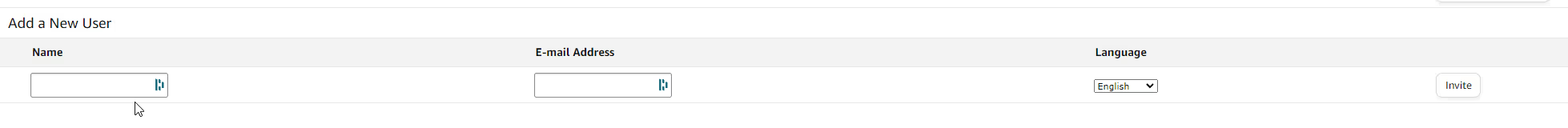
Step 3. On the User Permissions page, click Manage Permissions for the user created.

Step 4. Access Manage Permissions for the new user






