A successful Salesforce implementation is about more than just technology; it's about strategy. This initial phase is all about creating a solid blueprint that ties the CRM directly to your business goals. Get this right, and you'll prevent costly mistakes and set yourself up for long-term success.
Building Your Strategic Implementation Blueprint
Jumping into Salesforce configuration without a clear plan is like building a house without architectural drawings. This approach often leads to scope creep, budget overruns, and a system that fails to solve core business problems. The most effective implementations begin with a business-first mindset, focusing on desired outcomes before any technical work begins.
This stage translates high-level company objectives into specific, measurable results. Instead of a general goal like "improve sales," aim for something concrete, such as "increase sales productivity by 25% in the first year." Rather than "better customer service," a more powerful target is to "reduce average ticket resolution time by 30%." These precise targets will guide every decision throughout the project.
Assembling Your A-Team
A common pitfall is treating a Salesforce rollout as purely an IT project. True success requires buy-in and active involvement from every department that will use the system. This means building a cross-functional team with key individuals who can represent their department's needs and champion the new platform.
Your core implementation team should include representatives from:
- Sales: As frontline users, their insights into lead management, opportunity tracking, and daily workflow challenges are invaluable.
- Marketing: This team relies on Salesforce for campaign tracking, lead generation, and mapping the customer journey. Their input is crucial for connecting marketing activities to revenue.
- Customer Service: They will use the system extensively to manage cases, access customer histories, and deliver faster, more personalized support.
- Executive Leadership: An executive sponsor is non-negotiable. This individual champions the project, secures the necessary budget, and communicates the strategic importance of the initiative across the organization.
The Discovery And Planning Phase
With your team assembled, it's time for a deep dive. The discovery phase involves a thorough analysis of your current processes to understand how work actually gets done. The objective is to identify bottlenecks, inefficiencies, and the specific pain points that Salesforce is expected to solve. This process is fundamental to gathering the detailed requirements that will inform the entire configuration.
This methodical planning lays the groundwork for a successful project.
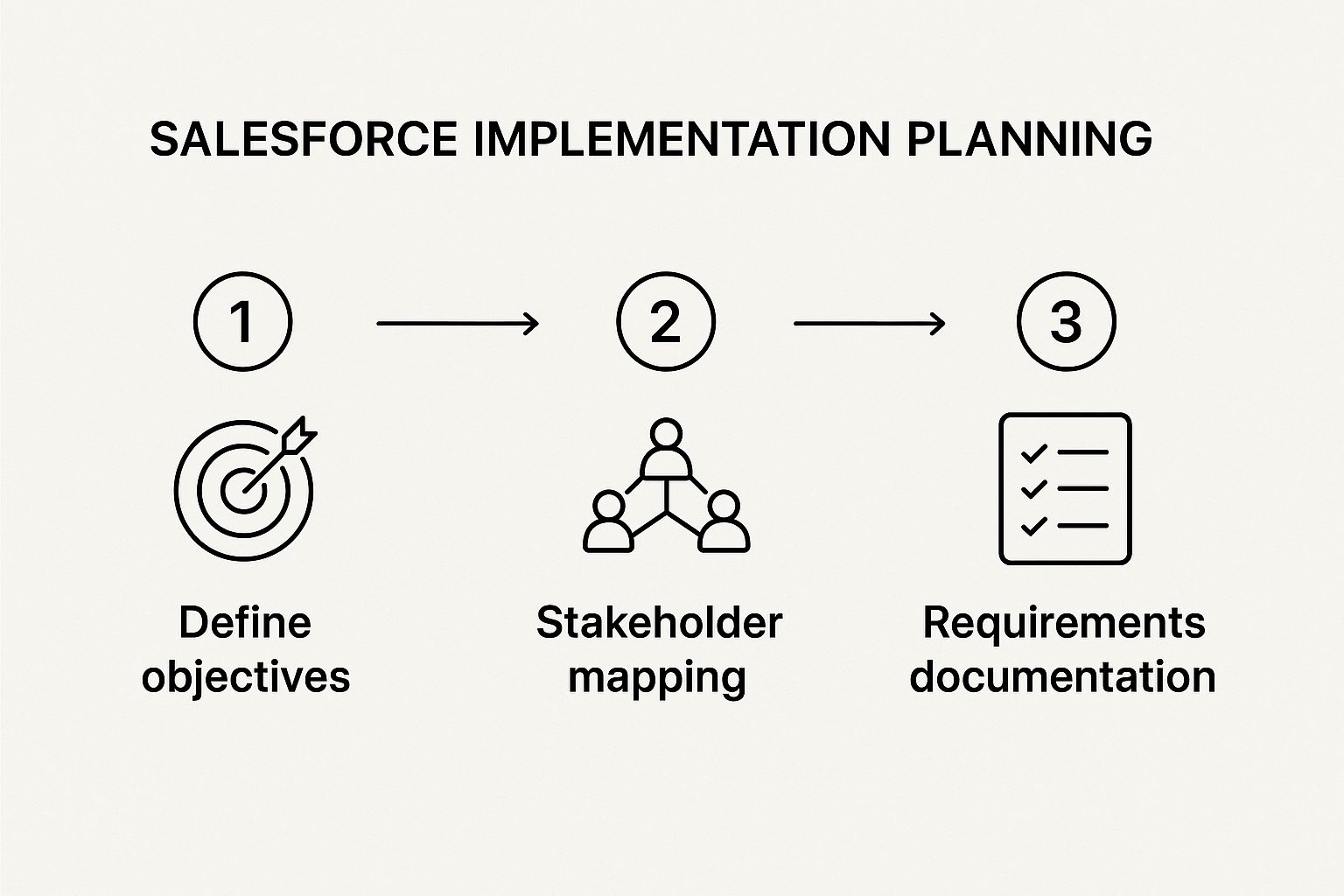
As illustrated, defining clear goals and involving the right people are the foundational steps that precede any technical or business documentation.
The following table outlines the core milestones of this planning stage. Use it as a checklist to keep your project grounded in business value from the outset.
Core Implementation Planning Milestones
This detailed planning ensures your Salesforce instance is built to solve your unique challenges, not just replicate old, inefficient processes in a new system.
This meticulous approach is a key reason why Salesforce has become a powerhouse, serving over 150,000 customers globally. The platform's flexibility is one of its greatest strengths, supporting businesses of all sizes. In fact, companies with fewer than 50 employees constitute 49% of its user base, demonstrating its scalability beyond large enterprises. You can explore more statistics on Salesforce's market share on the iBird Services website.
A well-defined blueprint does more than just guide the technical build; it creates a shared vision. When every stakeholder understands the 'why' behind the project, you build momentum and alignment that is essential for overcoming challenges down the road.
The final element of this strategic phase is creating a realistic timeline and budget. Deconstruct the project into manageable phases, each with clear deliverables. Crucially, always build in a contingency buffer to account for unexpected delays. A detailed project plan, signed off by all stakeholders, establishes the accountability required to launch your Salesforce implementation with confidence. To learn more about the platform's capabilities, explore our guide on what Salesforce is used for.
Configuring Salesforce for Your Business Needs
With your strategic blueprint in hand, it's time to begin the configuration. This stage involves molding the standard, out-of-the-box Salesforce platform to fit your unique business operations. This isn't about writing complex code; it's about making smart, deliberate choices to empower your team and ensure data integrity from day one.

The decisions made here are pivotal and will directly impact user adoption and the system's ability to scale with your business. The objective isn't merely to digitize old spreadsheets; it's to architect a more efficient and intelligent way of working.
Standard Objects vs. Custom Objects
Salesforce provides a powerful foundation with its standard objects—pre-built tables for tracking common business information like Accounts (companies), Contacts (people), and Opportunities (potential deals). For many businesses, these core objects can cover 80% of their needs.
However, every business has unique requirements. You will inevitably need to track data that doesn't fit neatly into a standard object. This is where custom objects become essential.
For example, a real estate agency can use Accounts for clients and Opportunities for pending sales. But to manage the properties themselves, they would need a "Property Listing" custom object to store key details like address, square footage, and price. A good rule of thumb is to always leverage standard objects first. Only create a custom object when there is a clear business need that cannot be met otherwise.
Defining Roles and Securing Your Data
Not everyone in your organization should have the same level of access in Salesforce. A new sales representative requires a different view than the VP of Sales. This is managed through profiles and permission sets, which control data access down to the individual field level.
Establishing a robust security model is non-negotiable. It protects sensitive information and prevents data from becoming disorganized.
Here’s how these components work together:
- Profiles: Define the baseline of what a user can do. Can they view Accounts? Can they edit Opportunities? Can they delete Contacts?
- Permission Sets: Grant additional permissions on top of a profile. For instance, you can grant a senior representative the ability to approve discounts by assigning them a "Discount Approver" permission set without altering their core profile.
- Roles: Control data visibility through a hierarchy. A manager can see all records owned by their direct reports, while the reports cannot see the manager's data.
This layered security model provides precise control, ensuring users have access to exactly the information they need to perform their jobs—and nothing more.
The most effective Salesforce configurations strike a perfect balance. They are customized enough to feel intuitive for users but standardized enough to be scalable and manageable without requiring a developer for every minor adjustment.
Automating Workflows and Ensuring Data Quality
Two of the most powerful tools in your configuration arsenal are validation rules and automation. They work in tandem to reduce manual effort and ensure your data is trustworthy.
Validation rules act as data gatekeepers. These are simple formulas that prevent users from saving records with incorrect or incomplete information. For example, a rule can be created to ensure an Opportunity's "Close Date" must be in the future. This small check prevents bad data from entering the system, which is crucial for accurate forecasting and building user trust.
Salesforce Flow is where automation truly shines. Instead of an employee manually sending a follow-up email or creating a task, you can build a Flow to handle it automatically.
Consider this scenario: when a sales representative closes a deal, a Flow can instantly trigger a series of actions:
- Send a "welcome" email to the new customer.
- Create a task for the onboarding team to begin their process.
- Notify the finance department to issue an invoice.
By automating these repetitive tasks, you free up your team to focus on high-value activities like building relationships and closing deals. This is where you begin to see a tangible return on your investment, as efficiency gains directly boost your bottom line.
Executing a Clean and Accurate Data Migration
Data is the lifeblood of any CRM. The way you handle data migration during a Salesforce implementation can make or break the entire project. This process is more than just moving files; it's a strategic step that profoundly impacts whether your team will trust and adopt the new system.
If your team logs in on day one to a chaotic landscape of duplicate contacts, outdated opportunities, or incorrect account histories, their confidence will vanish.

A clean data migration delivers on Salesforce's promise of a single source of truth. The goal is to start fresh with high-quality, relevant information that empowers your users, not confuses them. Poor data quality is a leading cause of CRM project failure, making this phase absolutely critical.
The Initial Data Audit
Before migrating a single record, a thorough data audit is essential. This involves a critical assessment of all current data sources—legacy CRMs, spreadsheets, email lists—to determine what is truly worth preserving.
Not all data is created equal. Importing outdated, incomplete, or inaccurate information into your new Salesforce organization is a recipe for disaster.
For each dataset, ask these key questions:
- Is it accurate? Does this information reflect current reality, or is it filled with old contact details?
- Is it complete? Are there significant gaps in the records? A contact record without an email or phone number has limited value.
- Is it relevant? Does this data directly support the business processes you have designed in Salesforce?
This audit is an opportunity to declutter. Many successful projects archive historical data that is rarely accessed and begin with a lean, clean dataset. This approach keeps your new org fast, efficient, and focused on what matters most.
Mastering Data Mapping and Cleansing
Once you've identified the data to migrate, the next critical step is data mapping. This process involves creating a blueprint that dictates where each piece of old data will reside in your new Salesforce environment. For example, the "Company Name" column from a spreadsheet must be mapped to the "Account Name" field in Salesforce.
This task requires meticulous attention to detail. You must account for varying data formats (e.g., MM/DD/YY vs. DD-MM-YYYY) and ensure every custom field has a corresponding data source.
A common and critical mistake is migrating data "as-is" without cleaning it first. This is like moving into a new house and bringing all the clutter from your garage. Data cleansing—the process of fixing typos, merging duplicates, and standardizing formats—is absolutely non-negotiable.
Choosing the Right Migration Tools
When it's time to move the data, several tools are available. The best choice depends on the volume and complexity of the information you are migrating.
For most implementations, the Data Import Wizard is suitable for smaller tasks, while the Data Loader is used for the main migration. If you encounter issues, remember that even minor configuration mistakes can lead to major access problems. We've covered common solutions in our guide on troubleshooting Salesforce login issues.
The Critical Test Migration
Never perform your final data migration directly into your live production environment. Always—without exception—run a full test migration into a Salesforce Sandbox first. A sandbox is a safe, isolated copy of your production org where you can practice without affecting live data.
This test run will invariably uncover unforeseen issues, such as mapping errors, records that fail validation rules, or formatting quirks. It provides an invaluable opportunity to refine your migration plan, document each step, and resolve problems before they impact your business. This dress rehearsal is the single most important step to ensure your go-live day is a success, not a catastrophe.
Making Salesforce the Heart of Your Tech Stack
While powerful on its own, Salesforce realizes its full potential when integrated with the other tools your business uses daily. A standalone CRM is just an island of data. A connected CRM becomes the central nervous system for your entire organization.
This is why a thoughtful integration strategy is a non-negotiable component of any modern Salesforce implementation guide. It's how you break down departmental silos and create a single, unified technology ecosystem.

The primary goal of integration is to eliminate data silos. When your marketing automation platform, ERP, and customer service software are all communicating with Salesforce, you achieve the coveted 360-degree view of the customer. This allows your teams to make smarter decisions, personalize interactions, and eliminate time-consuming manual data entry.
Choosing Your Integration Path
There are two primary routes for connecting other applications to Salesforce. The right choice depends on your specific needs, budget, and in-house technical expertise.
The most direct option is using a pre-built connector from the Salesforce AppExchange. These are essentially plug-and-play solutions for common integrations, such as linking Salesforce with HubSpot, Mailchimp, or Slack. They are typically quick to set up and do not require developer intervention.
The alternative is to build custom API integrations. This approach offers complete control and flexibility, allowing you to create a perfectly tailored connection between Salesforce and any other system, including legacy or homegrown software. The trade-off is that it requires a skilled development team and a greater investment of time and resources for both building and maintenance.
AppExchange Connectors vs. Custom APIs
To help you decide which path is right for you, here is a quick comparison.
Salesforce's dominance, with over a 23% share of the $90 billion global CRM market, is partly due to its massive integration ecosystem. The AppExchange features over 5,141 applications, providing a significant head start. You can delve into more Salesforce statistics to appreciate the scale of its footprint.
How This Looks in the Real World
Let's move from theory to practice. What does a well-integrated system actually do for your team?
Marketing Automation: A prospect completes a "Request a Demo" form on your website. Your marketing tool (like Pardot) instantly creates a Lead in Salesforce, assigns it to the appropriate sales representative based on territory rules, and begins tracking every email open and click. The handoff from marketing to sales becomes seamless and immediate.
ERP Systems: A sales representative marks an Opportunity as "Closed-Won" in Salesforce. This action automatically triggers a new sales order in your ERP (e.g., NetSuite or SAP). The finance team is notified instantly, eliminating the risk of manual data entry errors.
Customer Service Tools: A support agent is handling a ticket in a tool like Zendesk. Without leaving their screen, they can view the customer's complete Salesforce history—purchase history, account manager details, and recent sales interactions. This context is invaluable for resolving issues quickly and effectively.
An effective integration strategy is not just about syncing data. It's about building automated workflows that bridge departments, provide a single source of truth, and empower your employees to focus on their most impactful work.
Driving User Adoption for Lasting Success
A technically perfect Salesforce instance is useless if your team doesn't use it. This final phase of implementation focuses on the human element, and it is where many projects either succeed spectacularly or fail quietly. True success is not a flawless go-live; it's when Salesforce becomes an indispensable tool that your team can't imagine working without.
The entire transition hinges on demonstrating personal value. If your employees perceive Salesforce as just another administrative burden or a micromanagement tool, they will find ways to avoid it. The goal is to shift their mindset from "this is another task" to "this tool makes my job easier."
Building a Culture of Adoption
Achieving team-wide buy-in is an ongoing campaign, not a one-time event. It starts with training that is tailored to each person’s role and clearly answers the question: “What’s in it for me?” Generic, one-size-fits-all training sessions are ineffective.
Your training must be specific and relevant to daily realities:
- For Your Sales Reps: Demonstrate how the Salesforce mobile app, streamlined activity logging, and a clear pipeline view will help them spend less time on administration and more time closing deals.
- For Your Service Agents: Show them how having a complete customer history in one place empowers them to resolve issues on the first call, reducing stress and improving customer satisfaction.
- For Your Marketing Team: Walk them through how connected data provides clear insights into campaign ROI, helping them justify their budget and make smarter marketing decisions.
After the initial training, a long-term strategy is needed. This is where a governance committee is invaluable. Assemble key stakeholders from different departments to meet regularly. This group's role is to review feedback, prioritize requests for new features, and ensure Salesforce evolves with your business.
Simply launching a CRM and hoping for the best is a common but fatal mistake. True adoption is nurtured through continuous engagement, active listening, and making your team feel like they have a stake in the system's success.
Empowering Champions and Gathering Feedback
One of the most effective strategies is to identify and empower internal Salesforce Champions. These are the tech-savvy, influential team members who naturally grasp the platform's value. Provide them with additional training, involve them in decision-making, and officially designate them as the go-to resource for their peers.
A great Salesforce Champion can:
- Offer quick, informal support to colleagues.
- Share success stories and practical tips in team meetings.
- Act as a crucial link between users and the governance committee, relaying invaluable on-the-ground feedback.
This grassroots support is often more effective than top-down mandates. It creates a positive culture where success stories from one team member encourage others to engage. To arm your champions with compelling arguments, explore the top reasons Salesforce is a great choice for your business.
Demonstrating Value and Securing Investment
To maintain momentum, you must prove that the effort is delivering results. This is where your dashboards and reports become essential tools. Collaborate with leadership to define the key performance indicators (KPIs) that truly matter to the business.
Your dashboards should tell a simple, powerful story. Are sales cycles shortening? Are customer satisfaction scores rising? Is your lead conversion rate improving?
When you present this hard data, you are not just demonstrating the project's success—you are making a solid case for continued investment in the platform. This data-driven approach is a significant factor in Salesforce's market dominance. The company recently reported $37.9 billion in annual revenue, with $35.7 billion from subscriptions alone. With the Americas region accounting for nearly 70% of that revenue, its position in the business world is undeniable. By tracking your own metrics, you connect your company's success directly to that powerful legacy.
Answering Your Biggest Salesforce Implementation Questions
https://www.youtube.com/embed/jHzIGGU-Ph0
No matter how meticulous your plan, questions and unforeseen challenges are an inevitable part of the journey. A successful Salesforce implementation is not about a problem-free rollout; it's about anticipating challenges and being prepared to address them. Let's tackle the most common questions that arise.
Having clear answers to these questions provides project leaders and stakeholders with the clarity needed to make informed decisions and maintain momentum.
How Long Does a Salesforce Implementation Really Take?
While the answer is "it depends," we can provide some real-world benchmarks. The timeline is directly linked to project complexity—the number of users, the volume of data to be migrated, and the number of system integrations.
A straightforward Sales Cloud implementation for a small team can often be completed in 4 to 8 weeks.
For a mid-sized business, adding custom objects or a few critical integrations will likely extend the project timeline to 3 to 6 months. For large-scale enterprise rollouts involving multiple clouds (e.g., Sales and Service) and complex data requirements, it's not uncommon for the project to take 9 to 12 months or longer.
The key is not speed but rather creating a realistic project plan with achievable milestones.
Should We Use a Partner or Do It Ourselves?
This critical decision depends on your team’s hands-on experience and the true scope of your project. A DIY approach can succeed if you have certified Salesforce professionals on your team with end-to-end implementation experience—not just casual power users, but true experts.
However, most companies find immense value in collaborating with a certified Salesforce consulting partner. These firms bring battle-tested expertise from hundreds of projects, helping you avoid common pitfalls and significantly reduce your timeline.
A great partner often delivers a higher ROI not just by building faster, but by building it right the first time. Their experience prevents costly rework and ensures your platform is aligned with your business goals from day one.
What Are the Biggest Implementation Risks to Avoid?
Understanding potential pitfalls is the best way to navigate around them. While every project is unique, several common challenges frequently appear. Proactively addressing these is what separates a smooth rollout from a painful one.
Here are the issues that most often derail projects:
- Poor User Adoption: This is the silent killer of CRM projects. If your team doesn't use the system, the investment is wasted. This is often a result of weak change management and ineffective training.
- Uncontrolled Scope Creep: The project begins with a clear objective, but small feature requests are continually added. Without strong governance, these additions will inflate your budget and timeline.
- Migrating 'Dirty' Data: Importing messy, inaccurate, or incomplete data is the fastest way to erode user trust. If the data is unreliable from day one, your team will never depend on the system.
Other significant risks include a lack of clear business goals, losing executive sponsorship, and rushing the testing phase. You can mitigate these risks with a dedicated governance team, consistent communication, and a phased rollout that allows for learning and adjustment.
Navigating a Salesforce implementation requires a blend of technical skill and strategic foresight. At Twelverays, we specialize in both, ensuring your CRM is not just a piece of software, but a powerful engine for business growth. Learn how we can guide your next project at https://twelverays.agency.





