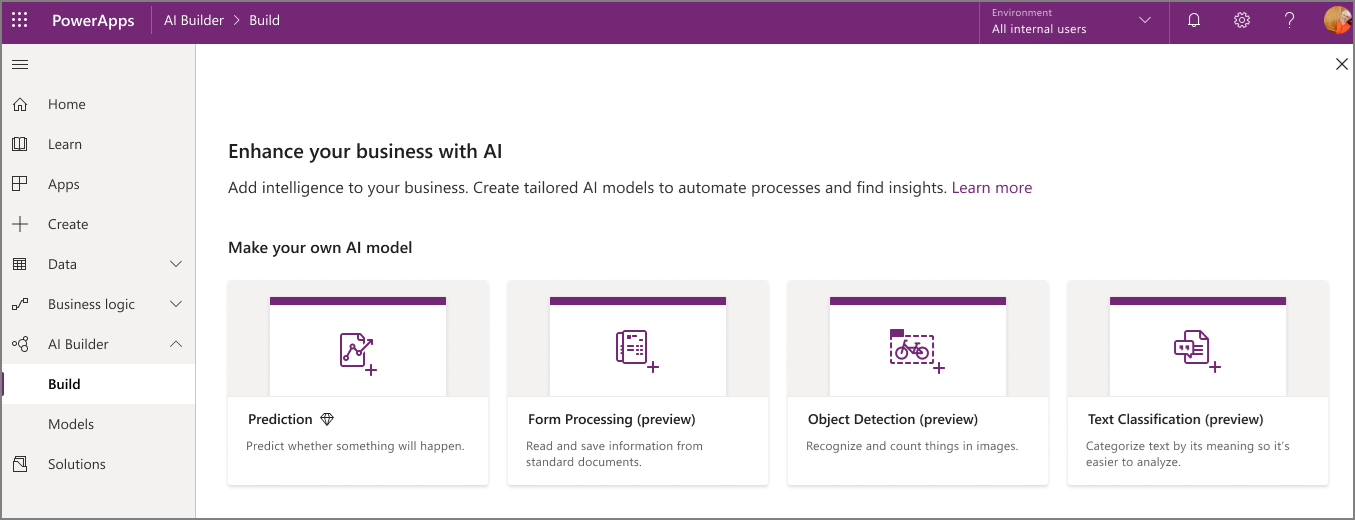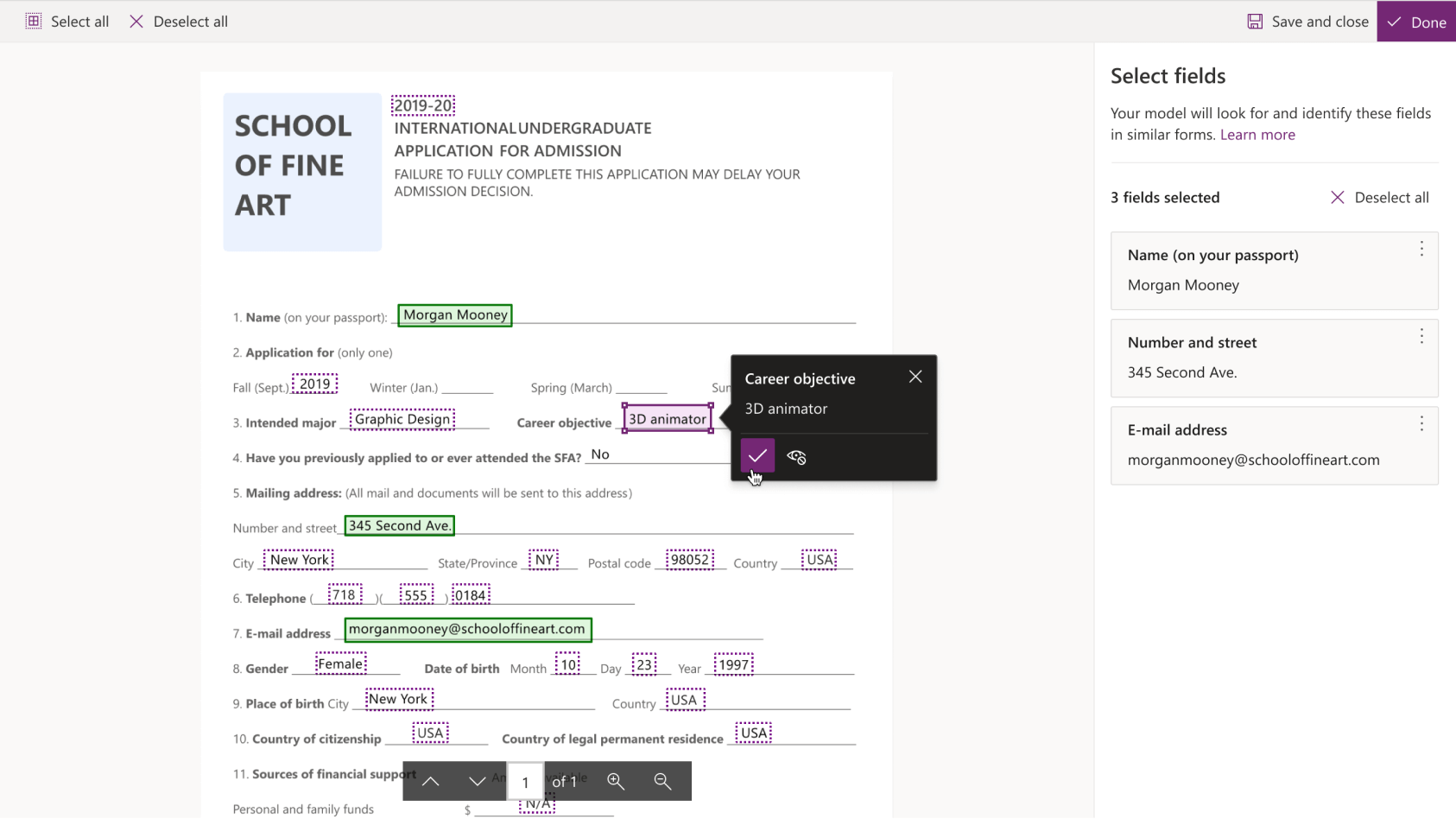Microsoft PowerApps is a new tool for people who want to create simple, attractive business solution apps without having to code. PowerApp allows you to build an app that runs on a wide range of devices, including mobile devices, and can be used on-premises and in the cloud.
You can use PowerApps to design an app for any data type, like spreadsheets, calendars, or social media data. For example, you could quickly build an app for a salesperson to track leads or an app for an office manager to manage employee schedules or create an app that tracks valuable insights for your company.
Imagine building an app that consumes data from a custom API or connector to give the users actionable insights into your company. Publish the apps to individuals or the entire organization. Your building capabilities are endless. You can add business rules, embed Power BI reports, implement business processes within the app, leverage cognitive services like built-in AI capabilities to improve digital experiences for your power users.
What Are Different Types of Power Apps?
You can create three types of apps: canvas, model-driven, and portal.
Canvas Apps
Canvas applications start with your end-user experience, crafting a very customized interface with the power of a blank canvas and attaching it to your selection of more than 200 information sources. You can construct canvas apps for web, mobile, and tablet computer applications.
Canvas apps provide you with the adaptability to prepare the customer experience and user interfaces the way you want them. Enable your creative thinking and service sense to assist how you want your apps to feel and look.
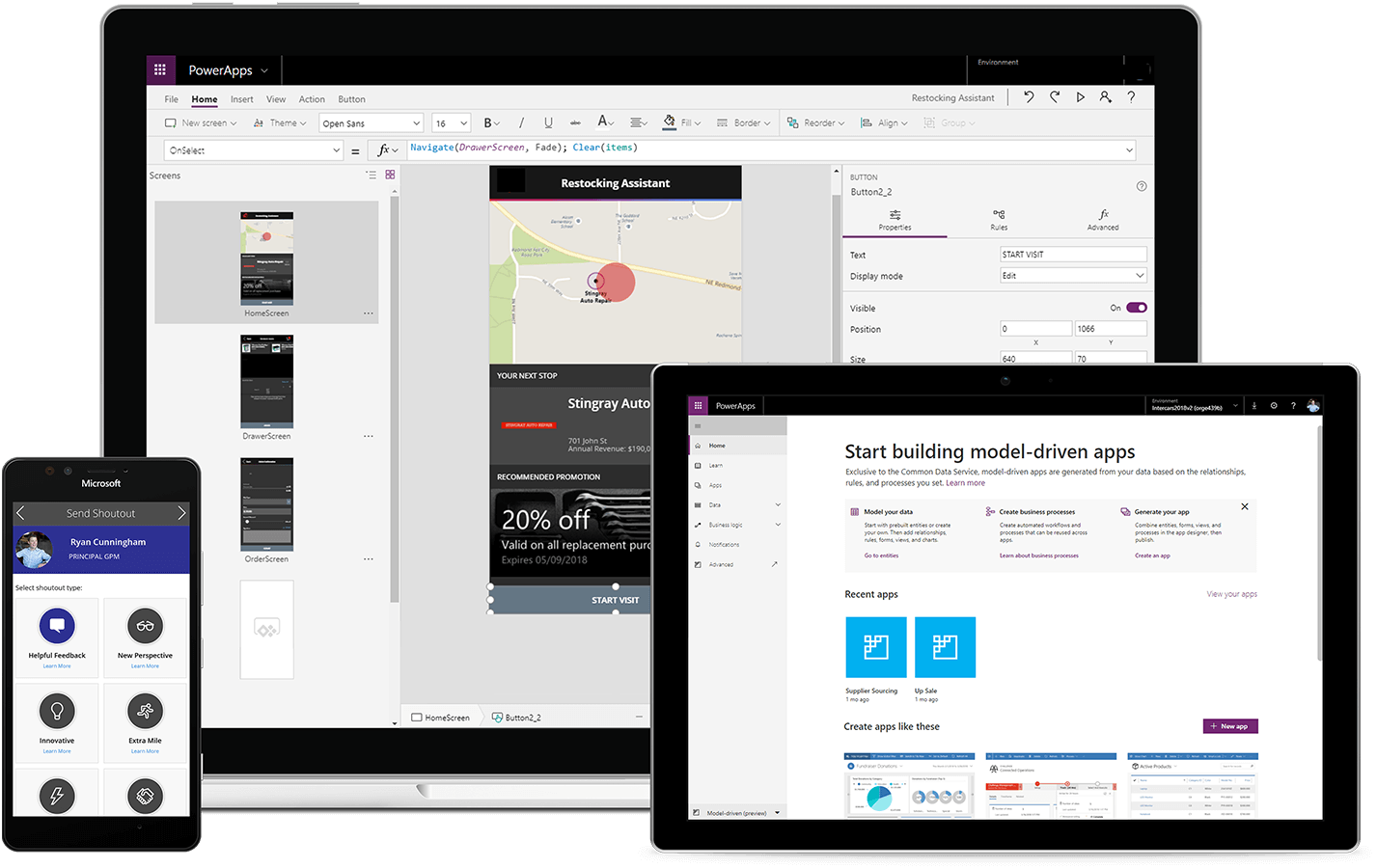
RELATED: Microsoft Advertising & Dynamics 365 Integration
Model-Driven Apps
When you develop a model-driven application, you can utilize every one of the powers of the Dataverse to configure your forms, service policies swiftly, and procedure flows. You develop a model-driven app from the Power Apps site.
Model-driven apps begin with your data design-- developing from the shape of your core organization data and processes in the Dataverse to model forms, views, and other elements. Model-driven applications immediately generate great UI that is responsive throughout devices.
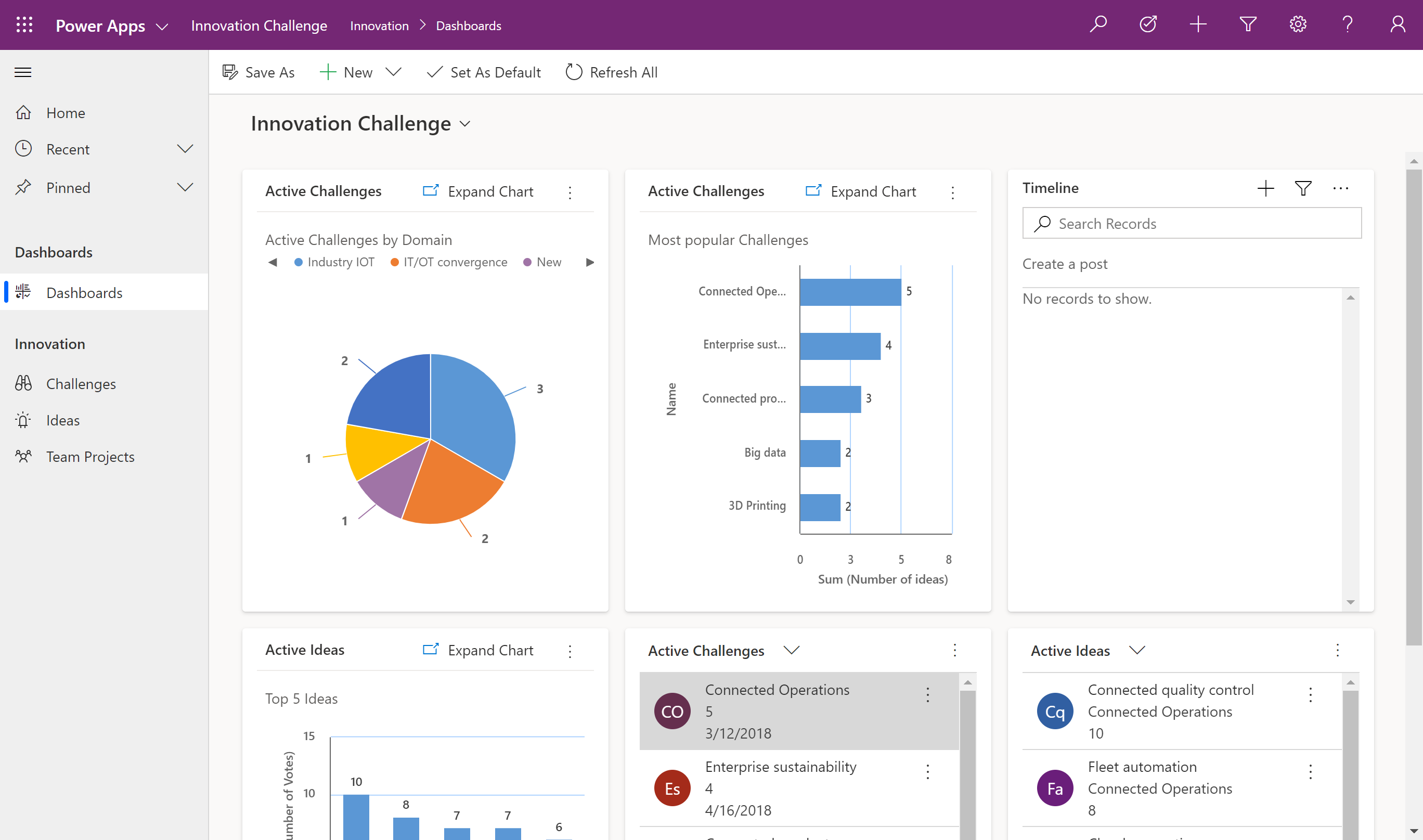
RELATED: 10 Ways Dynamics 365 Can Streamline Your Business
Portals
Portals help you produce external-facing websites that allow users outside your company to check in with a wide variety of identities, produce as well as see information in Dataverse, and even browse material anonymously.
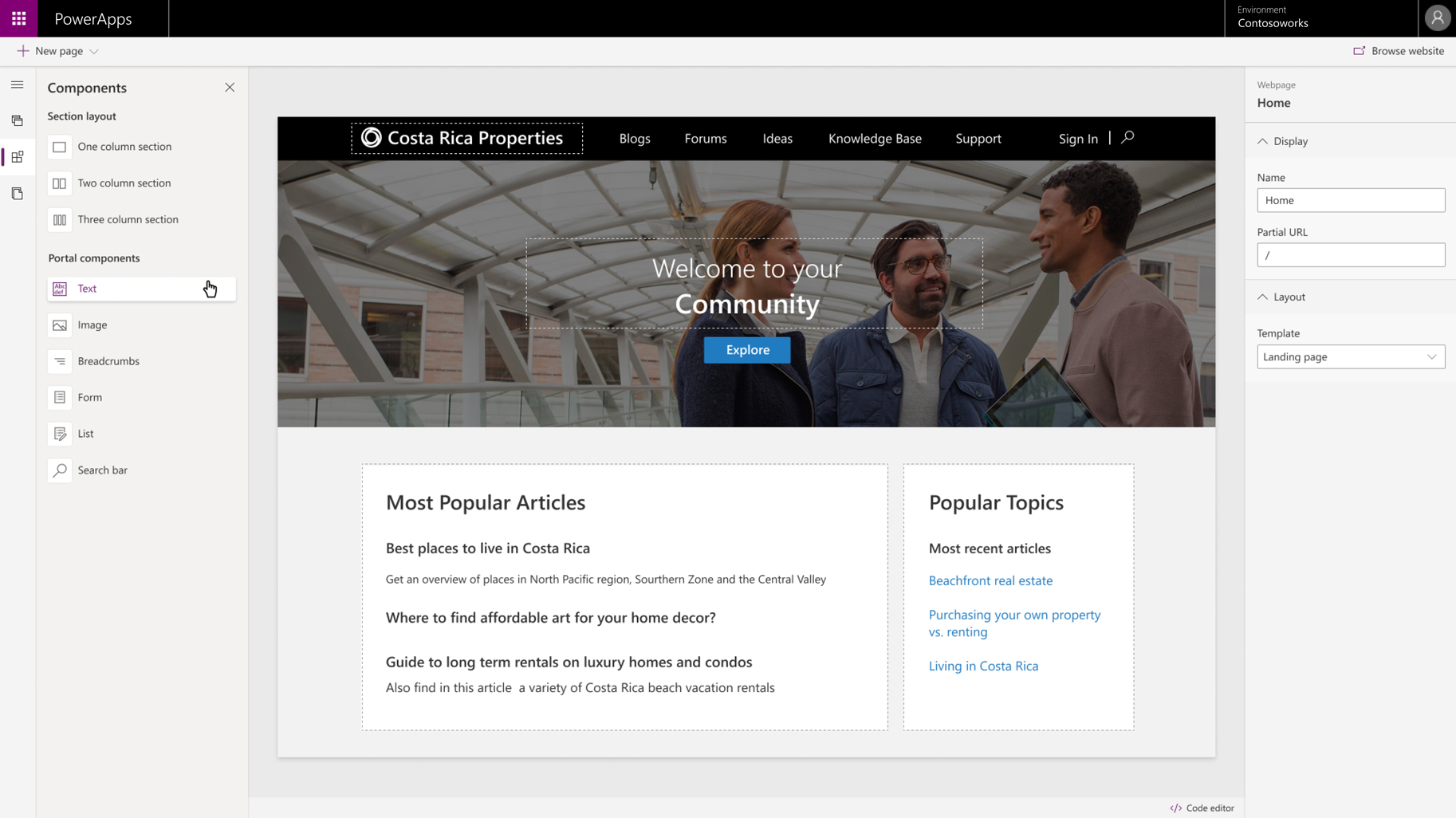
Power Apps Work Platforms
- Power Apps Studio is the app developer used for building canvas applications. The app developer makes developing apps really feel more like building a slide deck in Microsoft PowerPoint. (no-code approach)
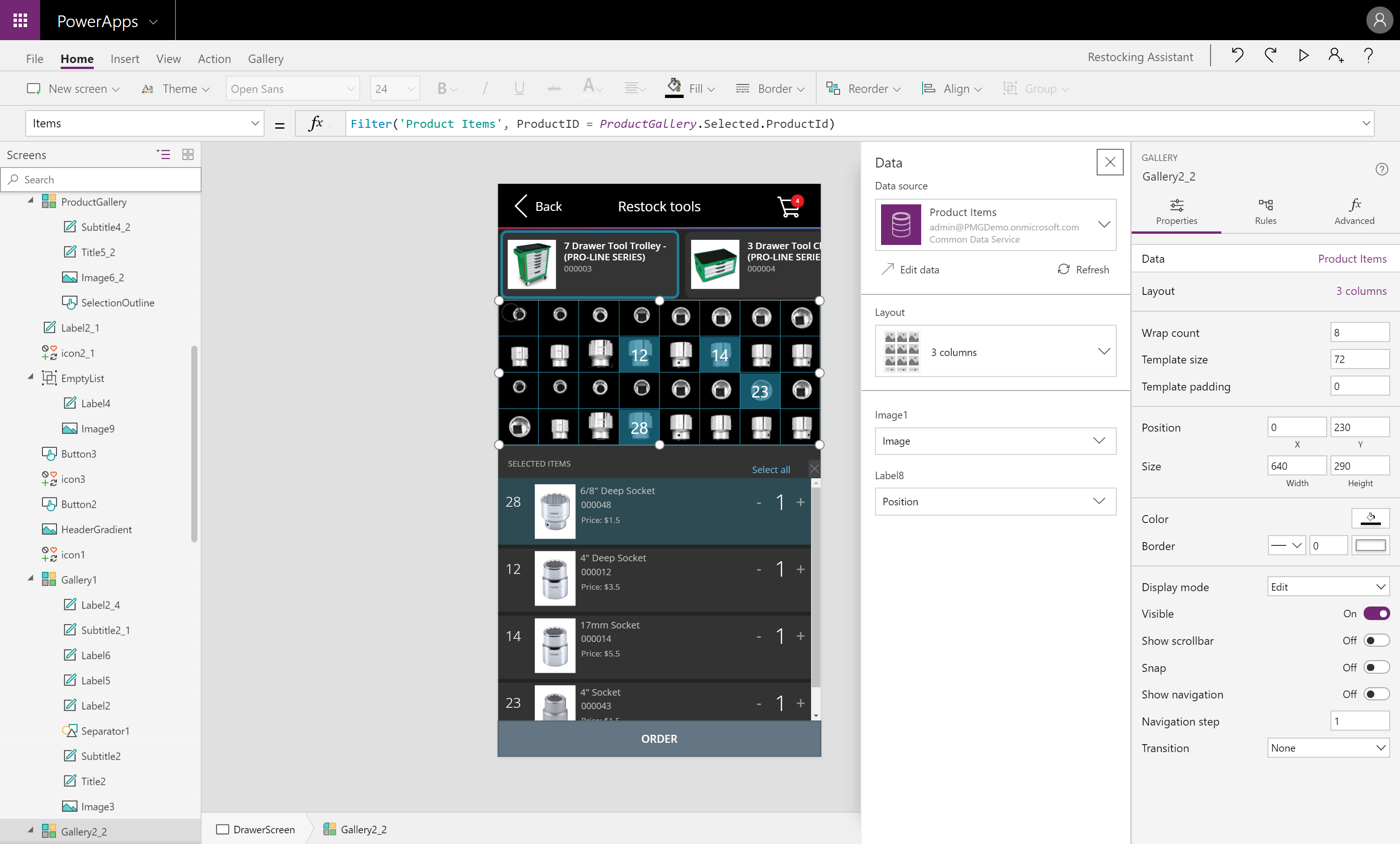
- App designer for model-driven apps lets you define the sitemap and add components to build a model-driven app.
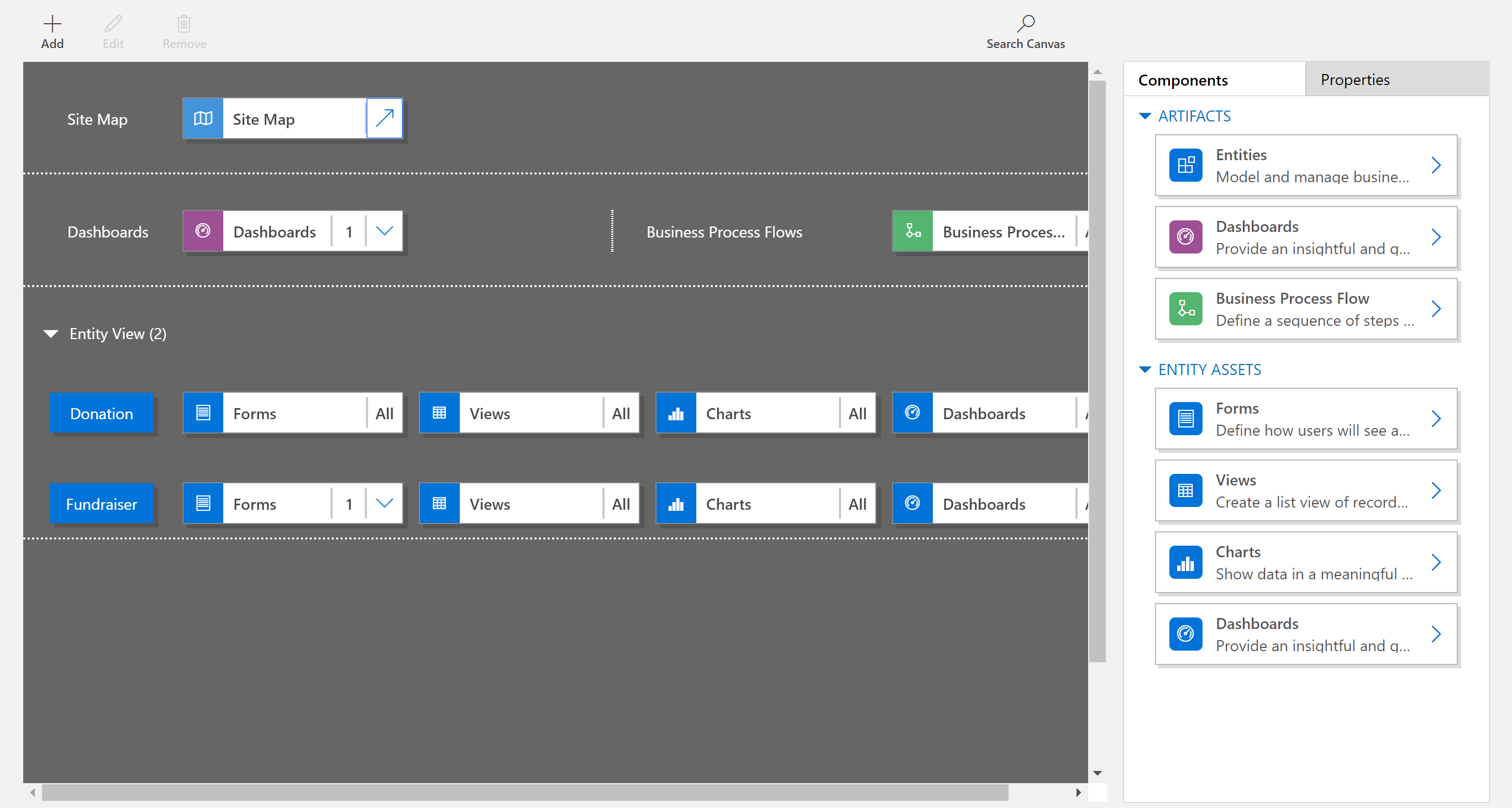
- Power Apps portals Studio is a WYSIWYG design tool to add and configure web pages, components, forms, and lists. It can pull data from Dynamics 365, Microsoft 365 (aka Office 365)
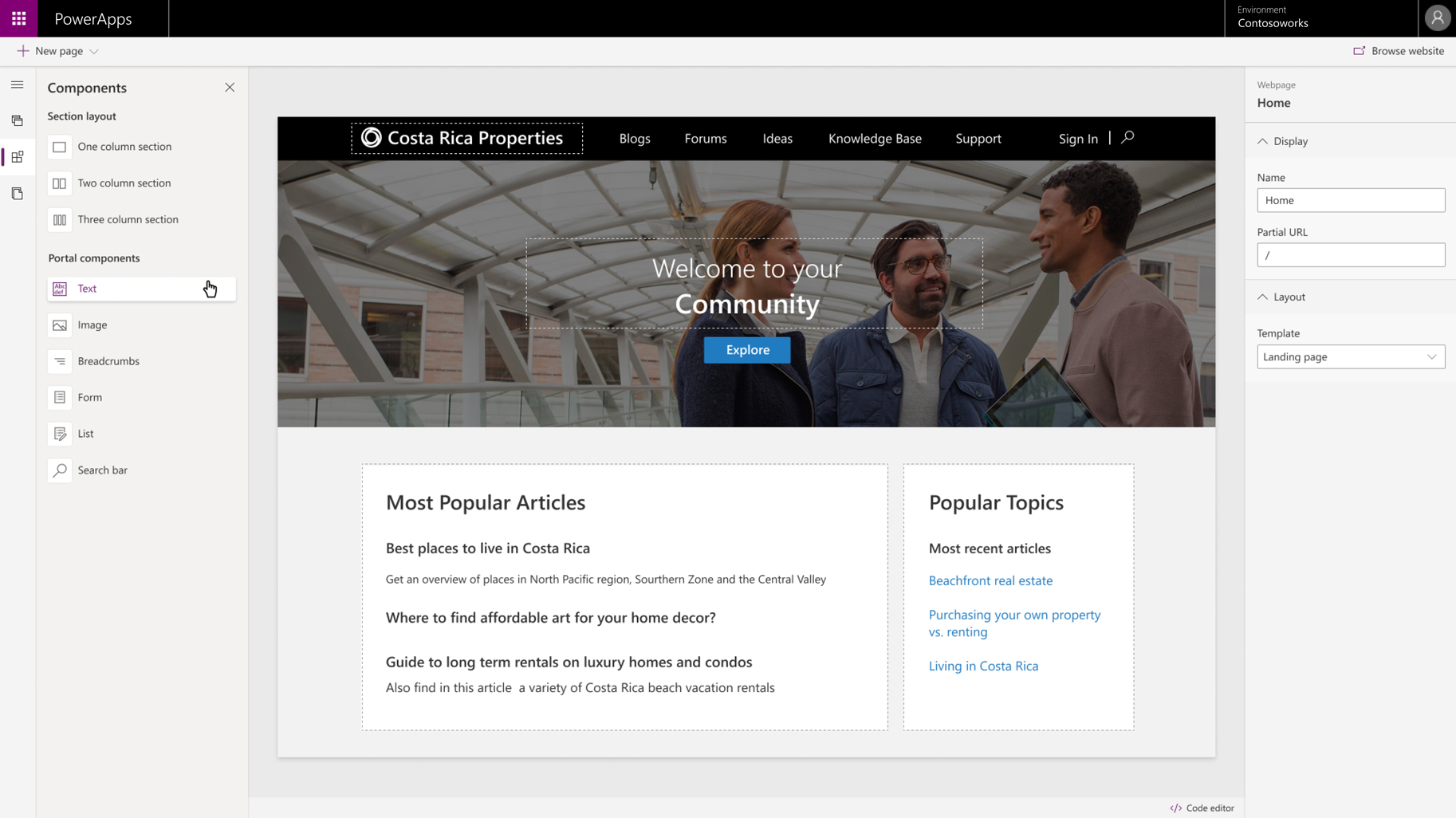
RELATED: Top Benefits Of Dynamics 365
What Can You Integrate With?
Power Apps can integrate with various Microsoft products, 3rd party connectors, or your custom one.
A full listing can be found HERE.
However, here are common connectors Power Automate can connect with:
- Microsoft Power Automate (powerful workflow automation)
- Dataverse
- Dynamics AX
- Microsoft 365
- SQL server
- Adobe
- Azure
- and many more
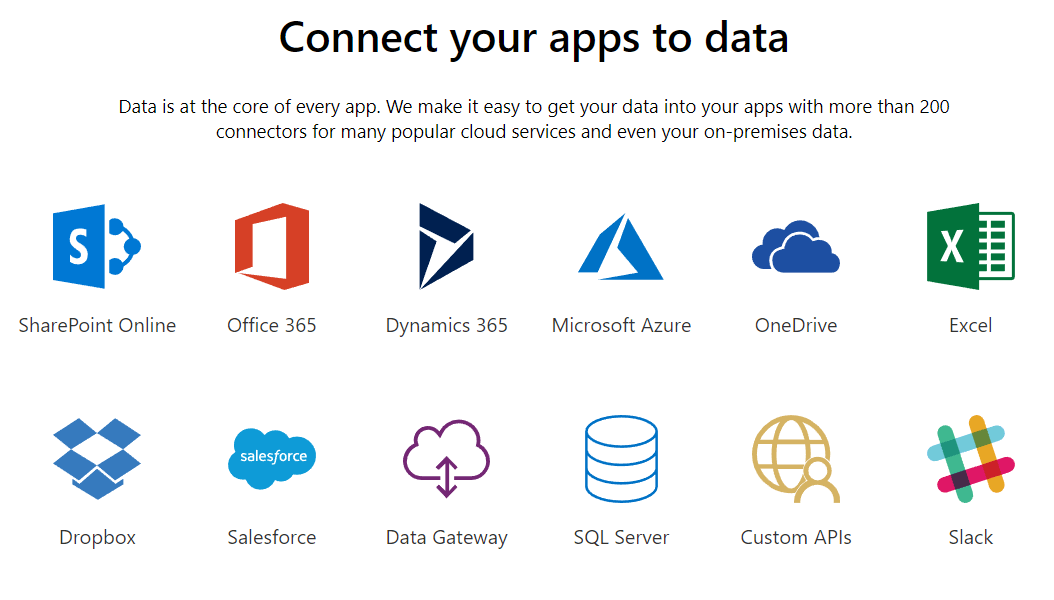
What Are Power Apps Pricings?
More info can be found HERE. However, at the time of the writing, the pricing is as follows:
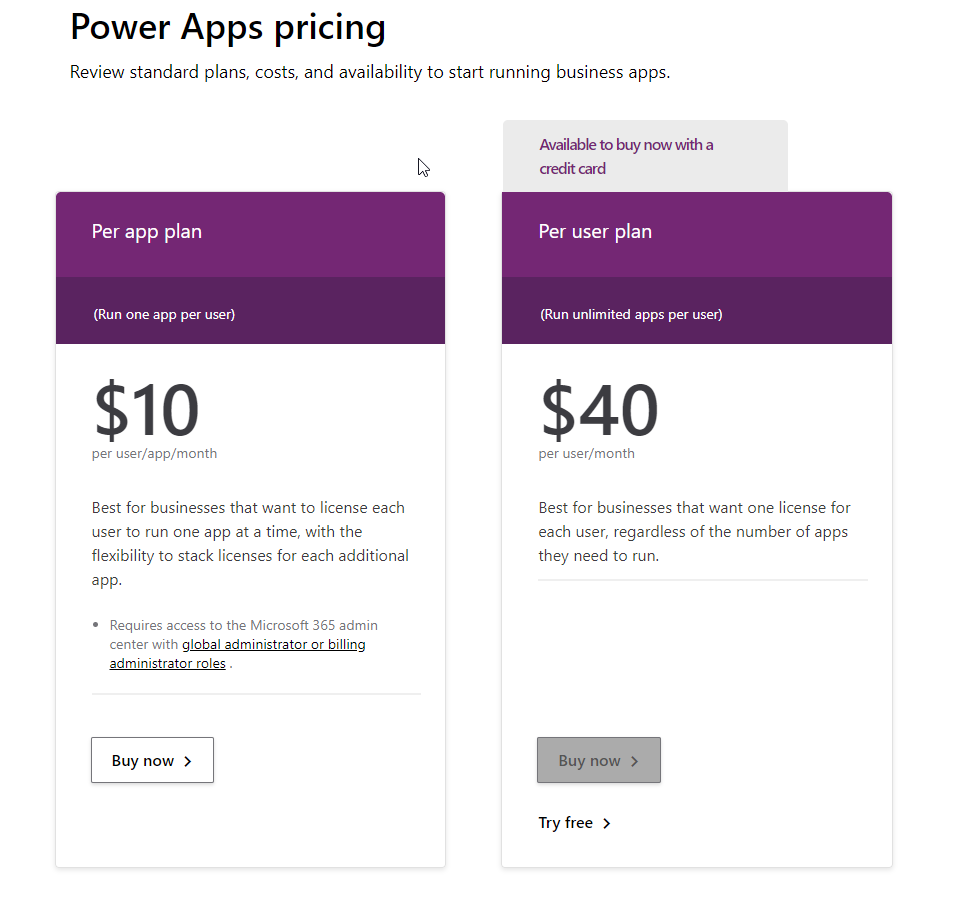
RELATED: Becoming a Dynamics 365 Consultant
What Are the Benefits of Power Apps?
Microsoft Power Apps is an amazing tool that allows you to build amazing apps that connect to the Microsoft cloud and other non-MS services. Imagine a tool allowing people in different areas (e.g. marketing, sales, and support) to all work on the same app, making it possible to have a centralized place where everyone can see the same data, communicate, and work together.
The keyword is NO OR LOW Code app development. You don't need to hire an expensive developer to make this app for you anymore. You can leverage out-of-the-box API connectors, ready to be enabled. You can utilize a power apps designer to create apps with a drag and drop approach.
Power apps leverage Power Platform, a centralized platform to help you build an application from a single source of truth. One place to manage your custom apps, Common Data Service (Now it's called Dataverse), external data sources, and custom connectors.

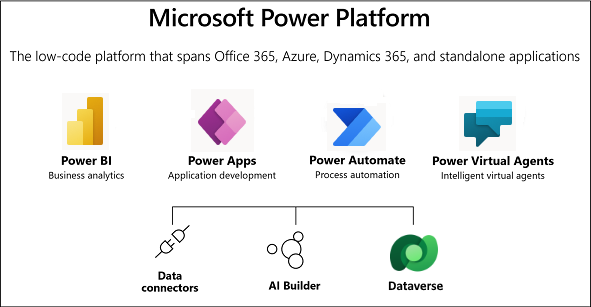
RELATED: Microsoft Data Loss Prevention
What Are the Benefits of Low-Code Apps?
Increase agility across your organization by rapidly building low-code apps that modernize processes and solve tough challenges.
Imagine a business user without in-depth development knowledge to create an app by utilizing pre-built API connectors and drag and drop builder. Give them the ability to create business apps with prebuilt connectors without in-depth development knowledge.
- Decreased Costs - No need to hire expensive developers.
- Higher Productivity - Basically anyone can build apps in Power Apps by learning the core app-building rules. Faster turnaround.
- Faster Transformation - Since no in-depth technical training is needed, an app builder can quickly start building an app. An app builder can quickly build proof on concept application within minutes.
- Easy maintenance - Since the connectors aren't built by your IT team, Microsoft will handle all the connectors and most API updates on your behalf.
What Are the Benefits of Using AI for Building Apps?
Give everyone the power to build the apps they need with advanced functionality previously only available to professional developers, including pre-built AI components. You can leverage out-of-the-box AI capabilities to help you with form processing, object detection, Text identification (OCR), and prediction. It leverages Azure AI to help your process your AI needs at scale.
Your business doesn't need to invest thousands of dollars in AI research and development. Leverage what Microsoft has done for you.