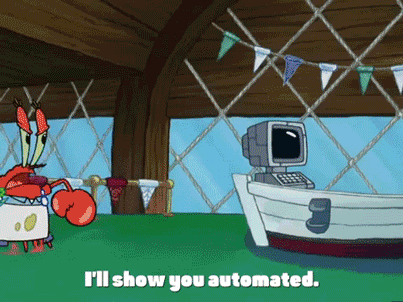
Power Automate is a cloud-based service to create and automate processes and actions that conserve a lot of effort and time with repetitive jobs. This is similar to Zapier, or other plug-and-play automated processes. Say goodbye to repetitive tasks.
Microsoft Power Automate incorporates various Microsoft products you may currently utilize such as:
- Microsoft 365 Products (SharePoint, Word, Excel, etc).
- Microsoft Dynamics 365.
- Microsoft Teams.
- Microsoft Power Apps.
- Microsoft Power BI.
- and many more.
You can use Microsoft Power Automate to automate virtually anything you can think of (create automated workflows). It comes with pre-built connectors, or you can create your own connectors.
Now with Microsoft Power Automate, you can also automate with your desktop. Click programs etc within your desktop.
You can produce a flow and also do management jobs in an internet browser (or via power platform) or, if you download and install the Microsoft Power Automate mobile application, on your phone (UI-based automation).

RELATED: What Is Dynamics 365?
Here are some possibilities and ideas you can do with Power Automate to create automation workflows.
- Record mouse clicks, keystrokes and copy-paste steps on your desktop.
- Send automatic reminders for past due tasks.
- Automate business processes (business process automation).
- Move business data between systems on a schedule.
- Connect to almost 300 data sources or any publicly available API (API automation).
- You can even automate tasks on your local computer like computing data in Excel.
- Automatically save e-mail attachments. Save attachments in the appropriate folder.
- Manage Holiday Requests and Approvals. Automated Approval Process for Time Off Requests.
- Stay on top of your social media mentions.
- Receive an email when a Power BI alert is triggered.
Benefits of Power Automate
- Streamline everyday tasks: High-Priority Emails are Never Missed Again. Fully Scalable.
- Improve workforce productivity: Automating repetitive tasks that take up time within the day. Turn outdated into automated.
- Automate tasks across business systems: connects and automates tasks across hundreds of apps.
- Increase employee satisfaction and reduce human error: Robots do what you tell them to do. It can't deviate away from that.
- Save time with decision making: Automation of processes, such as approvals and sales opportunities.
- Comes with predefined templates to create a flow: Power Automate comes with pre-built types of low-code tools flows help automate your business operations.
- Accessible anywhere: Via online or phone apps.
RELATED: Becoming a Dynamics 365 Consultant
What Are the Benefits of Using Cloud-Based Software?
Cloud-based software is a method of storing and accessing data and applications over the internet, or more specifically - the cloud. A cloud is a place where most of the data and applications accessed by business and personal users are stored - in fact, the cloud is often referred to as "The Cloud" as if it is a single giant system. However, the cloud is actually made up of hundreds of thousands, if not millions, of servers, which are owned and maintained by thousands of companies around the world. The data and applications you access from cloud-based software are stored on one of these servers, which you can access from any device with an internet connection.
What Is RPA?
RPA stands for robotic process automation. If a software program can execute a task more efficiently than a human can, why not let it? RPA is the latest in a trend of advances in technology that allow for machines to do the work of humans. "RPA is a way to progress the human experience forward," explains RPA expert Francis Chau. "What used to take a human to do, can now be done by a computer. It frees up the human to do more important things."
Build secure workflows with a low-code, no-code guided experience to automate mundane everyday tasks with robotic process automation (RPA).

RELATED: Microsoft Advertising & Dynamics 365 Integration
What Are the Benefits of Using Prebuilt Connectors?
Build time-saving workflows into everything from individual tasks to large-scale systems with seamless integration using hundreds of pre-built connectors.
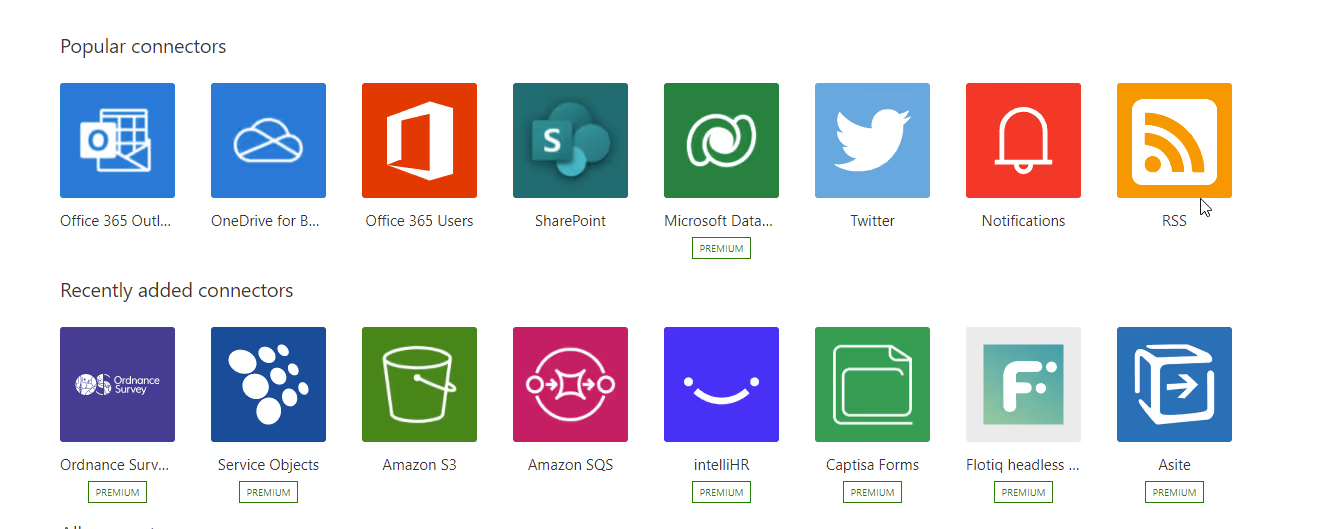
RELATED: 10 Ways Dynamics 365 Can Streamline Your Business
What Are the Benefits of Using AI?
Automate time-consuming manual tasks with built-in AI capabilities, giving you more time to focus on strategic, high-value opportunities.
Although artificial intelligence has been around for a number of years, it has only recently begun to experience a surge in popularity in the wider world. This can be largely attributed to the recent development of deep learning, a sub-field of AI that allows computers to learn from large amounts of data, which has allowed them to be increasingly useful and effective in dealing with a number of real-world issues, and in the process, has made them much more popular.
What Are the Benefits of RPA?
Automate mundane, rules-based tasks with point-and-click simplicity whether the app is old or new, on-premises or in the cloud with RPA in Power Automate.
RPA, or Robotic Process Automation, is an implementation of automation software that can be used to automate repetitive tasks that are found within a company. RPA is a growing trend in the computer science world, which has been gaining traction because of how it can replace repetitive tasks for humans. For example, RPA can be used to manage an inventory database or to manage phone calls and emails. The benefits of RPA can be separated into two main categories: improving operations and saving money.
- According to Microsoft, "$1.41M Worker time savings over 3 years, after applying a 50 percent productivity capture Reduced errors due to increased automation" (flow.microsoft.com).
- According to a report by McKinsey Global Institute, "in about 60% of occupations, at least one-third of the activities that make up a specific job could be automated."





