In the world of technology, you do not need to travel hours to attend meetings and conferences. You can simply attend the meeting from your office or even from the comfort of your home via laptop or your smartphone. Thanks to the virtual meeting tools that made it possible for the team to be more efficient, dynamic, and punctual.
You can find different types of tools for virtual meetings. Many of them offer a cost-effective solution with some improved features. The tools for the virtual meetings allow the users to start or join meetings virtually online. Moreover, you will be able to share your files, documents, images, and many other things to increase the productivity of your business.
Do you want to use virtual meeting tools to boost the productivity of your company? Are you looking for a cost-effective solution? If yes, then you can consider the following 3 tools for virtual meetings.
1. Microsoft Teams
Microsoft Teams is a collaboration app that helps your team stay organized and have conversations—all in one place. Here's a quick look at what Teams offers.
- Teams - Find channels to belong to or create your own. Inside channels, you can hold on-the-spot meetings, have conversations, and share files.
- Meetings - See everything you’ve got lined up for the day or week. Or, schedule a meeting. This calendar syncs with your Outlook calendar.
- Calls - In some cases, if your organization has it set up, you can call anyone from Teams, even if they’re not using Teams.
- Activity - Catch up on all your unread messages, @mentions, replies, and more.
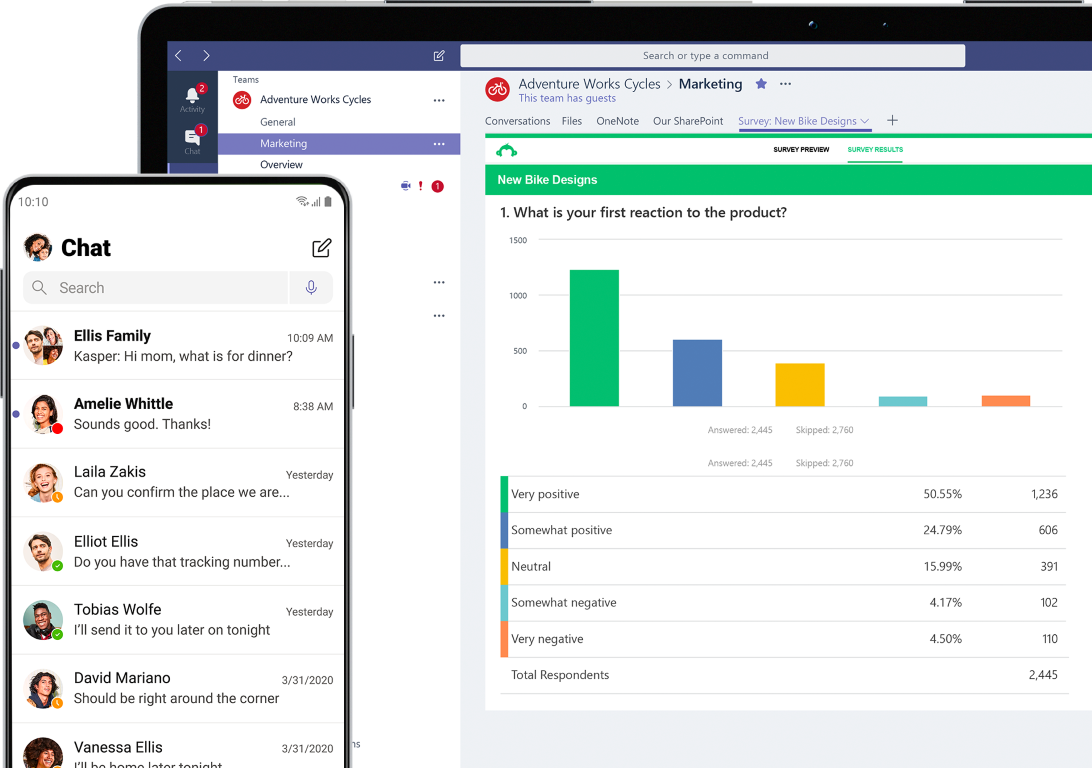
RELATED: Virtual Classroom: Best video sharing platform
2. Zoom
Zoom is popular for some improved features like a collaborative whiteboard, different views for multiple monitors, and the ability to choose a gallery view or full screen for the video streams. It offers both the paid and free versions. It is mobile- friendly as well. Here's a quick look at what Zoom offers.
- Recording and transcripts - Record your meetings locally or to the cloud, with searchable transcripts.
- Built-in collaboration tools - Multiple participants can share their screens simultaneously and co-annotate for a more interactive meeting.
- Streamlined calendaring - Support scheduling or starting meetings from Outlook, Gmail, or iCal.

RELATED: Google Classroom: Online Virtual Learning
3. Google Hangouts
Google Hangouts is also a tool for virtual meetings, specifically designed by the Google to enable you to initiate and participate in the meetings through different channels that include voice chats, text, as well as Google video conferencing call.It is mobile-friendly and can be integrated into the Google + and Gmail. Though it is extensively used by the non-commercial users, still, it is considered as one of the most effective tools for virtual meetings. Here's a quick glance at what Hangouts offer.
- Make decisions faster, face to face. - Use shared calendars to see when others are available and schedule meetings with automatic email invites.
- Collaborate in real-time. - Easily work on documents, spreadsheets, and slides across your devices, with or without internet.






