Data migration is more than a technical task of moving files; it’s a high-stakes initiative that underpins major business transformations. Whether you're transitioning to a new cloud environment, upgrading a core CRM, or consolidating disparate systems, the integrity of your data is paramount. A successful migration unlocks new efficiencies and data-driven insights, providing a distinct competitive edge. Conversely, a poorly executed project can lead to corrupted data, significant operational downtime, and a lasting loss of stakeholder trust.
The difference between a seamless transition and a costly failure lies in a structured, strategic, and meticulously planned approach. This guide bypasses generic advice to provide a clear blueprint for success. We will explore eight essential best practices for data migration, offering a comprehensive roundup of actionable, expert-level insights. Each point balances technical precision with strategic business objectives, ensuring your project is not just completed but masterfully executed.
This listicle equips you with the practical steps and foresight needed to navigate the complexities of any migration. From comprehensive data audits and robust testing to clear governance and post-migration validation, you will gain a clear understanding of what it takes to protect your data assets. We will cover:
- Comprehensive Data Audit and Profiling
- Defining a Clear Migration Strategy and Methodology
- Implementing Robust Data Mapping and Transformation
- Establishing a Comprehensive Testing Strategy
- Implementing Data Quality and Cleansing Processes
- Ensuring Proper Backup and Rollback Procedures
- Maintaining Strong Project Governance and Communication
- Planning for Post-Migration Validation and Optimization
1. Comprehensive Data Audit and Profiling
One of the most critical yet often underestimated best practices for data migration is conducting a thorough data audit and profiling exercise before moving a single byte of data. This initial deep dive involves examining all source data to understand its structure, quality, relationships, and dependencies. Think of it as creating a detailed map of your data landscape before starting a cross-country journey. Without it, you are navigating blind.
This process uncovers hidden issues like duplicate records, inconsistent formatting, and null values that can easily derail a migration. A complete audit provides the clarity needed to accurately scope the project, allocate resources effectively, and select the right migration strategy. It shifts your team from making assumptions about data to making decisions based on evidence.
Why It's a Top Practice
Data profiling isn't just a technical task; it's a strategic imperative. It directly mitigates risk by identifying potential roadblocks early, preventing costly delays and budget overruns. For instance, British Airways conducted extensive data profiling before migrating customer data to a new CRM. They discovered that nearly 30% of their records were duplicates, a finding that allowed them to cleanse their data before the migration, ensuring the new system started with high-quality, reliable information. This proactive approach prevents the "garbage in, garbage out" syndrome that plagues many migration projects.
How to Implement Data Profiling
A successful data audit requires a methodical approach that blends technology with human expertise.
- Utilize Automated Tools: For large datasets, manual analysis is impractical. Use automated data profiling tools like Informatica Data Quality, Talend, or IBM InfoSphere to efficiently analyze data structures, identify patterns, and flag quality issues.
- Involve Business Stakeholders: Technology alone is not enough. Business users understand the context and meaning behind the data. Involve them early to validate data definitions, confirm business rules, and help interpret profiling results.
- Document Everything: Create a detailed data dictionary and data quality scorecards. These documents serve as a single source of truth throughout the project, tracking findings and improvements.
The depth of your data profiling can vary based on factors like data volume and sensitivity. The following decision tree helps visualize how to tailor your approach.
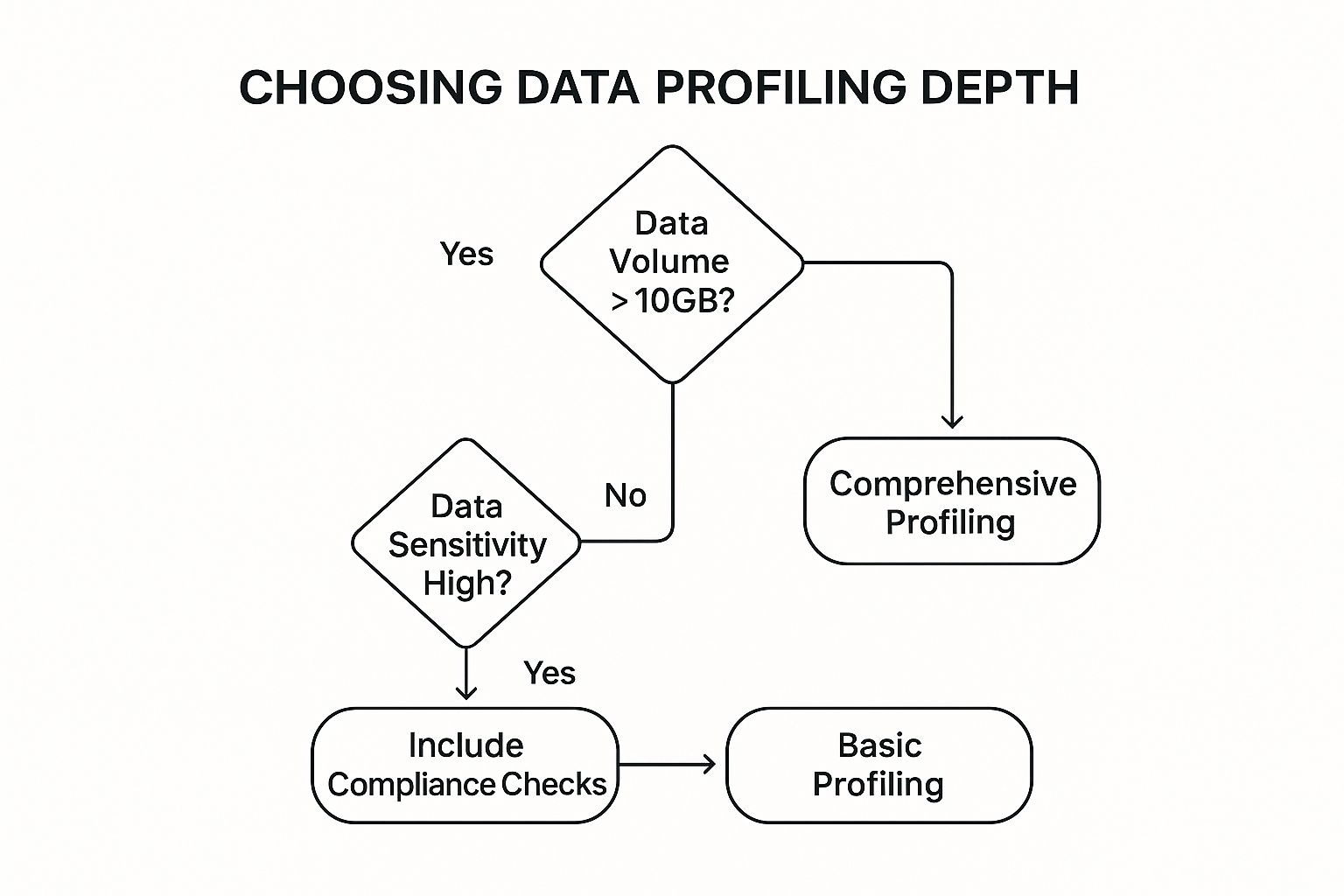
This flowchart illustrates that while all migrations benefit from profiling, large or sensitive datasets demand more comprehensive analysis and compliance checks to ensure a successful outcome.
2. Define Clear Migration Strategy and Methodology
Once you have a clear picture of your data landscape, the next critical best practice is to establish a well-defined migration strategy. This involves creating a comprehensive plan that outlines precisely how data will be moved from the source to the target systems. It’s the architectural blueprint for your entire project, detailing everything from the migration pattern and phases to success criteria and governance.
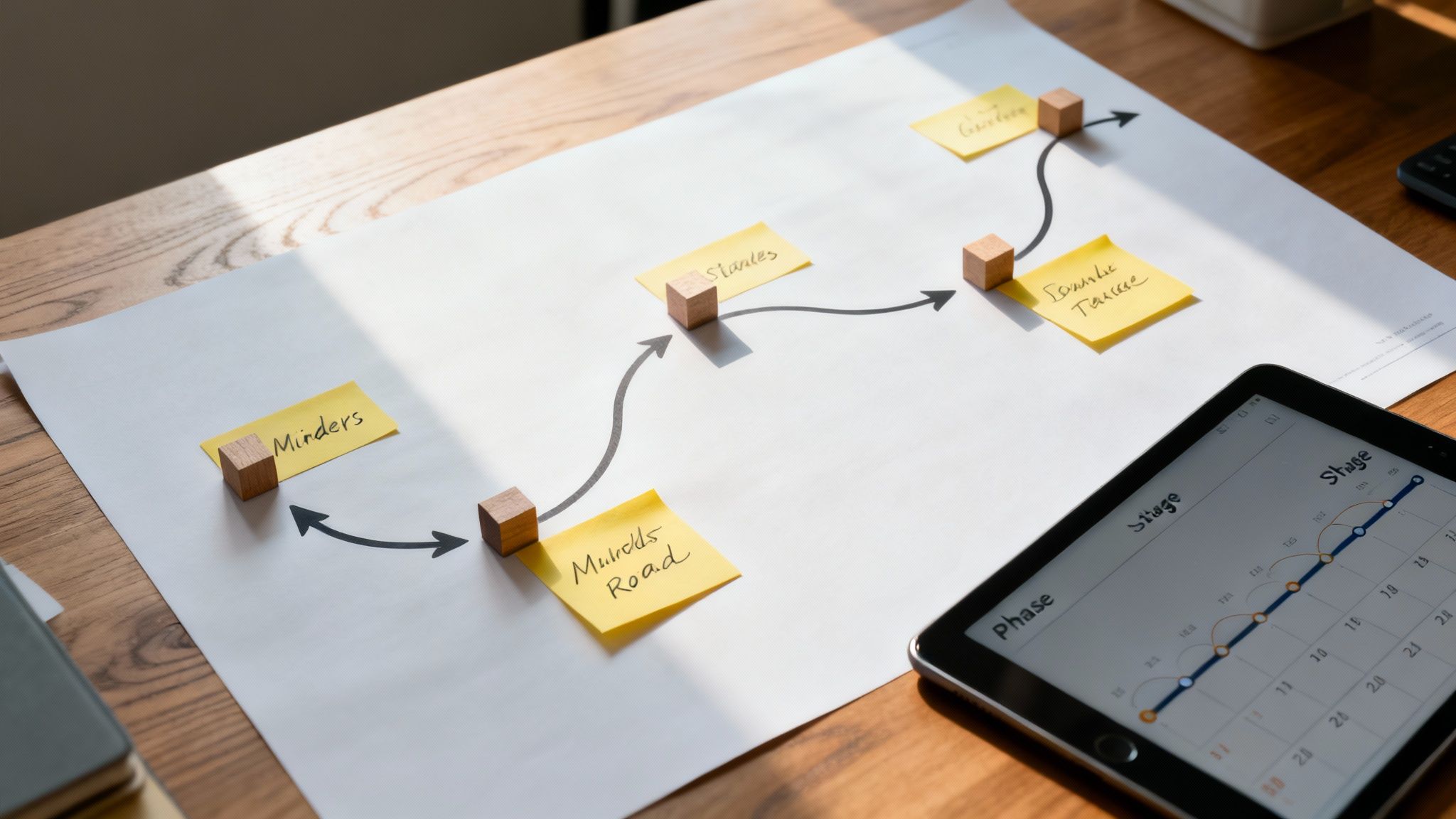
A clearly articulated strategy aligns all technical and business stakeholders, sets realistic expectations, and provides a dependable roadmap for execution. Without it, teams operate in silos, leading to scope creep, confusion, and a high risk of failure. This strategic planning is fundamental to any successful migration, including complex system rollouts like a new CRM. For those planning a CRM transition, it's beneficial to explore a comprehensive Salesforce implementation guide that emphasizes this strategic phase.
Why It's a Top Practice
Choosing the right migration approach is a strategic decision that directly impacts risk, cost, and business disruption. A mismatched strategy can be catastrophic. For instance, Target's Canadian expansion famously used a "big bang" approach for its systems migration, contributing to massive operational failures and over $2 billion in losses. The all-at-once method created a single, massive point of failure they couldn't recover from.
Conversely, a well-chosen strategy enables success even at an immense scale. Delta Airlines executed a successful three-year phased migration of its core systems from mainframe to the cloud, moving one business unit at a time to minimize disruption and validate the process at each stage. This methodical approach is central to data migration best practices.
How to Implement Your Migration Strategy
Developing a robust strategy requires careful consideration of your specific business needs, technical constraints, and risk tolerance.
- Select the Right Migration Pattern: Evaluate the primary migration approaches: Big Bang (all data moved in one event), Phased (data moved in logical segments), and Trickle (a continuous, slow migration). Big bang is faster but riskier, while phased and trickle methods reduce risk but extend the project timeline.
- Establish a Governance Framework: Define roles, responsibilities, and decision-making processes. Create detailed runbooks for each migration event, including specific rollback procedures to handle potential failures without causing prolonged downtime.
- Define Go/No-Go Criteria: For each phase of the migration, establish clear, measurable criteria that must be met before proceeding. This ensures each step is successfully completed and validated before the next one begins, preventing a cascade of errors.
- Engage All Stakeholders: Conduct strategy review meetings that include both technical teams and business leaders. This alignment ensures the chosen methodology supports business objectives and that everyone understands the plan, their role within it, and the potential impacts.
3. Implement Robust Data Mapping and Transformation Rules
After auditing your data, the next essential best practice is to create a detailed blueprint that dictates exactly how data moves from the source to the target system. This is achieved through robust data mapping and the definition of transformation rules. Think of this as the architectural plan for your data's new home; it specifies which field from the old system populates which field in the new one and how the data must be changed along the way.
This process involves meticulously documenting how source data elements correspond to target fields, including any necessary conversions, calculations, or business logic. It directly addresses differences in data models, formats, and structures between systems. Without this precise guidance, data can be misplaced, corrupted, or misinterpreted, undermining the project's value.
Why It's a Top Practice
Data mapping is the bridge between your old and new systems, ensuring data integrity and consistency. It is a strategic exercise that prevents catastrophic errors and ensures the target system is populated with meaningful, accurate information. For example, during a massive ERP migration, Walmart had to map over 50,000 data elements from more than 200 legacy systems. This 18-month dedicated effort was essential to ensure their supply chain, finance, and retail operations continued to function flawlessly on the new platform.
This detailed planning prevents the loss of data context and business logic embedded in legacy systems. It forces teams to confront inconsistencies head-on, such as converting a text-based "customer status" field in the source system to a numerical code in the target system, ensuring business continuity.
How to Implement Data Mapping and Transformation
A successful mapping process combines strategic documentation, collaborative validation, and the right technology.
- Use Visual Mapping Tools: Instead of relying solely on spreadsheets, leverage visual tools like Erwin, Microsoft Visio, or the built-in interfaces of ETL tools. These platforms help visualize complex relationships and make the process more intuitive for both technical and business stakeholders.
- Involve Subject Matter Experts (SMEs): The business users who work with the data daily are indispensable. Engage them to validate mapping logic, confirm transformation rules, and clarify the business context behind data fields. Their input ensures the mapped data retains its business value.
- Document and Version Control Everything: Create a standardized mapping specification document that details the source field, target field, data type, transformation logic, and the rationale for each decision. Use version control systems to track all changes, creating an auditable and reliable record.
The video below offers a deeper look into the mechanics and importance of data mapping in a migration project.
By investing in detailed data mapping, you build a solid foundation for the technical execution of your migration, ensuring that the data arriving in the new system is not only present but also correct, consistent, and useful.
4. Establish a Comprehensive Testing Strategy
A data migration is complete not when the data is moved, but when it is validated and proven to be fully functional in the target system. Establishing a comprehensive, multi-layered testing strategy is a non-negotiable best practice for data migration. This goes far beyond a simple check to see if records arrived; it’s an iterative process of verification that confirms data accuracy, completeness, and system functionality at every stage.
This approach treats testing not as a final gate but as an integral part of the migration lifecycle. It involves different types of testing, from unit tests on individual data transformations to full-scale performance and user acceptance tests. Without this rigor, you risk launching a new system with corrupted data, broken business processes, and eroded user trust, turning a strategic investment into a costly liability.
Why It's a Top Practice
A robust testing strategy is the ultimate form of risk mitigation in a data migration project. It systematically finds and eliminates defects before they can impact business operations. For example, a major bank undertaking a core banking migration conducted six full "dress rehearsals" using clones of production data. This exhaustive testing identified critical transaction processing errors that, if missed, would have resulted in an estimated $50 million in financial discrepancies.
This proactive validation prevents post-launch chaos and ensures the new system delivers its promised value from day one. It shifts the focus from "did the data move?" to "does the data work as intended for the business?".
How to Implement a Testing Strategy
A successful testing strategy is meticulously planned and executed with both automated tools and business user involvement.
- Develop a Multi-Layered Test Plan: Create a formal test plan that outlines various stages: unit testing for data mappings, integration testing for end-to-end data flows, performance testing to simulate production loads, and User Acceptance Testing (UAT) to validate business processes.
- Automate Data Reconciliation: Manually comparing millions of records is impossible. Use automated reconciliation tools or write custom scripts to compare source and target datasets at scale. Spotify famously used this approach in its data warehouse migration, setting up automated alerts for any discrepancies found between the old and new systems.
- Involve Business Users in UAT: Technical validation isn't enough. Business stakeholders must be deeply involved in UAT to confirm that the migrated data supports their daily workflows and business logic. They are the ultimate arbiters of whether the migration was successful from a functional perspective.
- Test Rollback Procedures: One of the most critical but often overlooked steps is to test the rollback plan. If a catastrophic failure occurs during the go-live event, you must have a proven, tested procedure to revert to the source system with minimal business disruption.
5. Implement Data Quality and Cleansing Processes
Viewing data migration as a prime opportunity to improve data quality, rather than just a lift-and-shift operation, is a transformative best practice. This approach involves establishing systematic procedures to identify, correct, and prevent data quality issues before, during, and after the migration. It goes beyond simple transfer, focusing on standardizing formats, removing duplicates, correcting errors, and enriching incomplete records.
Treating data quality as a core component of the migration ensures the target system inherits clean, reliable, and valuable data. It’s the difference between moving into a cluttered house and moving into a professionally organized one. This proactive cleansing prevents legacy data problems from contaminating a new system and undermining user trust.
Why It's a Top Practice
Data cleansing directly impacts the ROI of the new system. High-quality data leads to better decision-making, more efficient operations, and increased user adoption. When Procter & Gamble migrated to a new ERP system, they took the opportunity to cleanse 30 years of product data. They standardized codes and eliminated 40% of duplicate entries, resulting in a 35% improvement in inventory accuracy. This demonstrates how data cleansing is a strategic activity that delivers tangible business value and is a cornerstone of sound database management practices.
How to Implement Data Cleansing
A robust data quality process requires a combination of clear rules, stakeholder involvement, and the right technology.
- Establish Data Quality Rules: Define cleansing rules based on business requirements, not just technical limitations. Engage data stewards and business unit leaders to validate these rules, ensuring they reflect how data is actually used.
- Use Advanced Matching Techniques: Go beyond simple exact-match searches for duplicates. Utilize probabilistic matching algorithms that can identify non-identical duplicates by comparing multiple fields and scoring their similarity.
- Create Quarantine Zones: Don't automatically delete or merge records that fail validation. Instead, move questionable data to a quarantine area for manual review by data stewards, preventing accidental data loss while still cleaning the primary dataset.
- Measure and Monitor: Establish data quality KPIs (e.g., completeness, uniqueness, accuracy) and measure them before and after the migration. Implement real-time monitoring dashboards to track data quality in the new system and prevent future degradation.
6. Ensure Proper Backup and Rollback Procedures
Among the most crucial best practices for data migration is establishing a safety net through comprehensive backup and rollback procedures. This involves creating a complete, point-in-time copy of your source data and having a documented, tested plan to revert to it if the migration encounters a critical failure. This isn't just about having a backup; it's about having a pre-defined, executable recovery strategy to protect against data loss and ensure business continuity.
A well-architected rollback plan is your project's insurance policy. It provides the confidence to proceed with a complex migration, knowing that a catastrophic failure won't lead to irreversible data corruption or extended downtime. It transforms a potential crisis into a manageable incident.

Why It's a Top Practice
The history of IT is filled with cautionary tales of failed deployments without adequate rollback plans. In 2012, a software deployment error cost Knight Capital Group $440 million in 45 minutes because they lacked a rapid rollback mechanism. Similarly, TSB Bank's infamous 2018 migration failure locked nearly 1.9 million customers out of their accounts for weeks, largely because their rollback procedures were inadequate for the scale of the problem.
Conversely, a well-prepared team can navigate failure with minimal impact. When Atlassian experienced a cloud migration issue in 2020, their comprehensive backup strategy enabled them to execute a successful rollback and restore full service within six hours. This proactive planning mitigates unacceptable financial and reputational risk.
How to Implement Backup and Rollback
A successful recovery strategy requires meticulous planning and testing, not just technology. It combines disciplined processes with the right tools to create a reliable safety net.
- Perform Pre-Migration Full Backups: Execute a full backup of the source system immediately before the migration begins. A backup from days or even hours earlier may not reflect the most current state, creating a data gap upon restoration.
- Test Restore Procedures: A backup is useless if it can't be restored. Before the live migration, conduct a full test of your restore process in a non-production environment to validate the backup's integrity and confirm your team can execute the rollback procedure under pressure.
- Document the Rollback Plan: Create a step-by-step document that details the entire rollback process. It should include time estimates, specific commands, and assigned responsibilities for each task. This document eliminates guesswork during a high-stress incident.
- Create a Go/No-Go Decision Tree: Establish clear criteria for when to trigger a rollback versus attempting to fix the issue in the new environment (a "fix-forward" approach). This prevents indecision during a crisis. For projects like complex CRM updates, having these guidelines is vital; for more details, you can explore insights on successful Microsoft Dynamics 35 migrations.
7. Maintain Strong Project Governance and Communication
Technical execution is only half the battle in data migration; the other half is managing the human element through robust governance and clear communication. This practice involves establishing a formal structure for decision-making, role clarity, issue escalation, and information flow. It’s the organizational framework that keeps a complex technical project on track, aligned with business goals, and free from the chaos of misaligned expectations.
Without a strong governance model, projects drift, scope creep becomes inevitable, and stakeholders become disengaged. Establishing clear lines of authority and a rhythmic communication cadence ensures that every team member, from the on-the-ground engineer to the executive sponsor, understands their role, the project's status, and the path forward.
Why It's a Top Practice
Effective governance is a core component of the best practices for data migration because it directly prevents project failure. ING Bank's successful core systems migration was underpinned by an agile governance model featuring daily stand-ups, bi-weekly demos, and monthly business reviews. This structure ensured constant alignment between technical teams and business stakeholders, allowing for rapid adjustments.
Conversely, a lack of communication can be catastrophic. The 2019 failure of Boeing's ERP migration was partly attributed to a disconnect between IT and business units, leading to a massive $185 million write-down. This highlights that even with perfect technology, a project can fail if people and processes are not effectively managed.
How to Implement Strong Governance
A successful governance framework is built on clear roles, transparent processes, and consistent communication.
- Define a Governance Structure: Create a multi-tiered structure, from daily working groups to an executive steering committee, to ensure issues are handled at the right level. For example, a global pharmaceutical firm used a five-tier structure to manage over 200 stakeholder organizations during its SAP migration.
- Establish a Communication Plan: Document who needs what information, how often, and in what format. Just as automated systems nurture leads through targeted messaging, your communication plan should nurture stakeholder confidence with timely updates. You can explore how structured communication drives results and learn more about lead nurturing automation on twelverays.agency.
- Appoint Clear Leadership: Identify an executive sponsor with the authority to remove roadblocks and a dedicated project manager to handle daily coordination. Google's internal migrations leverage a "Migration Captain" role to orchestrate work across more than 20 teams.
- Utilize Project Management Tools: Employ tools like Jira, Smartsheet, or Microsoft Project to provide a single source of truth for tasks, timelines, and progress. This transparency is crucial for keeping all parties aligned.
- Document Key Decisions: Maintain a decision log that captures what was decided, why, and by whom. This prevents debates from being re-litigated and provides crucial context for future project phases.
8. Plan for Post-Migration Validation and Optimization
The data migration process doesn't end when the final byte of data lands in the new system. A critical best practice is to plan meticulously for post-migration validation and optimization. This phase ensures the project's long-term success by confirming the migration was successful, supporting users through the transition, and fine-tuning the new environment. Think of it as the shakedown cruise for a new ship, where you verify that everything works as intended under real-world conditions.
This period, often called "hypercare," involves intensive monitoring, production data validation, user support, and issue resolution. It confirms that the data is accurate, the system performs as expected, and users can effectively do their jobs. Neglecting this step is like building a high-performance engine but never tuning it, leaving significant business value on the table.
Why It's a Top Practice
Post-migration planning is a strategic investment that directly impacts ROI and user satisfaction. It transforms a technical "go-live" into a successful business transition. After migrating its search infrastructure, Etsy instituted a six-week hypercare period, gradually routing traffic to the new system while comparing its performance against the legacy one. This careful validation and tuning process allowed them to achieve a 99.9% accuracy match, ensuring a seamless user experience.
Similarly, a Fortune 100 retailer maintained a 24/7 "war room" for two weeks after its point-of-sale system migration. This dedicated support team resolved over 350 issues before they could impact customers, safeguarding revenue and brand reputation. Proactive post-migration management is essential to realizing the full benefits of the project.
How to Implement Post-Migration Activities
A structured hypercare and optimization plan prevents post-launch chaos and ensures a smooth handover to business-as-usual operations.
- Define a Hypercare Period: Formally establish a support window, typically lasting 2 to 12 weeks depending on system complexity. During this time, maintain enhanced support staffing, with 24/7 coverage if the system is business-critical.
- Establish Clear Processes: Create issue severity definitions (e.g., Critical, High, Medium) and corresponding SLAs for response and resolution times. This manages expectations and prioritizes the most impactful problems.
- Monitor and Validate Continuously: Monitor key system performance metrics like response times, error rates, and resource utilization. Run parallel reports from both the old and new systems for a limited time to validate data accuracy and build trust in the new environment.
- Gather User Feedback: Conduct user satisfaction surveys at 30, 60, and 90 days post-migration to identify pain points and areas for improvement. This feedback is invaluable for driving adoption and future optimizations. Many of the long-term benefits of cloud migration are only realized when user adoption is high.
- Plan for Closure: Schedule a formal project closure meeting to capture lessons learned. Document all workarounds, issues, and resolutions to inform future projects and system maintenance.
Best Practices Comparison Matrix
From Blueprint to Reality: Achieving Migration Excellence
Navigating the complexities of data migration is less about flipping a switch and more about executing a meticulously crafted blueprint. The journey from a legacy system to a new, more powerful platform is a strategic initiative that, when done right, can fundamentally reshape your organization's capabilities. The comprehensive best practices for data migration we have detailed are not isolated tasks but a cohesive, interconnected framework for success.
This framework transforms a high-risk technical project into a strategic business advantage. It begins with the foundational work of a Comprehensive Data Audit, which acts as your map, and progresses through defining a clear Migration Strategy, which serves as your compass. Each subsequent step builds upon the last, creating a chain of accountability and precision that is essential for a seamless transition.
The Core Pillars of a Successful Migration
At the heart of these practices are three core pillars that ensure your project stays on track and delivers tangible value:
- Clarity: From establishing robust Data Mapping and Transformation Rules to maintaining transparent Project Governance and Communication, clarity is paramount. Every stakeholder must understand the goals, the process, and their role. Ambiguity is the enemy of a successful migration.
- Quality: Data is only valuable if it is accurate, consistent, and reliable. This is why Data Quality and Cleansing Processes are not optional add-ons but central components of the project. A migration is the single best opportunity to remediate historical data issues and start fresh with a clean, trustworthy dataset.
- Resilience: Even the most well-planned projects can encounter challenges. A comprehensive Testing Strategy, coupled with ironclad Backup and Rollback Procedures, provides the critical safety net needed to handle unforeseen issues without derailing the project or causing significant business disruption.
From Technical Task to Strategic Enabler
Ultimately, mastering these best practices for data migration elevates the project beyond a simple IT function. When executed correctly, a data migration becomes a catalyst for business transformation, enabling better analytics, more effective marketing automation, and a holistic customer view. The final step of Post-Migration Validation and Optimization ensures that the project's benefits are not just realized at launch but are sustained and enhanced over time.
By internalizing this strategic mindset, you move from simply moving data to unlocking its full potential. You ensure the integrity of your most valuable asset while simultaneously empowering your teams with the tools they need to drive growth and innovation. The path is intricate, but the rewards of a well-executed migration are profound, setting the stage for future success in an increasingly data-driven world.
Executing a flawless data migration requires deep expertise and dedicated resources. If you're looking to ensure your project aligns with these industry-leading best practices, the specialists at Twelverays can guide you. We transform complex CRM and data migration challenges into strategic successes, ensuring your data works for you from day one. Learn how Twelverays can de-risk your next migration project.





