Microsoft Advertising has been rolling out new features in 2021. In this blog, we'll walk through the highlights of what you need to know. As part of your search engine marketing strategy, you should always look into every possible inbound pipeline (search partners), even though Google Search is the most popular search.
API Support for Google Import
Microsoft Ads announced the global release of API support for Google Import. Microsoft's Google Import now allows API users to sync Google Ads campaigns to Microsoft Ads. This opens a variety of automation and customization solutions.
Google Import API takes the pressure from developers as it will provide API support for all new features, meaning that, for instance, tools will no longer be under pressure to build out support for new features as they arise. In their documentation, Microsoft referenced responsive search ads (RSA) as an example.
When new features such as RSAs are released, historically, search management tools would've needed to build out support for those new features. Now, using the API, those users can support automated sync from Google Ads even if their application hasn't otherwise been updated to support those new features (RSA, in this example) independently
Coming Soon: Customer Match
In the coming months, Microsoft Advertising's Customer Match will allow advertisers to create audiences from email addresses that they have collected through their own first-party audiences, to target folks on the Microsoft Search Network and Microsoft Audience Network.
Countdown customizers now available for Responsive Search Ads (RSA)
And on the topic of responsive search ads, Microsoft Ads has announced that countdown customizers will now be available in RSAs. Countdown customizers automatically count down to the date or time of the event being advertised. Microsoft Ads' ad customizers will allow advertisers to add countdowns all the way down to the minute in their ads.
RELATED: What Is Microsoft Power Apps
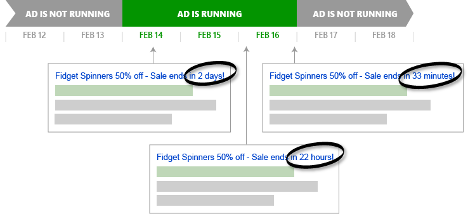
Here's when your ad would run and examples of how it would look.
These customizers have been available for dynamic search ads and expanded text ads but were not previously available for RSAs, which are now the default type for ad copy.
Responsive Search Ads are the Default Type for New Ad Copy
Google recently announced that RSAs would be the default type for new ad copy, so Microsoft's announcement may come as less of a surprise.
Advertisers still have the option to also create Expanded Text Ads, but Responsive Search Ads are now the default type.
Test Your Dynamic Remarketing Tags with UET Tag Helper
Microsoft's UET tag helper will now test dynamic remarketing lists in addition to testing the implementation of the UET and conversion goals.

The UET Tag Helper icon in your browser.
Simply choose the audience that you want to test and click “test this audience”, then open UET tag helper and enter your landing page and click “start test”. You'll then navigate through your audience and monitor what the extension records.
Coming Soon: Flyer Extensions
Advertisers will be able to attach their flyers to ads in order to drive more engagement and visibility to products and promotions. This feature is unique to Microsoft Ads and will only be available in the United States, initially.
RELATED: Top Benefits Of Dynamics 365

Add your flyers to ads and drive more engagement to your products and promotions.
New In-market Audiences Rolling Out
Microsoft Advertising is rolling out 60 new in-market audiences for search and audience campaigns in the United States. Two of those new audiences include new seasonal audiences: Mother's Day and Back to School. Microsoft Ads has published the full list of in-market audiences here.
If you need a quick refresher on what Microsoft advertising is, you can read below.
How Does Microsoft Advertising Work?
Customers Search (Search Query).
People enter search terms called keywords into search engines like Bing. This is similar to Google Adwords.
Customers See Your Ad.
If the Keywords in Your Ad Match a Search, Your Ad Appears Next to Or Above Search Results on Bing.
Customers Contact You.
You Can Configure Your Ad so People Can Call You, Visit Your Website or Go Right to Your Door.
RELATED: Microsoft Dynamics 365 Migrations
Who Does Microsoft Advertising Reach?
Bing Powers 37.7% of U.S. Desktop Searches1 and 14.6 Billion Monthly Searches Around the Globe,2 plus Connects You with 46.4 Million Searchers that Google Can't Reach.1 in Fact, 27 Percent of Our Clicks Come from Searches that Are Exclusive to The Microsoft Search Network.3
In the U.S., the Microsoft Search Network Has 142 Million Unique Searchers.
What Is the Microsoft Search Network?
Microsoft Search Network Is a Part of Your Customers’ Life, Powering the Devices, Apps and Sites They Use Every Day and Meeting Them in The Moments that Matter Most.
Searchers Find the Microsoft Search Network on Bing and Partner Sites, Through Windows 10, Cortana and Office, Plus Across Third-Party Platforms and Partnerships — Whether It’s Search Inside Amazon’s Devices, Web Results for Siri and Spotlight Search on Apple Devices or Maps on Thousands of Leading Websites.
How Does the Microsoft Search Network Differ from Microsoft Advertising?
The Microsoft Search Network Consists of Bing and Partner Sites. It’s Where Your Business Can Reach a Large and Unique Audience Made up Of Millions of People Who Search Every Day. Use the Advertising Platform Microsoft Advertising to Connect with These Valuable Potential Customers.
Where Does My Ad Appear?
This depends on your bid strategies. Generally, your Ads Could Appear on The Top or To the Right of Bing, Yahoo and Msn Search Results. and You Can Choose to Target Your Ads to Different Geographic Regions, Times or Days of The Week, and Even Demographics.
RELATED: Microsoft Unveils New Employee Experience Platform
What Determines My Ad Position?
Microsoft advertising is a pay-per-click (PPC) advertising system. You bid based on how much you are willing to pay per click on your ad. because web pages have a limited number of places to show ads, we auction those spaces. You are bidding against other advertisers to get your ads into the space you want. So if you bid on the keyword "shoe", you will have to beat the bids of the other advertisers who are also bidding on "shoe."
You determine how much you are willing to bid. your ad position is based on several things, including:
1. how closely your ad and website fit with the terms that are searched (relevance).
2. how your bid compares to other bids in the Microsoft advertising auction.
3. how strongly your ad has performed in the past and how often it has been clicked (click-through rate).
The stronger you are in these areas, the better your chances of winning the top ad position.
Sources:





