It has been said that CRM user adoption is one of the most important aspects of any business. However, have you ever considered a few tips on how to increase your CRM user adoptions?
Here are the top 15 tips to help you achieve this goal.

- Ask your employees what they need to feel confident in using the CRM system. This can help you understand exactly where they are struggling and what might be causing them anxiety about adopting the new software.
- Show users how to complete tasks on their own without having a salesperson, thereby providing training modules, articles, videos and webinars that will equip them with all of the information they'll need when it's time for them to use the CRM independently.
- Offer personalized support - this means one user at a time, not multiple people simultaneously waiting for help from customer service representatives or account managers who may not have enough capacity to handle everyone's needs effectively or efficiently. Provide access to 24/hour email support during business hours with a live chat option for when users have more time or are just browsing the internet.
- Establish in advance what will happen if a user is not happy with CRM post-training - whether they can get their money back, receive some compensation and/or be moved to an alternative product that may better suit them.
- Make sure you follow up after your initial meeting by sending out things like monthly newsletters, so people don't forget about you!
- CRM Implementation should be tailored to the user's needs.
- Add in the functionality of your CRM so it will work for you - not against you! Check out this article on using Microsoft SharePoint as a CRM and get tips from other people who are currently doing it:
- Implementing an effective user adoption strategy is critical to the success of any new software implementation. And by "user," we mean both users of your product and your current employees if you have some that will need to use the system too! One way I've seen work really well in many organizations is through small group sessions where different functions within your company meet with one another for about a half-hour each week or two weeks. It's important not only to train them about how they can best take advantage of the program (referring back to our first tip!) but also to learn what else they need from the system to be more effective in their jobs.
- Involve employees and get them engaged with user adoption strategies.
- Depend on an effective user engagement strategy for CRM; you'll have better results. All of your current employees must be involved to see how it works best for them - not just what a few people think may or may not work well with others! You want to involve everyone who will use the CRM at some point; this way, those who come to adopt it aren't going through any extra hoops during training as far as how different functions interact within your company (e.g., between Marketing and Sales). An example is running meetings where reps attend together – this way, they're learning the same system and can more easily communicate with one another.
- Give employees your best advice for user adoption as a company: what you think is most important to focus on when making CRM decisions. This will help them figure out how their work fits into these larger plans to feel like part of an even bigger team – which makes them want to do better in their jobs!
- HR professionals also need to be active participants during training sessions because they will become responsible for any follow-up after training has been completed (e.g., making sure new hires have everything necessary). Identifying people who may struggle with adopting the CRM system or using it effectively becomes much easier when HR professionals are aware of the training sessions and can plan for follow-up.
- Keep in mind that you need to consider both individual differences (e.g., personality type) and organizational factors (culture, size). What is most important for one department may not be what’s necessary for another team – but there will always be some similarities across all departments because they work with the same CRM system or have similar processes in place.
- Give employees your best advice for user adoption as a company: what you think is most important to focus on when making CRM decisions. This will help them figure out what is best for their department.
- Send new employees to a CRM training session before they start working on day one, and send them back periodically throughout the first few months of work so that they have the opportunity to get up to speed with all features in the system.
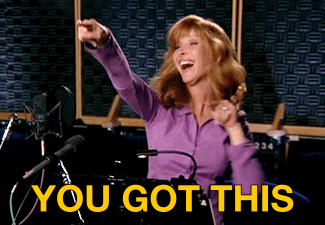
What Is CRM?
CRM is the system that manages data and interactions with customers, prospects, suppliers and staff. The term CRM means customer relationship management (a set of practices for managing a company's customer relationships) and also refers to the name of such an information system.
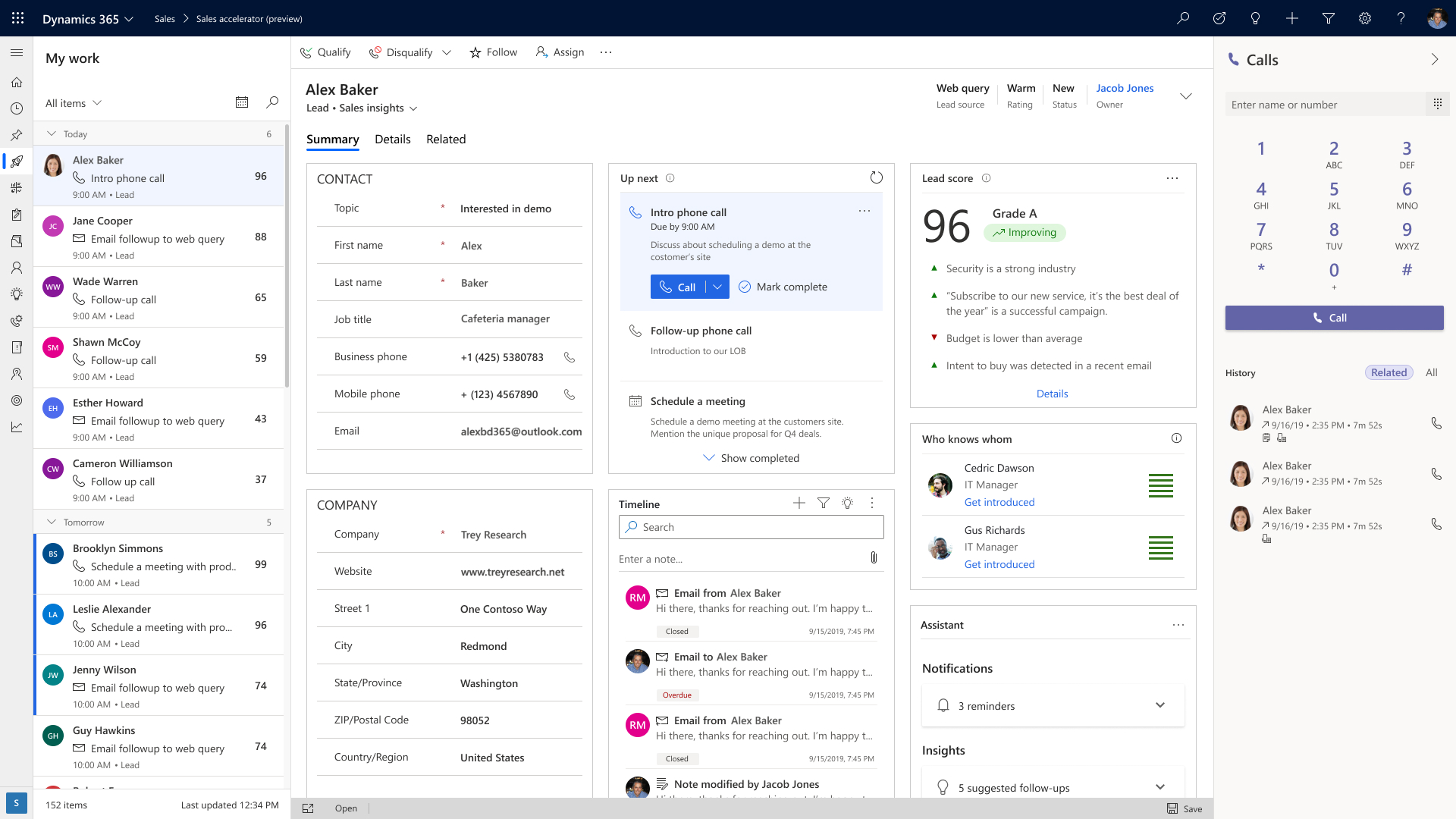 Dynamics 365" width="auto" height="auto" loading="auto" id>
Dynamics 365" width="auto" height="auto" loading="auto" id>The scope of CRMs ranges from straightforward applications consisting of merely contact information on individual customers or leads through complex business software, encompassing sales force automation tools providing in-depth analysis about past performance and predictive forecasting models projecting future profitability given different marketing strategies.
A CRM provides various mechanisms to help organize your contacts into separate groups so you can keep track of your communications more easily - this includes tasks like making sure all emails are replied to within 24 hours and setting up reminders for follow-ups.
An important part of any CRM system is its ability to track who you are communicating with - some will allow you to set a priority level on each contact so that salespeople know how urgently they need to reach out.
 Salesforce.com" width="auto" height="auto" loading="auto" id>
Salesforce.com" width="auto" height="auto" loading="auto" id>A user may require access (sometimes known as permissions) to view the information inside a CRM application; this can be built into the software or applied by groups through which users have been granted privileges. With proper authorization, an individual could see customer contacts' data such as their name, phone number, email address, billing history and purchase patterns. The scope of visibility within an organization's CRM depends on the permissions given when building the application.
The CRM user interface comprises a series of screens that allow users to navigate through records (individual entries) and add new ones as necessary, such as when they're first adding or editing a contact record. Several different fields can enter information into each field; these will often vary depending on what sort of data you are entering. In general terms, an individual's name could only need one entry in this area. In contrast, their billing history might require multiple entries, including account numbers, dates for invoices and payment amounts - all with various units attached.
CRM systems also provide some measure of automation by way of rules which dictate how certain actions should happen automatically without human intervention based upon preset criteria. Depending on the CRM system and what it is that you're trying to automate, these automatic actions can include things like setting your status in a chat room when you enter or leave as well as providing feedback about an order with customer service if the tracking information hasn't been updated yet.





