At its core, CRM integration is the strategic process of connecting your Customer Relationship Management (CRM) software with other business applications. Think of it as creating a central nervous system for your company. This connection allows information to flow seamlessly between sales, marketing, support, and finance, ensuring every department operates from a single, unified source of truth.
The result? Everyone gets a complete, up-to-the-minute view of every customer. It's that simple, and that powerful.
Unifying Your Business With CRM Integration
In many organizations, customer data is fragmented across various platforms. The marketing team uses its own email software, the sales team lives in the CRM, and customer support manages tickets in a separate system. This creates frustrating information silos where critical context is lost, leading to disjointed customer experiences and inefficient workflows.
CRM integration breaks down these barriers. It acts as a bridge, enabling disparate systems to communicate and share data automatically. Instead of a sales manager manually exporting new leads from a marketing tool and uploading them to the CRM, the integration handles it instantly. This single change eliminates hours of tedious data entry, reduces human error, and gives everyone access to the most current information.
What Does This Look Like in Practice?
Imagine a sales representative preparing for a client call. Without integration, they might only see the prospect's purchase history within the CRM—a useful but incomplete picture.
With a fully integrated system, that same representative gains a much richer, 360-degree view:
- They can see which marketing emails the prospect opened and engaged with.
- They know if the person recently submitted a support ticket and whether it was successfully resolved.
- They have the complete purchase history directly from the e-commerce platform.
This is the difference between treating a customer like a transaction and engaging them as a valued partner whose history you know and respect. To better understand the foundational software, you can explore our detailed guide on what are CRM systems.
To see just how significant this difference is, let's examine a simple before-and-after comparison.
A Tale of Two Systems: Before and After Integration
The contrast is stark. One approach is defined by manual labor, delays, and incomplete information. The other is automated, immediate, and intelligent.
By connecting disparate systems, CRM integration transforms a collection of isolated data points into a cohesive, actionable intelligence hub. It’s not just a technical process; it’s a strategic move to align your entire organization around the customer.
This push for connectivity is fueling substantial industry growth. The global CRM software market, valued at approximately $254.89 billion in 2024, is projected to reach nearly $298.61 billion in 2025. A key driver of this expansion is the growing recognition among businesses of the immense value of a fully integrated system. As detailed in these CRM market insights for 2025, this trend shows no signs of slowing.

Why a Connected Tech Stack Is a Game-Changer
Connecting your business applications is far more than a technical project—it's a core business strategy. When you integrate your CRM, you transform customer data from a static, disconnected archive into a dynamic asset that actively fuels growth. It’s the difference between guessing what your customers want and knowing, based on their real-time actions.
Consider the possibilities. Your marketing team could launch campaigns based on purchase data that just arrived from your e-commerce platform. Your support team could resolve issues in minutes because they have a customer's entire history at their fingertips. That is the true power of a connected tech stack.
Finally, a True 360-Degree Customer View
The most celebrated benefit of CRM integration is achieving a genuine 360-degree customer view. Without it, your teams operate with blind spots. Sales may be unaware that a customer just had a frustrating support experience, while marketing is oblivious to a recent major purchase. This leads to disjointed and often frustrating customer interactions.
Integration dismantles these barriers. It pulls data from every touchpoint—website visits, email opens, support chats, purchase history, social media interactions—and consolidates it into one unified profile within your CRM.
This complete picture provides every department with a significant advantage:
- Sales teams can craft highly relevant pitches that reference past issues or recent interests.
- Marketing teams can build personalized campaigns that resonate with specific customer segments.
- Support teams gain the full context needed to provide faster, more empathetic service.
Ultimately, a 360-degree view enables a shift from reactive problem-solving to proactive relationship-building. You can anticipate customer needs and make every individual feel genuinely understood. To learn more, check out these 5 benefits of using a CRM for your business in our other post.
Eliminate Manual Work and Human Error
One of the most immediate benefits of integrating your systems is the disappearance of manual data entry. In a disconnected environment, employees waste hours switching between applications, copying and pasting information, and manually updating spreadsheets. This isn't just tedious; it's a breeding ground for human error.
A single typo can result in a lost lead, an incorrect invoice, or an uninformed support call. CRM integration automates this data transfer, ensuring information is consistent and accurate across all platforms. This frees your team to focus on high-value activities that require a human touch—like strategy, creative problem-solving, and building genuine customer relationships.
By automating the flow of information, CRM integration directly translates into increased operational efficiency and improved data integrity. It replaces monotonous tasks with intelligent workflows, boosting both productivity and morale.
Enhance Teamwork by Breaking Down Silos
When your sales, marketing, and service teams work from different datasets, their priorities naturally diverge. This fosters organizational silos, which hinder collaboration and create an inconsistent customer journey. An integrated CRM becomes the central hub where everyone collaborates, operating from the same playbook toward shared goals.
This unified approach yields impressive results. For instance, CRM users have reported an average 25% increase in their marketing return on investment (ROI) after integrating their platforms with other tools. This improvement occurs because integration dismantles the data silos that 81% of IT leaders identify as a major obstacle. When everyone has access to the same real-time information, your teams can collaborate seamlessly on everything from lead nurturing to customer retention, leading to smarter decisions and better outcomes. You can find more insights on these CRM statistics and see the impact for yourself.
How to Actually Connect Your Systems
Understanding the concept of CRM integration is one thing, but how do you make it happen? The good news is you don't need to be a software engineer to grasp the options. It’s similar to setting up a home entertainment system: some devices connect directly, others require a universal remote, and for a truly custom experience, you might hire an expert.
Connecting your business software works in a similar fashion. There are three primary paths, each with distinct benefits, costs, and levels of complexity. Choosing the right one depends on your specific goals, the tools you use, and your available technical resources.
Native Integrations: The Plug-and-Play Method
Native integrations are the most straightforward way to connect your systems. These are pre-built connections developed by software providers, designed to work seamlessly out of the box. If your CRM and email marketing tool offer a native integration, it’s like using an official accessory for your smartphone—it just works.
This approach is ideal for connecting popular, mainstream platforms. Salesforce, for example, offers a vast ecosystem of native integrations with tools like Slack, Outlook, and Mailchimp. The setup is typically simple, often requiring just a few clicks to authorize the connection.
- Best For: Businesses using mainstream software with established partnerships.
- Key Advantage: Simplicity and reliability. Because the vendors built the connection, they are responsible for maintaining it.
- Potential Drawback: You are limited to available options. If a pre-built connection for your specific tools doesn’t exist, this method won't work.
Third-Party Integration Platforms: The Universal Adapter
What happens when your tools don't communicate natively? This is where third-party integration platforms, also known as iPaaS (Integration Platform as a Service), come in. Tools like Zapier, Make, or Workato act as universal translators, creating bridges between thousands of applications that were not designed to work together.
These platforms operate on a simple "trigger-and-action" model. For example, you can configure a rule so that when a "New Lead" (the trigger) is captured on your website, the system automatically "Creates a New Contact" (the action) in your CRM. They offer a powerful, low-code way to build custom workflows without hiring a developer, striking an excellent balance between power and accessibility.
Third-party platforms democratize CRM integration. They empower non-technical team members to build sophisticated automations that, just a few years ago, would have required a costly and time-consuming custom development project.
The decision often comes down to how much manual work your disconnected systems are creating. This chart helps put that choice into perspective.
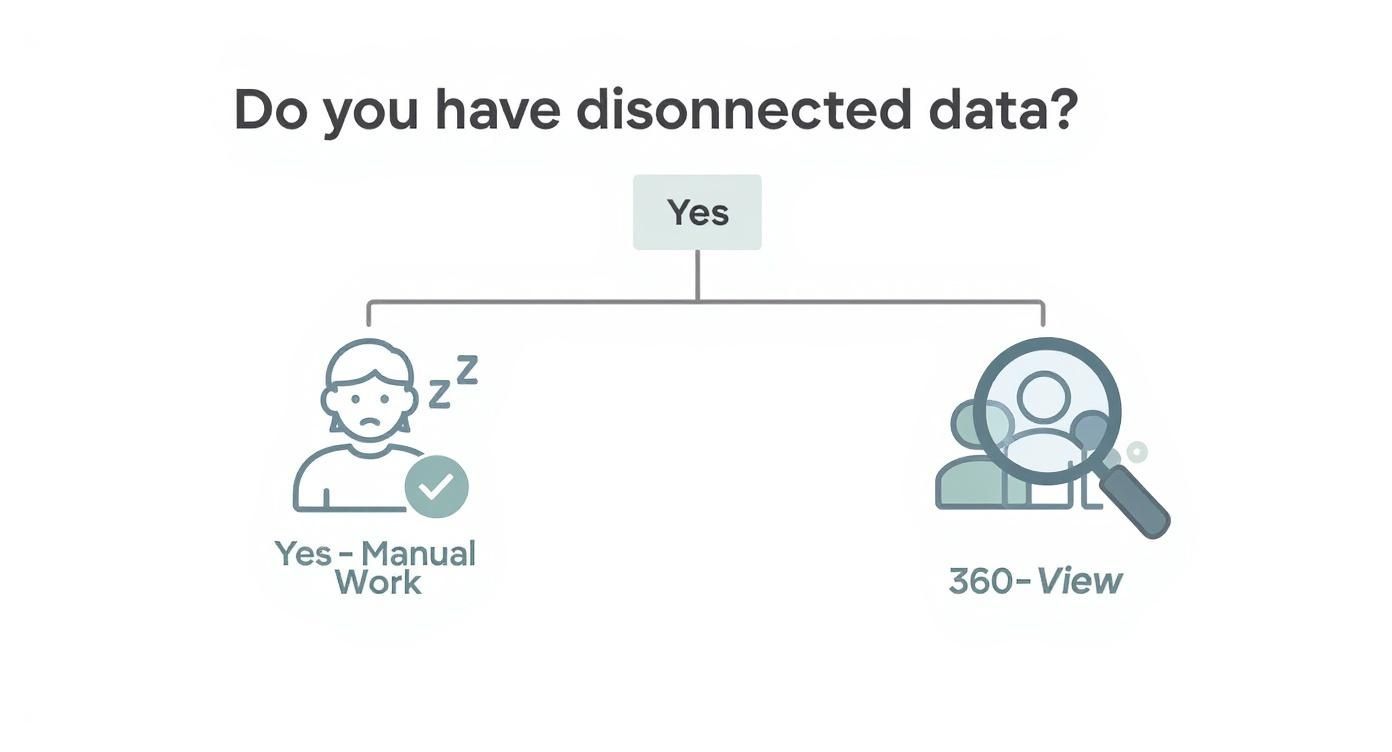
As you can see, the path you take has a direct impact on whether you achieve a unified customer view or remain stuck with frustrating manual data entry.
Custom API Integrations: The Bespoke Solution
The most powerful and flexible option is custom API integration. An API (Application Programming Interface) is a set of rules that allows different software programs to communicate. A custom integration involves developers using these APIs to build a connection from scratch, tailored precisely to your business needs.
This is analogous to hiring an architect to design a custom home. It is the most expensive and time-intensive path, but it provides complete control over how data flows between your systems. This approach is best for larger enterprises with unique workflows, proprietary software, or complex data requirements that off-the-shelf solutions cannot accommodate. It ensures the integration aligns perfectly with your specific operational processes, a key benefit of advanced customer data integration solutions.
Choosing Your CRM Integration Path
Deciding between native, third-party, and custom integrations can be daunting. Each path offers a different balance of simplicity, power, and cost. The right choice depends on your company's current software stack, your team's technical capabilities, and your budget.
This table breaks down the core differences to help you determine the best fit for your business.
Ultimately, there is no single "best" method. A small business might thrive with a few simple native integrations, while a growing company might rely on a tool like Zapier to connect dozens of apps. The key is to evaluate your needs honestly and choose the path that delivers the most value without unnecessary complexity.
Key Applications to Integrate with Your CRM
You understand the why and how of CRM integration, but the practical question is: where do you start? While you can connect almost any application, a few key integrations deliver a massive return on investment right away. These aren't just technical connections; they are strategic moves that create powerful new workflows and unlock immediate value.
Think of your CRM as the central hub of a wheel. To gain momentum, you must add spokes that connect it to every critical part of your business. Let’s explore the five most essential applications to integrate, transforming your CRM from a static database into a dynamic growth engine.
Marketing Automation Platforms
The handoff between marketing and sales is a notorious weak point in many businesses. Leads can be dropped, vital context is often lost, and teams waste time on inefficient communication. Integrating your CRM with a marketing automation platform like HubSpot, Marketo, or Pardot seals these gaps.
This integration creates a seamless, two-way data highway. When a visitor fills out a form, a new lead is instantly created in the CRM and assigned to a representative. As that lead engages with marketing content, their activity is logged directly on their CRM profile. This provides your sales team with crucial context for more intelligent conversations. To explore this topic further, read our guide to B2B marketing automation.
- Real-World Scenario: A prospect downloads your latest whitepaper. The integration not only creates a lead in the CRM but also enrolls them in a targeted email nurture campaign. Once their engagement score reaches a specific threshold, the system automatically assigns them to a sales rep and creates a follow-up task. No more letting warm leads go cold.
Email and Calendar Clients
Your sales and support teams operate primarily from their inboxes and calendars. Integrating tools like Gmail, Outlook, and Google Calendar directly with your CRM is not a luxury—it's essential for productivity. It eliminates the administrative burden of manually logging every email, call, and meeting.
With email connected, all correspondence with a contact is automatically synced to their record, providing a complete conversation history for anyone in the company. Calendar integration is equally powerful, allowing reps to book meetings that instantly appear in both their personal calendar and the contact's CRM record.
Integrating your team's primary communication tools is the fastest way to drive CRM adoption. When the system makes their daily work easier instead of adding to it, they'll actually want to use it.
E-commerce Platforms
If you sell products or services online, integrating your e-commerce platform—such as Shopify, BigCommerce, or Magento—is non-negotiable. This is how you begin to understand a customer’s true lifetime value. The connection streams purchase history, order details, and even abandoned cart data directly into the customer's CRM profile.
This data is invaluable. Your sales team can identify repeat customers who are prime candidates for upselling. Your support team can instantly access a customer's order history when they need assistance. And your marketing team can use purchase data to build hyper-targeted campaigns that are far more effective than generic email blasts.
Customer Support Tools
When a customer has a problem, the last thing they want is to repeat their entire history with your company. Integrating your customer support software—like Zendesk, Intercom, or Help Scout—gives your agents the complete context they need to deliver exceptional service.
With this integration, an agent can view a customer’s purchase history, recent sales conversations, and lifetime value directly within their ticketing system. This enables them to prioritize high-value customers and offer truly personalized solutions. Furthermore, new support tickets can trigger alerts in the CRM, giving the account manager a heads-up about a potential issue before it escalates.
ERP and Accounting Software
It's time to connect the front office with the back office. Integrating your CRM with your Enterprise Resource Planning (ERP) or accounting software, such as NetSuite, QuickBooks, or Xero, closes the loop between making a sale and receiving payment.
When a sales rep marks a deal as "Closed-Won" in the CRM, the integration can automatically generate an invoice in your accounting system. This reduces manual data entry, minimizes billing errors, and accelerates your cash flow cycle. It provides a complete financial picture of every customer, directly linking sales efforts to the company's bottom line.
Your Blueprint for a Successful Integration

A successful CRM integration is built on a solid plan, not just technical prowess. It is a strategic project that requires foresight and clear goals to deliver tangible business value. Without a blueprint, even the most promising technology project can quickly become a costly and underutilized initiative.
Think of it as constructing a house: you wouldn't start ordering materials or pouring a foundation without a detailed architectural plan. This section provides that strategic roadmap, guiding you through the critical phases to ensure your CRM integration is successful from the start.
Define Your Business Goals First
Before considering the software, you must answer a fundamental question: what problem are we trying to solve? An integration without a clear business objective is merely a solution in search of a problem. Vague goals like "improving efficiency" are insufficient.
You need to be specific. Are you trying to:
- Reduce lead response time by 50% by automating the handoff from marketing to sales?
- Increase customer retention by 15% by providing support agents with a full view of a customer's purchase history?
- Decrease administrative tasks by 10 hours per week by syncing your CRM with your accounting software?
These clear, measurable goals will serve as the North Star for your entire project, guiding every decision from tool selection to data flow mapping.
Audit Your Current Tech Stack
Next, take a candid look at the tools you are already using. You cannot connect everything effectively if you don't have a clear inventory. This audit involves identifying every application that holds a piece of the customer story.
List all the software your marketing, sales, support, and finance teams use. For each one, document its primary function, its users, and the type of data it contains. This process often uncovers surprising overlaps and hidden inefficiencies.
An honest tech stack audit is the foundation of any good integration. It helps you pinpoint critical data sources, get rid of redundant software, and create a clear picture of how information needs to flow to hit your goals.
Meticulously Map Your Data Flows
With your goals and tools defined, it's time to map the data's journey. This is where you get granular, deciding exactly what information needs to move between systems, in which direction, and what triggers that movement. For instance, when a deal is marked "Closed-Won" in your CRM, should that automatically create an invoice in your accounting software?
This step is crucial for preventing data chaos. You must define a single source of truth for each piece of customer data. Is the CRM the master record for contact information, or is it your email marketing platform? Making this determination upfront prevents data conflicts and ensures everyone is working from the same playbook. For a deeper dive into this part of the process, check out our complete guide on how to implement a CRM system.
This kind of careful planning is more important than ever as the CRM market continues to expand. The U.S. industry alone is projected to hit $45.3 billion in revenue by 2025. With 73.8% of that spending coming from large companies with over 1,000 employees, the need for a rock-solid integration plan at enterprise scale is clear. The stakes are too high to improvise.
Common Integration Pitfalls and How to Avoid Them
Embarking on a CRM integration project is a significant step forward, filled with potential. However, success is not guaranteed. Many companies fall into the same avoidable traps, turning a strategic initiative into a major headache.
The most common mistake is the "garbage in, garbage out" problem. If your existing customer data is a mess—riddled with duplicates, outdated information, and inconsistent formatting—connecting it to new systems will only amplify the chaos. You risk polluting your new "single source of truth" from day one.
Another project-killer is starting with ambiguous goals. Without clear, measurable targets, you cannot define what success looks like. This inevitably leads to scope creep and a final product that fails to solve the problems it was intended to address.
Proactive Strategies for a Smooth Integration
The key to avoiding these pitfalls is to be proactive. A solid game plan can prevent these problems before they arise.
Your first step should be a thorough data cleanup before you connect a single application. This involves merging duplicates, standardizing formats, and removing outdated records. It can be tedious, but it is the only way to build your integrated system on a foundation of clean, trustworthy data.
A successful integration is less about the technology and more about the strategy. Focusing on data quality, clear objectives, and user adoption from the beginning is what separates a high-impact system from a failed project.
Addressing User Adoption and Tool Selection
Even with perfect data and clear goals, you can stumble at the final hurdle: user adoption. You could build the most technically brilliant integration, but if your team doesn't understand it or finds it cumbersome, it will go unused. The tool becomes another frustrating task instead of the powerful ally it was meant to be.
To prevent this, involve your teams early and often. Ask about their biggest pain points and demonstrate exactly how the new, integrated workflow will make their jobs easier. Effective training is more than a simple demo; it's about connecting the integration to the tangible benefits for each user. This is how you transform a mandate into a welcome change.
Got Questions? We've Got Answers.
Discussing CRM integration in broad terms is one thing, but practical questions arise when you consider implementing it in your own business. Let's address some of the most common questions about the nuts and bolts of connecting your tech stack.
How Much Does CRM Integration Usually Cost?
There is no single price tag for CRM integration; the cost depends on the complexity of your project. For simple, native integrations between two popular apps, you might not incur any costs beyond your existing software subscriptions.
If you opt for a third-party platform like Zapier, you can expect a monthly fee ranging from $20 to a few hundred dollars, depending on the volume of automated tasks. Custom API projects represent the largest investment, often starting in the thousands and increasing based on the development hours required. The key is to ensure the cost of the solution aligns with the value it will create.
How Long Does an Integration Project Take?
Similar to cost, the timeline for a CRM integration project varies widely. A simple native connection or a third-party setup can often be completed in an afternoon, delivering benefits almost immediately.
Larger projects, especially those involving multiple custom workflows or significant data cleanup, can take several weeks of planning and implementation. A full-scale custom API integration for a large enterprise is a more substantial undertaking, potentially taking several months from initial planning to final rollout and team training.
What Happens After the Integration Is Live?
Going live is the beginning, not the end. Post-launch, your focus should shift to monitoring, maintenance, and optimization. It is crucial to monitor data syncs to ensure everything is functioning correctly and to address any errors promptly.
An integration is a living part of your tech stack, not a "set it and forget it" solution. Regular check-ins and updates are essential to ensure it continues to deliver value as your business and software evolve.
You also need a plan for software updates. When one of your connected applications is updated, it can sometimes disrupt the integration. This typically requires minor adjustments to restore smooth operation.
Is CRM Integration Worthwhile for a Small Business?
Absolutely. In fact, it can be even more valuable for a small business where team members often wear multiple hats. Automating manual data entry frees up a significant amount of time, allowing your team to focus on high-impact activities like interacting with customers and closing deals.
Modern integration platforms have made this technology accessible and affordable for businesses of all sizes. You don’t need a large budget or a team of developers to connect your most important tools and build a smarter, more customer-focused operation.
Ready to stop juggling disconnected systems and build a truly unified view of your customers? Twelverays specializes in creating seamless CRM integration strategies that eliminate manual work and unlock growth. Schedule a consultation with our experts today to discover how we can connect your tech stack and drive real business results.





