You might be wondering what CRM systems are and if they can help your business. If you're not sure, read on! This article will explain what CRMs are, how they can help your company, and why it's important to invest in one today.

RELATED: What Are CRM Systems & How Do They Work?
What Are CRM Systems?
A CRM system is a customer relationship management software that helps businesses manage their interactions with customers. It provides lead tracking, contact management, forecasting sales opportunities, managing marketing campaigns, and more.
Furthermore, some CRM comes with AI features built-in. This means that these systems can be trained to recognize patterns and make predictions about future customer behaviour.
CRMs are typically customized for the needs of a business, which makes them a great investment.
Another benefit is that CRM data isn't siloed - it's shared with other departments in your company, so they have access to real-time.
CRM System Benefits
- CRMs help businesses keep up with their customer interactions and sales opportunities. They also make it easier to close deals, meaning more profit for your business! For example, you can use a CRM system to see which customers are at risk of cancelling service soon so that you can contact them before they do.
- CRMs allow businesses to customize their sales process and marketing campaigns. You can also track your progress with analytics that show you where you are getting the most leads, how much time is spent in each lead stage, what channels work best for generating new business, and more! This gives a greater insight into future efforts to focus their time and resources on generating more sales.
- CRMs provide a central location for all of your data so that you can easily find the information you need to stay on top of customer interactions, opportunities, and other important tasks. You'll also be able to access this account from anywhere--no matter what device or operating system your company uses!
- A CRM System is an integrated set of business applications designed with both customers and employees in mind. It serves many purposes, including managing marketing campaigns and lead management and enabling teams to execute certain projects efficiently using one platform. A good CRM will ensure every person in the department has their own workflows mapped out, which they should follow when making decisions about accounts, contacts, etcetera. This way, you'll have a better understanding of how your business is functioning.
RELATED: 5 Best CRM for Small Business
How To Choose A Good CRM Software?
There's no one perfect solution for choosing an appropriate CRM software because every company has different needs. However, we will try to layout potential CRM for your needs, size, and budget.
CRM Platforms
There are various CRM vendors out there. Many CRM platforms on the market, and this article will help you narrow down your list of options.
Small to Medium Companies
Medium to Large Companies
CRMs by Company Size:
Smaller companies should consider programs like Zoho and HubSpot- these simple solutions offer plenty of features without being too expensive or complicated for small teams with limited budgets.
On the other end of the spectrum, larger companies may want to look at Salesforce CRM or Microsoft Dynamics 365 - these have many more features and are good for scaling as your business grows.
CRMs by Function:
If you find that one CRM system has everything you need but doesn't quite fit with how your team works, don't be afraid to try out different platforms! Just because something is designed for small businesses does not mean it can't work well for big ones. For example, if we wanted an integrated solution that would provide us many great marketing tools for your marketing team, HubSpot might be perfect. If your needs were primarily centred around accounts and contact management, then Zoho could suit our purposes very well. This way, you'll have a system that works for you, not the other way around. You want to make sure you find a system that adapts to your business, not the other way around. Flexibility and use case is the key of selecting the right CRM.
CRMs by Type:
There are several different types of CRM systems to choose from - it all depends on what your needs are and how much time you want to spend setting up or using them each day. If we wanted something lightweight and powerful, then Salesforce might be best suited for our purposes well. But if we were looking for an integrated solution with lots of features but which was less complex to use than something like SugarCRM, Microsoft Dynamics 365 could suit our needs very well! Again, it's about trying out new things until we find one that fits us perfectly - this is why so many people love CRMs because they're flexible enough to cater to your individual preferences.
We've been working with CRMs long enough to know that they're not for everyone, but if you have the budget and your company is looking into increased productivity, then it's worth considering one. They offer several different benefits, such as greater automation of processes, leading to faster turnarounds on things like sales inquiries or marketing campaigns. And all this is made possible through user-friendly interfaces, which are easy enough for beginners to use! You'll be able to figure out how everything works quickly, so don't worry about getting stuck either way. No matter what type of business you work in, there will always be an ideal solution available somewhere online or from our shop, at least worthy of consideration!
RELATED: Zoho CRM Review - The Good and Bad
Zoho CRM
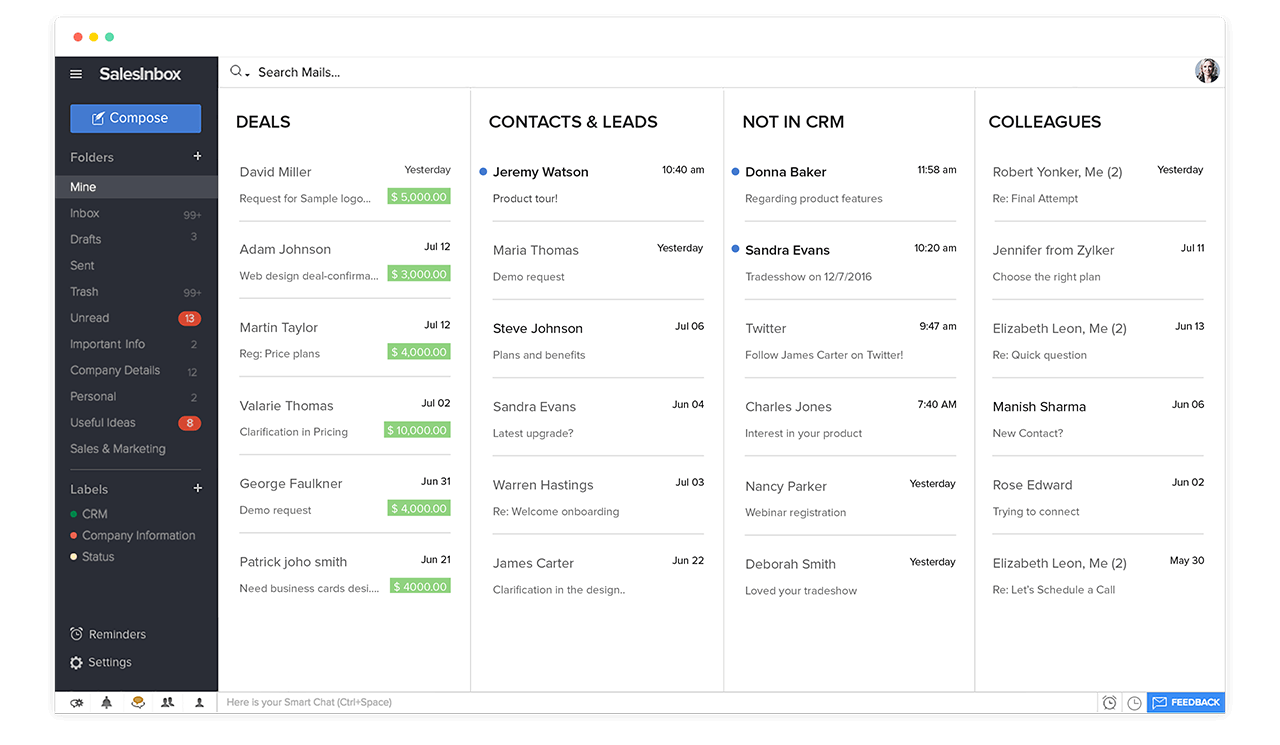
Zoho CRM is a customer relationship management software designed to help businesses develop their relationships and manage sales (sales cycles), marketing, support, and other customer-related activities. You can track customer interaction and see your potential customers (leads).
Zoho CRM offers email tracking for sending emails via Zoho Mail, lead generation with built-in forms, social media monitoring so you can monitor your brand mentions on Facebook or Twitter (Salesforce automation).
The mobile app allows users to access files from anywhere at any time.
There's also an option for Google Drive integration which lets users collaborate with no effort whatsoever! You'll have the ability to see updates as they happen without doing anything manually - it all just happens automatically within your dashboard. And if there are things you need more control over, then we've got plenty of customizable features, too, meaning that you're always in control.
There's more to Zoho CRM than just that, though: it also has a suite of other features such as time-tracking, reports and dashboards for every department, which will give you a full picture of your business at any given moment - inside or outside the office!
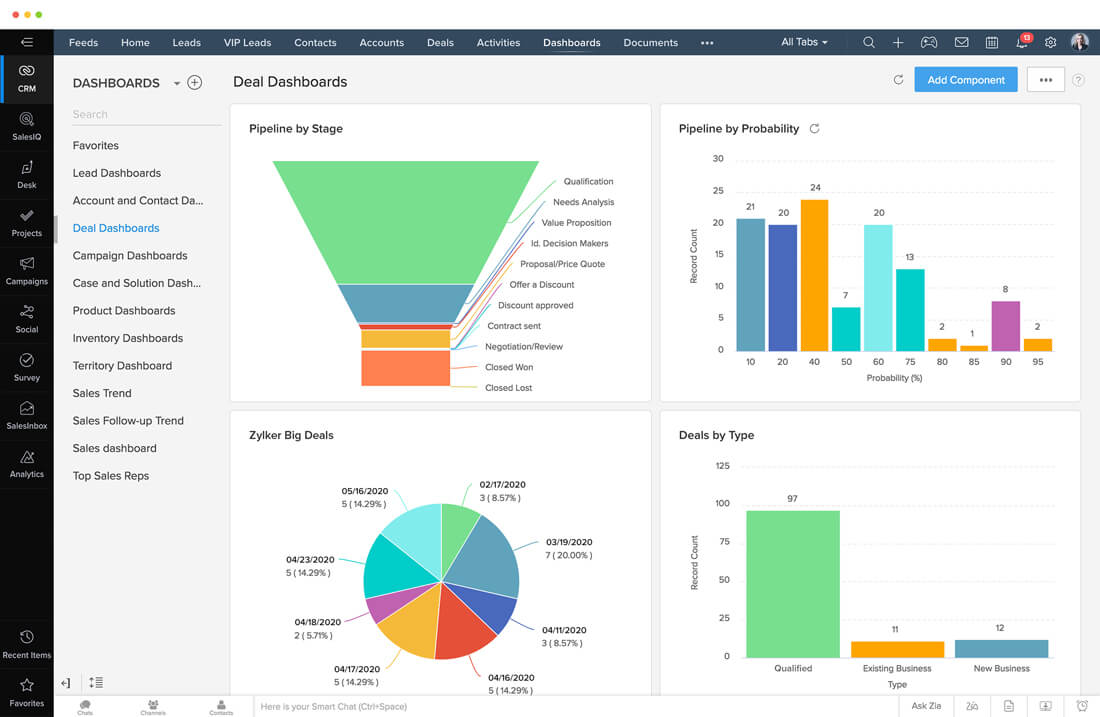
RELATED: CRM vs. ERP - What's The Difference?
Zoho CRM Modules
Zoho CRM has various features that they offer.
However, the top 5 features are
- Salesforce automation: this module can help you track all your sales, leads and contacts. Also, with sales forecasting, you can gauge where your business will head to.
- Service Desk: this is the customer service department's best friend! You'll be able to log chats, take calls or emails so that no matter what happens regarding your customers' needs, they are taken care of quickly and efficiently with minimal effort from your end. You can measure customer satisfaction and relationships with customers with the info you've gathered.
- Marketing Automation: Marketing automation will allow you to create custom email campaigns for each campaign using a drag-and-drop interface. These campaigns can then be sent out automatically based on certain events, such as when someone fills out an online form or clicks on one of their promotion tabs. This makes it easy for companies to manage their own content without needing outside assistance, which means more time saved!
- Analytics: the analytics portion of CRM software will give you all sorts of information about your customers and potential ones. This includes things like how often they visit, where they prefer to browse, which links or videos seem to be most popular with them, among other things!
- Predictive Sales (AI): Zia is a virtual assistant included in Zoho CRM to help you manage your CRM data. Zia can fetch the information you want, take notes, predict the future of a sale, detect anomalies, automate tasks, and more! Stay on top of every activity with the newest member of your team!
More info: https://www.zoho.com/crm/features.html
Zoho CRM Pricing
They have various pricing plans for various modules. The best course of action is to head over to: https://www.zoho.com/crm/zohocrm-pricing.html.
HubSpot CRM
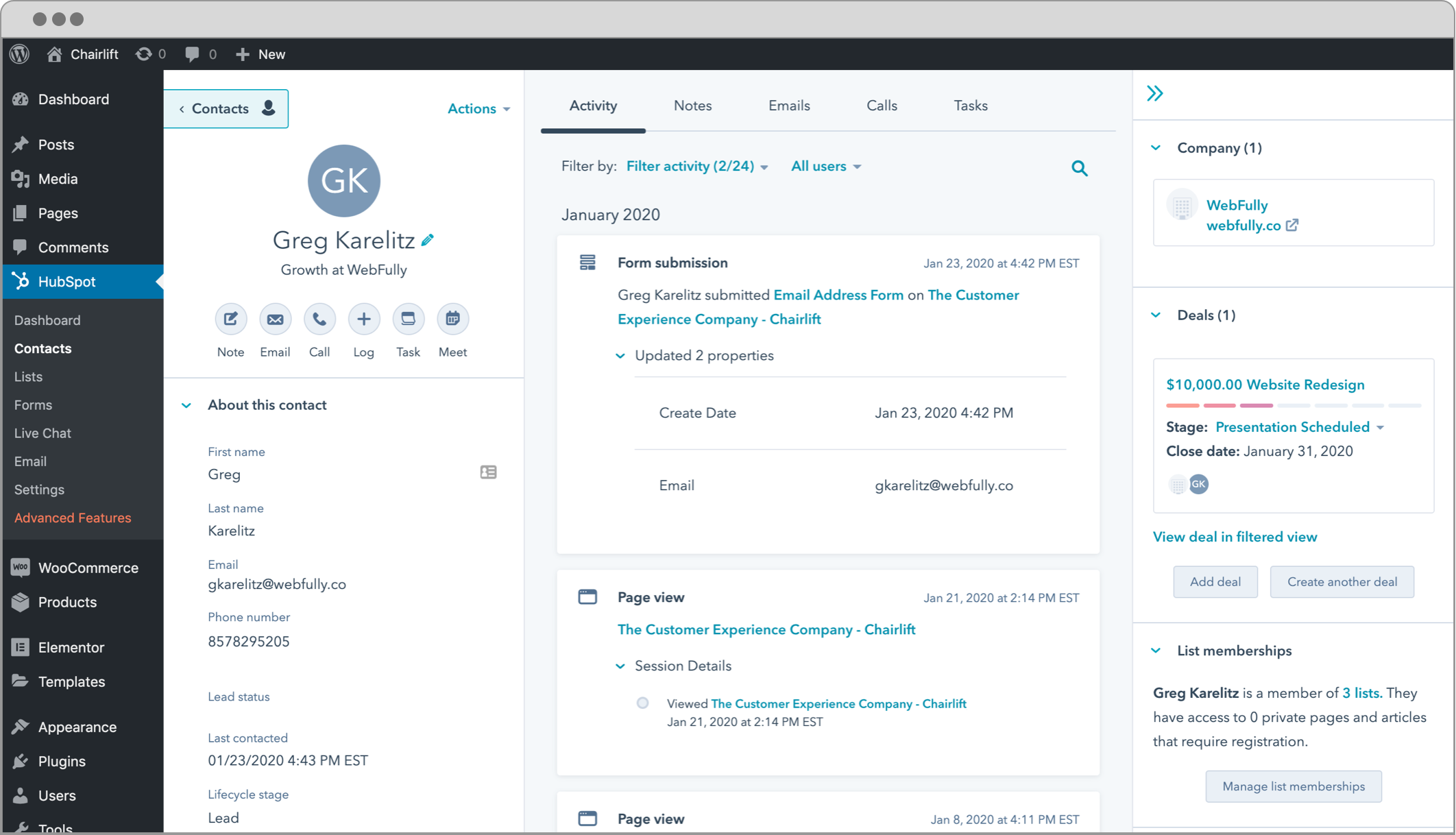
HubSpot CRM is a customer relationship management system that is designed to make things easier for sales teams.
- CRM systems help determine when something goes wrong with a customer or lead and how it can be fixed quickly
- HubSpot offers an automated solution, where all of the data is collected automatically by their software.
- HubSpot also includes collaboration tools such as online task lists, document sharing and social media integration so your team will never have any problem communicating information between one another again. (excerpt from website)
![Now Live] HubSpot Service Hub](https://cdn.prod.website-files.com/67afcbe11ad071e5d08bbc35/6841fbf56aaec84624915b8c_67ba87fa505fbe1454c01871_60c8f3a24ee6b69a100aca56_Tickets%25252520board%25252520view.png)
RELATED: HubSpot CRM Review - The Good and Bad
HubSpot CRM Modules
- Sales Hub: Keep your sales team on the same page by using tracking, reporting and lead management to increase productivity. It's a great way for your sales rep to track the customer journeys and sales pipelines.
- Marketing Hub: Use HubSpot's marketing automation tools such as website forms, landing pages, e-mail campaigns and social media integration. Plus, you can measure conversions with lead scoring.
- CMS hub: Allows for easy management of your website content and integrates with nearly any CMS
- Service Hub: Premium customer service software for first-class support. You can capture customer experience from case management and case surveys.
- Operations Hub: Operational efficiencies help you save time. With HubSpot's CRM tools, your team will be able to complete tasks faster and more efficiently.
HubSpot Pricing
They have various pricing plans for various modules. The best course of action is to head over to https://www.hubspot.com/pricing for the latest pricing info.
Salesforce CRM
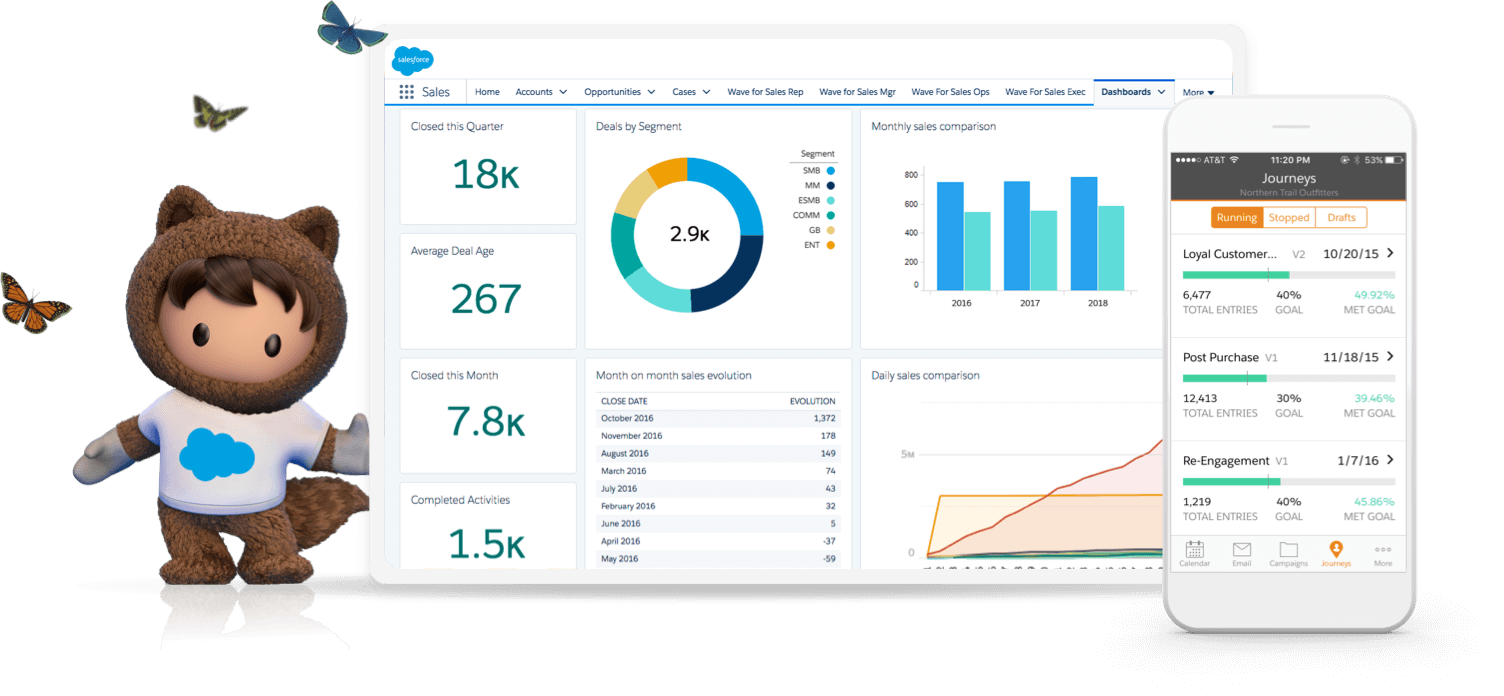
Salesforce CRM is a customer relationship management system that has been around since 1999. It offers cloud solutions for sales, marketing and service teams in small to medium-sized businesses across the globe.
Salesforce aims to help companies create better relationships with their customers by giving them more insight into what they need and want from your company.
They can handle every aspect of your business, such as adding contacts manually or importing data automatically from social media sites like Twitter or Facebook (excerpt from website)
The way that a company manages their customers can be the difference between success and failure. The key to customer loyalty is going above and beyond for them—whether it’s providing excellent service, making sure they are well informed about your product's offer or simply being there when someone needs help with something you sell. These things require some tracking system to do them efficiently and consistently every time. This makes CRMs so valuable for businesses because, without one, they would have no idea which customers should be receiving special treatment at any given moment (excerpt from website).
CRMs like Salesforce provide detailed records on all your interactions with clients, tracks up-sell opportunities. Salesforce offers various modules, for example, the sales module to be your customer relationship management system.
Salesforce offers various modules for different business needs.
The Salesforce CRMs offer you the tools and insights necessary to make every single interaction with a client as successful as possible.
CRM systems are an integral part of online marketing strategies because they provide invaluable data on how your company performs about its competitors. They can also quickly identify areas where you need improvement (excerpt from website)

RELATED: 5 Best CRM for Law Firms
Salesforce Modules
Salesforce offers various modules for your needs.
- Sales: Improve lead management and pipeline accuracy, automate mundane tasks, and close more deals using this CRM software that is the most trusted. Measure and track your sales calls, sales prospects, sales activities, and your progress.
- Service: One of the leading customer service software, Salesforce Service, helps you be more responsive and effective in delivering quality service.
- Marketing: Gauge your marketing campaigns more effectively with this module which is made specifically for marketers. (e.g. email marketing etc.)
- Data: Connect all of your disparate data sets and turn them
- Customer 360: A whole new way to manage customer relationships. Take a holistic approach and understand the needs of your customers in every dimension.
- Any many more.
More info can be found here: https://www.salesforce.com/ca/products/.

RELATED: Salesforce Costs & Pricing Plans
Salesforce Pricing
Salesforce has various pricing plans for various modules. It's best to visit, https://www.salesforce.com/ca/editions-pricing/overview/
Dynamics 365
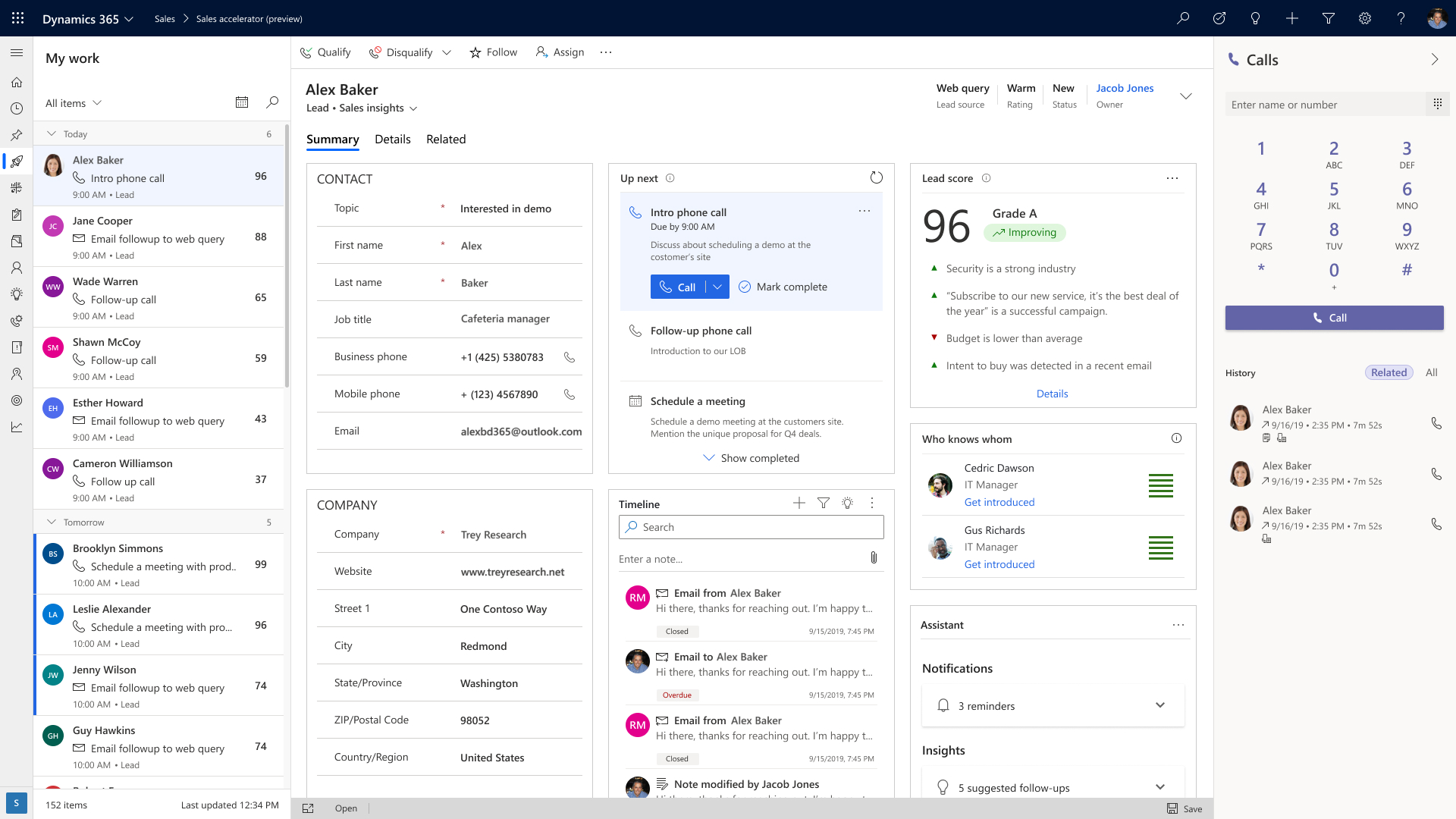
Dynamics 365 is a cloud-based CRM integral part of Microsoft’s suite of Office 365 products. It has native integration with Outlook, SharePoint, other M365 apps to offer a single view into your customer interactions across all channels.
If you are looking for software to help manage the sales process to generate more revenue, Dynamics 365 might be just what you need. The product offers many features targeted squarely at boosting conversion rates—tracking deals through every stage of the pipeline and providing insights based on previous engagements not to waste any time following up on leads that another rep has already contacted, for instance.
Dynamics 365 might be the best CRM system for your business if you are looking to manage sales, marketing, and customer service together.
Dynamics 365 can also integrate with other Microsoft products such as Teams, outlook or SharePoint to provide a unified interface across all of your services. You will have one user ID that gives you access to every aspect of your company’s interactions with clients—saving time by eliminating the need to log into multiple accounts.
For example, Dynamics 365 natively integrates with outlook, so you can automatically sync your emails into the CRM system, giving you a history of all the interactions with that client from within your inbox.
Dynamics 365 has a strong suite of security. It has complex security features like security roles, secure fields, role-based permissions, and business unit-based permissions, a powerful reporting and analytics that can track data across the entire company.
Additionally, Dynamics 365 has been translated into 14 languages*, so if you are looking for something in Spanish or German, there might be just what you need!
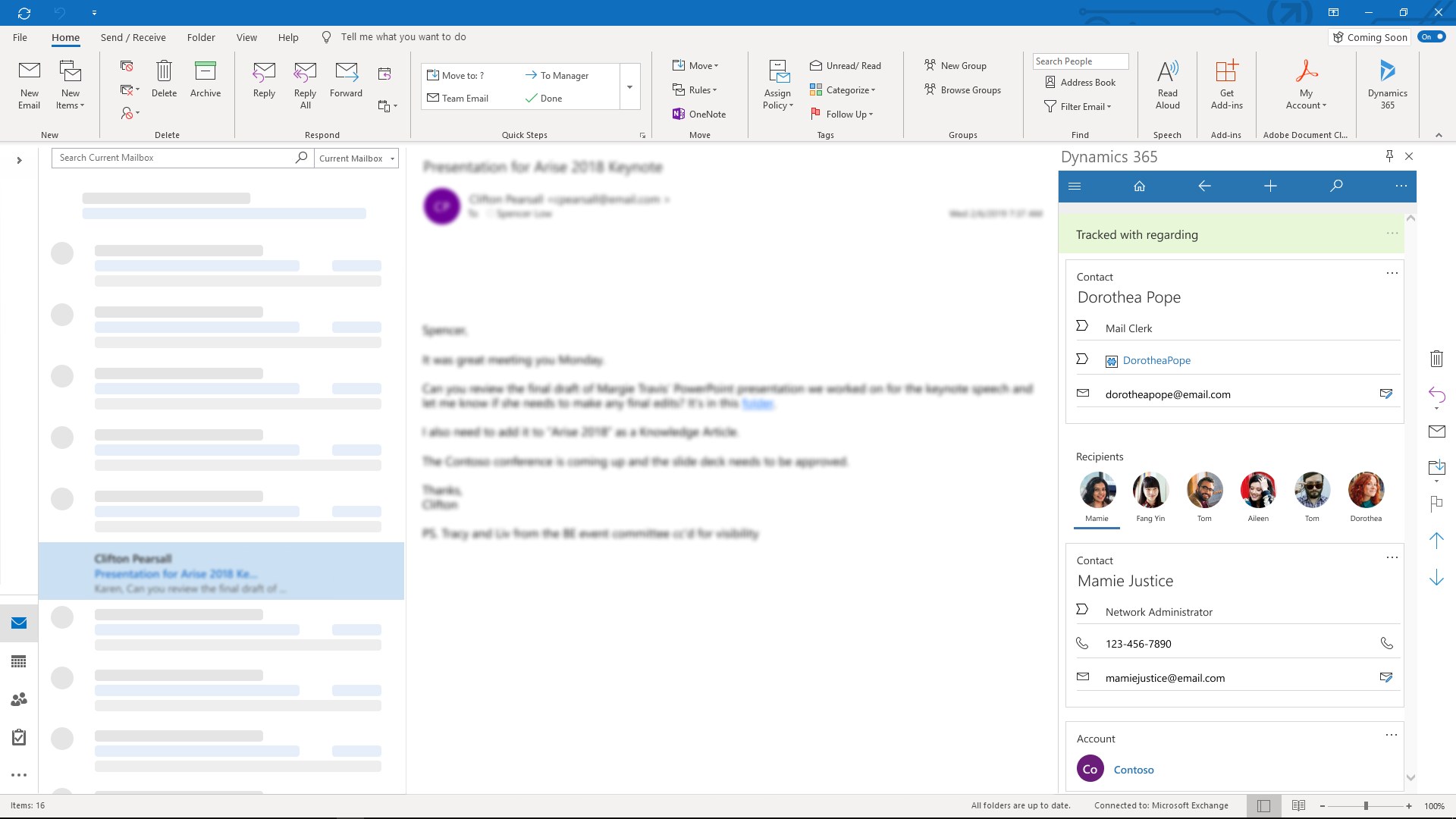
RELATED: What Is Dynamics 365?
Dynamics 365 Modules
Dynamics 365 offers various modules.
- Dynamics 365 Sales module: you can track all of your leads and opportunities in one place. It also provides a complete CRM system for sales professionals with lead management, forecasting tools, pipeline reporting, territory management and more. You can measure customer behaviour by inputting customer journey notes, record contact with customers (phone calls, emails etc.). The out-of-the-box dashboard gives business owners great visibility of the sales pipeline.
- Dynamics 365 Customer Service: It has many features designed to make customer service agents' work easier. You'll find a live-based chat system, case management, live agent tools and a knowledgebase. It's the perfect CRM for any customer service department! Track customer communications with case records, notes, emails, phone calls, and other custom means.
- Dynamics 365 Marketing: It is great for marketing professionals because it has many features designed to make campaigns easier to manage. Six foundational modules can be added: web self-service portal; marketing automation; search engine marketing; digital advertising, social media and content management. You can automate your marketing efforts by integrating with 3rd party apps.
- Dynamics 365 Finance: It has many features designed to make finance professionals' work easier. Six foundational modules can be added: financial reporting, cash flow forecasting, budgeting & planning, project accounting and human capital management.
- And many more
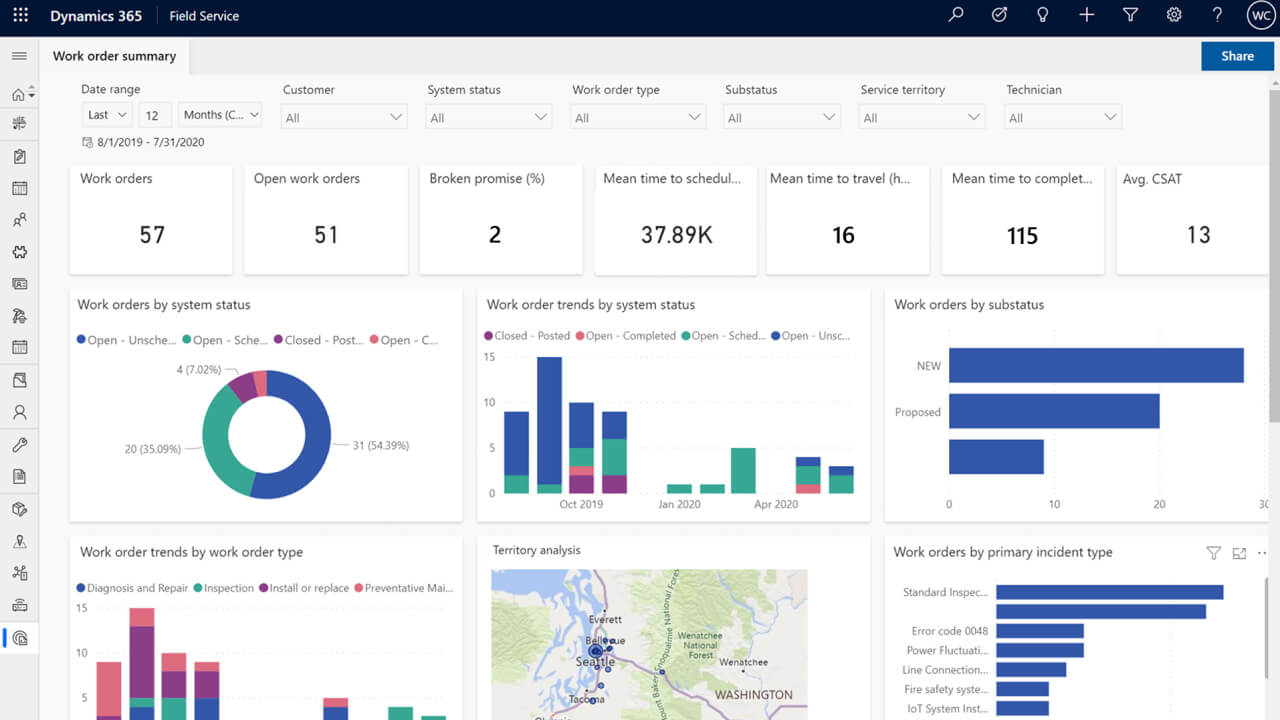
Dynamics 365 pricings
Just like other vendors, they have competitive pricing for each module. Since prices can change at any time, it's best to head over here for up-to-date prices for your needs.
More info: https://dynamics.microsoft.com/en-us/pricing/





