Auditing a website is like giving it a comprehensive health check. It involves a deep dive into its technical structure, on-page content, user experience, and overall performance to identify strengths and weaknesses. The goal is straightforward: find what’s broken or underperforming, prioritize fixes that offer the greatest impact, and then build a concrete action plan. This methodical process turns a good website into a high-performing digital asset.
Why a Website Audit Is Your Most Powerful Growth Tool
Think of a site audit not as a technical chore, but as a business intelligence mission. It provides a roadmap to uncover hidden revenue opportunities, build user trust, and protect your brand from algorithm updates or security threats. When you learn how to audit a website effectively, you gain a clear, data-driven picture of where your digital presence excels and where it falls short.
This process eliminates guesswork. Instead of wondering why a competitor is outranking you or why your conversion rates have stagnated, an audit delivers tangible answers. It offers a structured way to assess every critical part of your site, ensuring they work in harmony to achieve your business objectives. Ultimately, the aim is to create an experience that satisfies both search engines and, more importantly, your users.
The Four Pillars of a Successful Audit
A thorough audit extends far beyond basic SEO. Consider this: a site that loads instantly but is a nightmare to navigate will still lose customers. Similarly, brilliant content on a technically flawed site might as well be invisible. Understanding this is crucial, especially when evaluating investments like, is SEO worth it for your business? A proper audit makes it clear that technical health is the foundation upon which your content and marketing efforts can truly succeed.
To stay organized, we can break the audit process into four core pillars. Each one addresses a vital aspect of your site's overall health and performance.
Before we delve into the specifics of each area, this table provides a quick overview of what we'll cover and why each part matters to your bottom line.
The Four Pillars of a Comprehensive Website Audit
Each pillar builds on the last, creating a holistic view of your website's strengths and weaknesses.
This visual illustrates how the audit flows from foundational, behind-the-scenes technical elements all the way to user-facing components like content and site speed.
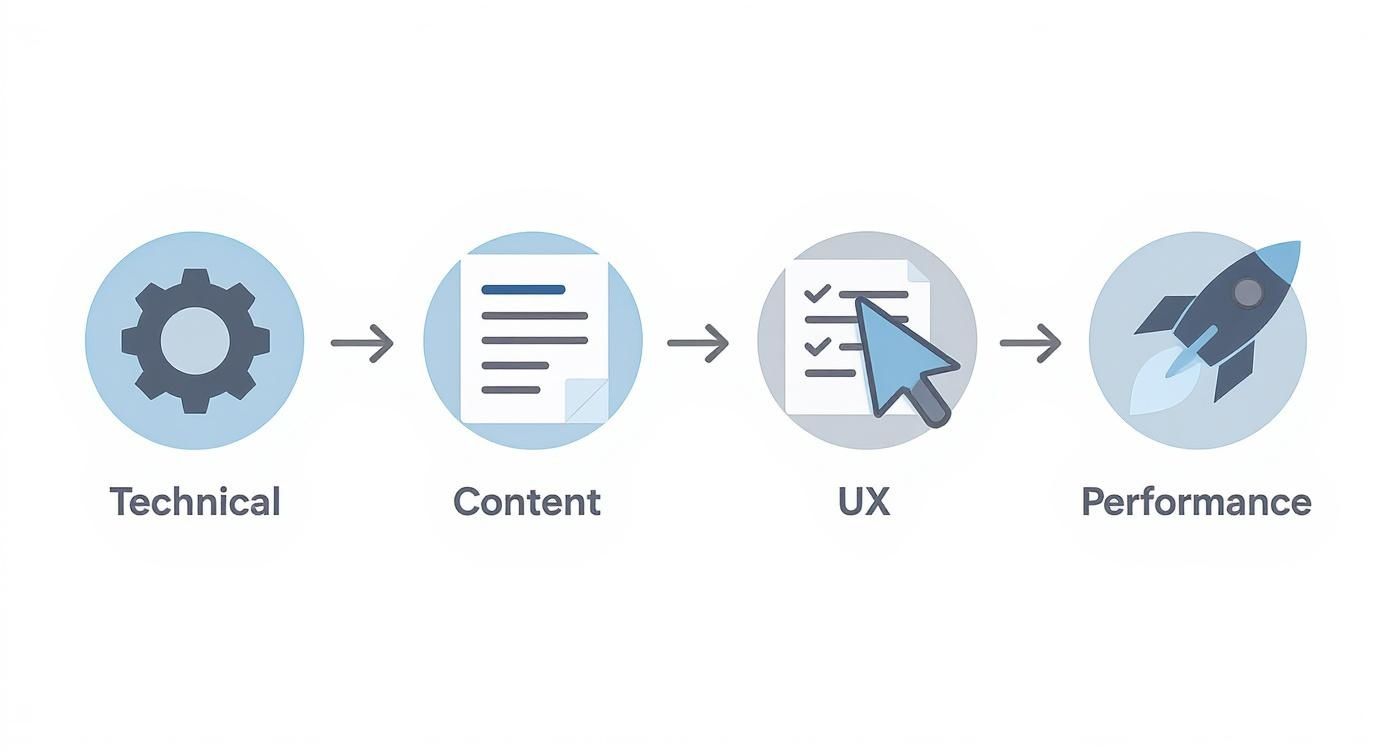
What this highlights is that a successful audit is a multi-stage investigation. You begin with the technical backend and progress toward performance and speed. Each stage informs the next, providing a complete picture that connects every part of your site to its real-world business impact.
Getting Your Hands Dirty with a Technical SEO Health Check
This is where the real work begins. Technical SEO is the foundation of your entire digital presence. You can have a stunning design and brilliant content, but if your site's technical framework is a mess, you're building on unstable ground. It’s like owning a supercar with a faulty engine—it looks impressive but isn't going anywhere.
Here, we move beyond surface-level metrics. We're digging into the core elements that search engines like Google use to find, understand, and rank your website. The objective is to ensure their crawlers can navigate your site efficiently without encountering dead ends or confusing signals.
Cracking Open Your Site Architecture and Indexability
Your first stop should always be Google Search Console. This free tool is your direct line to Google, offering an unfiltered view of how it sees your site. It’s the best place to spot critical indexing and crawling issues that can completely derail your SEO efforts.
If you're not yet set up, we have a simple guide on how to add a user to Google Search Console. Once inside, focus on these key reports:
- Index Coverage Report: This is your command center for understanding what Google has indexed and, more importantly, what it hasn't and why. Look for errors like "Server error (5xx)" or pages mistakenly excluded with a "noindex" tag.
- Sitemaps Report: Your XML sitemap is the road map you provide to search engines. Use this report to confirm Google has processed it correctly and that there aren't significant gaps between submitted URLs and what's actually indexed. A clean sitemap is vital for helping crawlers discover all your important pages.
Tools like the Screaming Frog SEO Spider are also indispensable at this stage. A site crawl provides a complete inventory of your URLs, their response codes, and any directives they carry. This is how you uncover issues like incorrect redirects (e.g., using a temporary 302 instead of a permanent 301) or find duplicate content caused by URL parameters.
A common oversight is failing to check for inconsistencies between mobile and desktop sites. With mobile-first indexing as the standard, what Google sees on the mobile version is what truly matters. If your mobile site hides content or navigation that's visible on desktop, you could be hindering your SEO performance without realizing it.
Fine-Tuning Your On-Page Technical Elements
Once you've confirmed your site is crawlable and indexed, it's time to examine on-page technical signals. These details help search engines understand the context and hierarchy of your content, making it easier to rank your pages for relevant searches. A logical URL structure, for example, helps both users and search bots by providing clear context about a page's topic.
Another critical piece is schema markup. This structured data acts as a cheat sheet for search engines, helping them understand elements on your pages like products, reviews, or events. Implementing it correctly can earn you rich snippets in search results, which can significantly boost your click-through rate.
With the global SEO market projected to hit nearly $144 billion by 2030, the value of a technically sound website is clear. Furthermore, over 63% of web traffic is now on mobile, yet a staggering 11% of pages have consistent rankings across both desktop and mobile. A meticulous technical audit pinpoints the disconnects holding you back.
Spotting the Most Common Technical SEO Traps
As you audit, you'll uncover various issues. While some are minor, others are critical. The key is to know what to look for beyond broken links. Here are a few common yet often-overlooked problems to prioritize:
- Canonicalization Errors: When multiple URLs feature the same or similar content, you must tell search engines which one is the "master" version. Faulty canonical tags can cause Google to index the wrong page or dilute your ranking power across duplicates.
- Orphan Pages: These are pages with no internal links pointing to them. If users can't navigate to a page from elsewhere on your site, search crawlers can't either, rendering them invisible.
- Crawl Bloat: This occurs when search engines waste their limited "crawl budget" on low-value pages, such as faceted navigation URLs or old archives. A well-configured
robots.txtfile is essential for guiding crawlers toward your most important content.
Fixing these technical issues clears the path for your content to perform. It ensures your digital marketing efforts aren't undermined by a faulty foundation, setting you up for a better user experience and superior results.
Auditing On-Page Content and User Experience
A technically perfect website is only half the battle. What truly drives engagement and conversions is the quality of your content and the smoothness of the user journey. This phase of the audit shifts focus from backend code to the front-facing experience your audience sees and interacts with. We're moving beyond simple keyword optimization and into the realm of user intent, clarity, and genuine value.
This is where search engine optimization (SEO) and conversion rate optimization (CRO) intersect. Great content attracts visitors from search engines, but a strong user experience (UX) convinces them to stay and take action. Excelling at one but failing at the other is like having a beautiful storefront with nothing valuable inside, or an amazing product hidden in a disorganized shop.
Evaluating Content for Value and Intent
First, assess your content for what it does, not just what it says. Does a blog post truly solve a reader's problem? Is your product page persuasive enough to compel a click on "add to cart"?
A robust content review should identify:
- Content Gaps: Are competitors ranking for topics and keywords that you don’t cover? Tools like Ahrefs' Content Gap analysis are perfect for spotting these opportunities.
- Underperforming Pages: Use Google Analytics to find pages with high traffic but poor engagement metrics, like high bounce rates or low time-on-page. These are prime candidates for a content refresh.
- Weak Calls-to-Action (CTAs): Every piece of content should guide the user toward a logical next step. Audit your CTAs for clarity and relevance. A generic "Click Here" is far less effective than a specific, value-driven command like "Download Your Free Marketing Template."
The goal is simple: ensure every page has a purpose and fulfills it effectively. If a page isn't serving your audience or your business goals, it’s time to update it, merge it, or even delete it to enhance your site’s overall quality.
Understanding visitor behavior is critical. A website audit relies on traffic patterns and engagement statistics to direct your efforts. We know that approximately 88.5% of users will abandon a slow-loading site, and on major platforms, mobile traffic can constitute up to 83% of all visits. This is precisely why a good audit connects content relevance with user analytics to reduce bounce rates and increase conversions. You can find more of these insightful website statistics on Reboot Online.
Analyzing the User Journey and Experience
A great user experience makes visitors feel understood. It’s about making their path from landing on your site to converting as seamless and intuitive as possible. Put yourself in their shoes: Is the navigation confusing? Can they find what they need in three clicks or less?
This is where analytics and user behavior tools become invaluable.
Here's a quick look at a Google Analytics dashboard highlighting key metrics you'll monitor.

This dashboard provides a crucial high-level view of sessions, bounce rate, and session duration—all vital signs of your site's UX health. For instance, a sudden spike in the bounce rate for a key landing page might indicate anything from a broken form to confusing ad copy.
To dig deeper, use tools like Hotjar. They provide heatmaps that show exactly where people click, how they move their mouse, and how far they scroll. This qualitative data is pure gold. If a heatmap reveals users are trying to click on a non-interactive element, you've identified a clear design flaw causing frustration. A truly great user experience is built on solid fundamentals, so it’s always wise to review the 10 principles of good website design and assess how your site measures up.
By combining quantitative data from Analytics with visual, behavioral insights from heatmaps, you gain a complete picture of your UX. You can pinpoint exactly where the user journey is breaking down and know precisely what to fix.
Time to Pop the Hood: Performance and Security Checks

Slow and insecure—two words that will destroy your website's potential. Both users and search engines have little patience for either. This part of the audit shifts focus from what is on the page to how it's delivered and protected.
A slow-loading site is an instant source of frustration, causing visitors to leave before they even see your content. A security breach can shatter user trust in an instant. Performance and security are no longer "nice-to-haves"; they are non-negotiable pillars of a positive user experience.
Getting Real with Core Web Vitals and Page Speed
Simply saying "make it faster" isn't actionable advice. To achieve real improvement, you must understand the specific metrics Google uses to measure a user's perception of speed. This is where Core Web Vitals come in. They provide a clear, standardized way to evaluate real-world user experience.
Even for non-developers, these metrics are easy to understand because they answer simple, user-centric questions:
- Largest Contentful Paint (LCP): How fast does the main content appear? This measures the time it takes for the largest image or text block to become visible. The target is under 2.5 seconds.
- Interaction to Next Paint (INP): How quickly does the site react when I interact with it? This new metric measures responsiveness to user interactions like clicks, taps, and keyboard inputs. A high INP score indicates a laggy, frustrating experience.
- Cumulative Layout Shift (CLS): Does the page jump around while loading? We've all experienced it—you try to click a button, and an ad loads, pushing the button down so you click the ad instead. CLS measures this visual instability. A low score is ideal.
These are not just technical terms. For a deeper dive into how they directly impact rankings and user satisfaction, check out our complete breakdown of Core Web Vitals explained.
A simple analogy: LCP is how quickly the main event starts. INP is whether the door opens immediately when you push it. CLS is whether the floor remains stable while you walk on it. If any of these fail, the experience is poor.
To get started, use tools like Google PageSpeed Insights or GTmetrix. They are indispensable. These tools don't just provide a score; they generate a prioritized to-do list, identifying everything from oversized images that need compressing to render-blocking JavaScript files.
Running Your Essential Security Checkup
While a slow site might annoy users, a security vulnerability can cause real harm—and damage your brand's reputation. Fortunately, a basic security audit doesn't require you to be a cybersecurity expert. It simply means checking for common weak points that attackers exploit.
This is about building a fortress of trust. You need to assure visitors that their connection is private and their data is safe. It starts with a few key checks.
Your initial security checklist should cover these bases:
- Verify Sitewide HTTPS: Every single URL on your site—no exceptions—should start with HTTPS. This encrypts the connection between your server and the user's browser. Use a crawler to find any remaining HTTP URLs.
- Hunt for Mixed Content: This issue occurs when a secure HTTPS page attempts to load insecure HTTP resources, like an image or script. Most browsers will block this content or display a prominent warning, eroding user trust.
- Check Software and Plugin Versions: If you use a CMS like WordPress, this is critical. Outdated plugins and themes are like leaving your front door unlocked for hackers. Ensure everything is up to date.
A modern audit, of course, goes deeper. Advanced checks now examine encryption methods, data storage security, and compliance with privacy laws like GDPR, often using AI to proactively identify vulnerabilities. This reflects a major shift: security is not a one-time task but a commitment to continuous vigilance.
Ultimately, performance and security are foundational. A fast, secure site is a trusted site, and in today's digital landscape, trust is paramount.
Building Your Action Plan and Reporting Findings
An audit is merely a collection of data until you transform it into a concrete game plan. The hours spent analyzing code and content are meaningless if they don't lead to tangible improvements. This is where analysis ends and action begins.
The most common mistake is becoming paralyzed by a massive to-do list. The secret is not to fix everything at once, but to fix the right things first. You need a system to distinguish quick wins from long-term projects. This approach allows you to deliver immediate value and build momentum for more complex initiatives.
Prioritizing Fixes with an Impact vs. Effort Matrix
One of the most effective tools for prioritization is the impact versus effort matrix. This simple but powerful framework forces you to evaluate every issue by asking two critical questions: How much will this fix move the needle on our goals? And how many resources will it take to implement?
This exercise helps sort every task into one of four buckets:
- High-Impact, Low-Effort (Quick Wins): This is your gold mine. These are the first items you should tackle. Examples include rewriting weak title tags on top service pages or fixing a broken call-to-action that's costing you leads.
- High-Impact, High-Effort (Major Projects): These are game-changers like a full site migration, a content strategy overhaul, or a redesign of your user navigation. They require planning and resources, but the payoff is substantial.
- Low-Impact, Low-Effort (Fill-in Tasks): These are "nice-to-haves" that you can address when there's a gap in the schedule. Cleaning up old redirect chains or fixing typos on low-traffic blog posts fits here.
- Low-Impact, High-Effort (Time Sinks): Avoid these tasks. They consume valuable time for minimal reward. Scrutinize any item that falls into this category—it's almost never worth the effort.
Using a matrix like this keeps your team focused on what truly matters. It's the clearest way to structure your recommendations and achieve stakeholder alignment.
Sample Audit Prioritization Matrix
The matrix offers a straightforward way to map out your priorities. It provides a visual guide that helps teams quickly understand what to do now, what to plan for, and what can wait.
By categorizing tasks this way, you create a clear roadmap that balances immediate gains with long-term strategic improvements, ensuring your team's efforts are always directed where they'll have the most significant effect.
Crafting a Report That Drives Action
Once your priorities are set, it's time to present your plan. A generic, one-size-fits-all report is destined to be ignored. Your CEO doesn't care about canonical tags, and your lead developer doesn't need a presentation on brand voice.
The best audit reports tell a story. They begin with the business impact, present the evidence, and conclude with crystal-clear, actionable next steps. You're not just identifying problems; you're selling solutions.
You need to speak the language of your audience. Here’s how to tailor your report:
- For Leadership (The Executive Summary): Keep it brief, visual, and tied directly to revenue. Focus on the 3-5 biggest issues, the potential ROI of addressing them, and the high-level strategy. This is the perfect place to use visuals from marketing dashboard examples to reinforce your points.
- For the Marketing Team (The Strategic Breakdown): Connect every finding to their KPIs. Show them how thin content is hurting organic traffic or how a clunky landing page is crushing conversion rates. Provide specific examples and a list of actions they can own.
- For the Development Team (The Technical Appendix): This is where you get into the details. No fluff. Just the facts: exact URLs, screenshots of errors, code snippets, and direct links to documentation. Your job is to provide everything they need to find and fix the problem efficiently.
Structuring your findings this way transforms a simple document into a tailored playbook for success. This approach turns an audit into a catalyst for collaboration and measurable improvement across the entire organization.
Got Questions About Website Audits? We’ve Got Answers.
Even with a detailed roadmap, undertaking your first website audit can raise a few questions. This process merges technical expertise with strategic thinking, so seeking clarity is natural. We receive these questions frequently, so we’ve compiled answers to help you proceed with confidence.
Consider this your final briefing before you begin. We'll resolve any lingering confusion and reinforce the core concepts, ensuring you’re prepared to turn audit findings into real, measurable growth.
How Often Should You Really Be Auditing Your Website?
There's no one-size-fits-all answer, as the ideal frequency depends on your site's size and the pace of business changes. However, a good rule of thumb is to conduct a comprehensive, deep-dive audit at least once a year. This major review should cover every pillar, from technical SEO to user experience.
But you shouldn't wait a full year to catch emerging issues. For most businesses, scheduling smaller, more focused "health checks" either quarterly or monthly is a smart strategy. These mini-audits allow you to zero in on specific areas like Core Web Vitals, your backlink profile, or the performance of critical landing pages.
Think of it this way: The annual audit is your car's major yearly inspection. The quarterly checks are like popping the hood to check the oil and tire pressure, catching small issues before they become major breakdowns.
This two-tiered approach helps you stay on top of urgent problems without getting bogged down in continuous, full-scale analysis. It’s about keeping your site aligned with your goals and ready to adapt to algorithm updates or shifts in user behavior.
What Are the Best Website Audit Tools for Someone Just Starting Out?
The sheer number of available tools can feel overwhelming. The key is to start with a few powerful, user-friendly options that provide actionable data without drowning you in complexity.
If you're just starting, these three tools provide a fantastic foundation:
- Google Search Console: This is non-negotiable. It’s Google’s free platform that tells you exactly how it views your site. It is the single best resource for finding indexing errors, checking for security issues, and seeing the actual keywords people use to find you.
- Google PageSpeed Insights: Another free powerhouse from Google, this tool is laser-focused on site performance and Core Web Vitals. It provides clear scores for both mobile and desktop, along with a prioritized list of improvements.
- Screaming Frog SEO Spider: The free version can crawl up to 500 URLs, which is sufficient for many small to medium-sized websites. It’s the go-to tool for quickly finding broken links, auditing meta descriptions, and getting a complete inventory of your site's pages.
Starting with this trio gives you a solid grasp of your site's indexability, performance, and on-page basics without any cost. Once you become comfortable, you can explore more advanced platforms.
How Can You Actually Measure the ROI of an Audit?
This is the critical question. Proving the return on investment (ROI) of a website audit is what elevates it from a "cost" to a "strategic investment" in the eyes of stakeholders. The key is to draw a direct line from the fixes you implement to the business metrics that matter.
Before making any changes, establish a baseline. After your fixes are live, monitor these key performance indicators (KPIs) closely:
- Organic Traffic Growth: Did fixing technical SEO issues and refreshing content lead to a measurable increase in visitors from search?
- Conversion Rate Improvement: After optimizing the user experience and clarifying your calls-to-action, are more visitors converting?
- Keyword Ranking Improvements: Are you climbing the search results for valuable, high-intent keywords?
- Lower Bounce Rate: Did a faster, more intuitive site convince people to stay longer and explore more pages?
By tracking these numbers, you can confidently state, "After optimizing the checkout flow, we saw a 15% increase in completed sales." This data-driven approach proves that an audit isn't just a technical exercise—it's a powerful driver of business growth.
At Twelverays, we specialize in turning complex data into clear, actionable growth strategies. If you're ready to stop guessing and start unlocking your website's true potential, we should talk. See our data-driven approach at https://twelverays.agency.





