Power BI is Microsoft’s business intelligence service that makes it easy to create visualizations and dashboards from data in Microsoft Excel, SQL Server, and Analysis Services.
Power BI is a server-based solution, which means that you do not need to install software on each person’s computer. Instead, you install software on a server in your network, and your users connect to it using a web browser. This allows you to get up and running with Power BI quickly, as the software is free.
Power BI consists of several elements that all work together, starting with these three basics:
- Power BI Desktop
- Power BI Server
- Power BI User
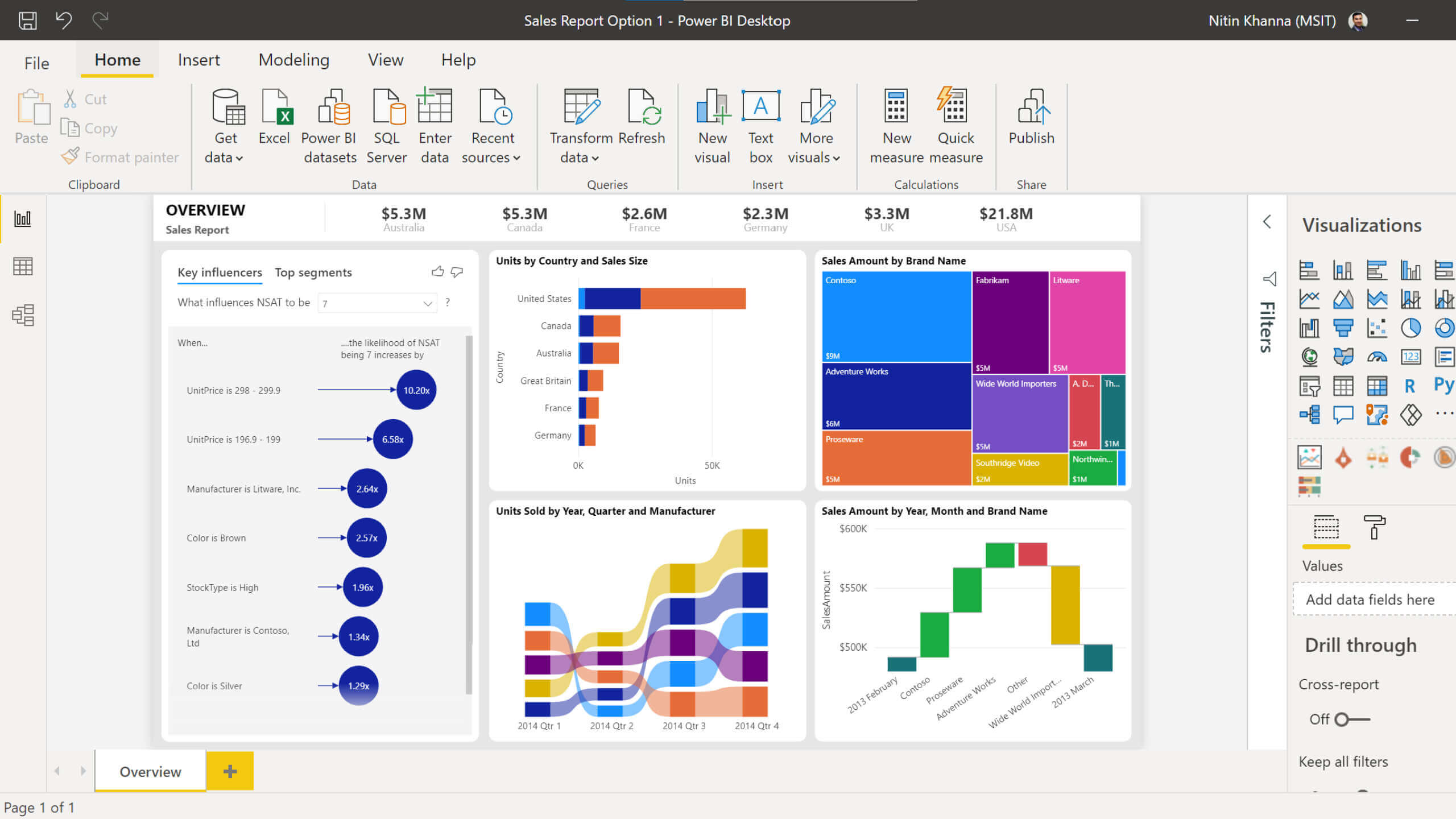
RELATED: 10 Ways Dynamics 365 Can Streamline Your Business
What Is Power BI Report Server?
Power BI Report Server is a fully managed, cloud-based or on-prem data service that enables you to create reports and datasets and share them with others in your organization. You can share reports and datasets with people who do not have access to Power BI.
With Power BI Report Server, you can also create custom data sources for your organization's data, such as on-premises data lakes and third-party data via a REST API. You can use Power BI Report Server in an on-premises environment and do not use the Power BI service.
Power BI Report Server is comparable to both SQL Server Reporting Services and also the Power BI online solution yet in different ways. Like the Power BI solution, Power BI Report Server hosts Power BI reports.
Power BI Report Server features are a superset of Reporting Services. Everything you can do in Reporting Services can do with Power BI Report Server and assistance for Power BI records.
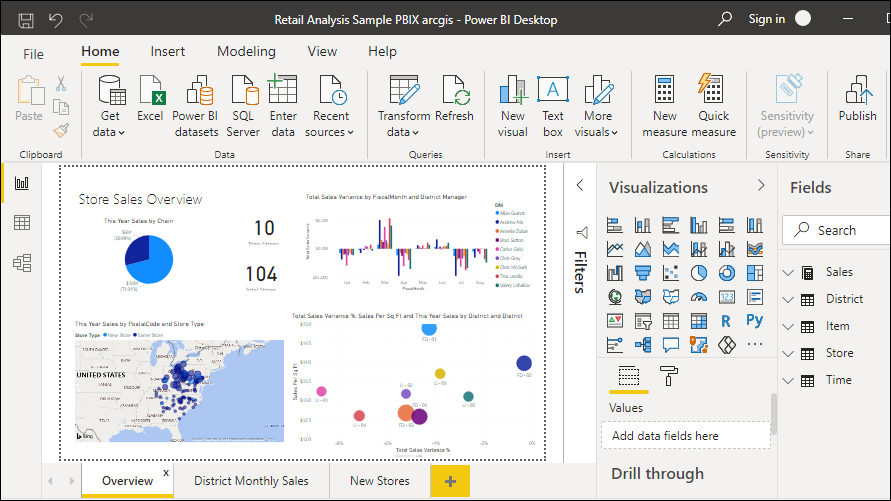
RELATED: Various Reasons Why You Should Use Dynamics 365
Licensing Power BI Report Server
According to Microsoft, If you publish Power BI reports to Power BI Report Server, you additionally need a Power BI Pro license. You don't need a Power BI Pro to permit you to engage and watch with Power BI reports on Power BI Report Server.Power BI Report Server is available with two various licenses: Power BI Premium and SQL Server Enterprise Edition with Software Assurance. See Microsoft Volume Licensing for details. With a Power BI Premium permit, you can produce a hybrid release blending cloud as well as on-premises.
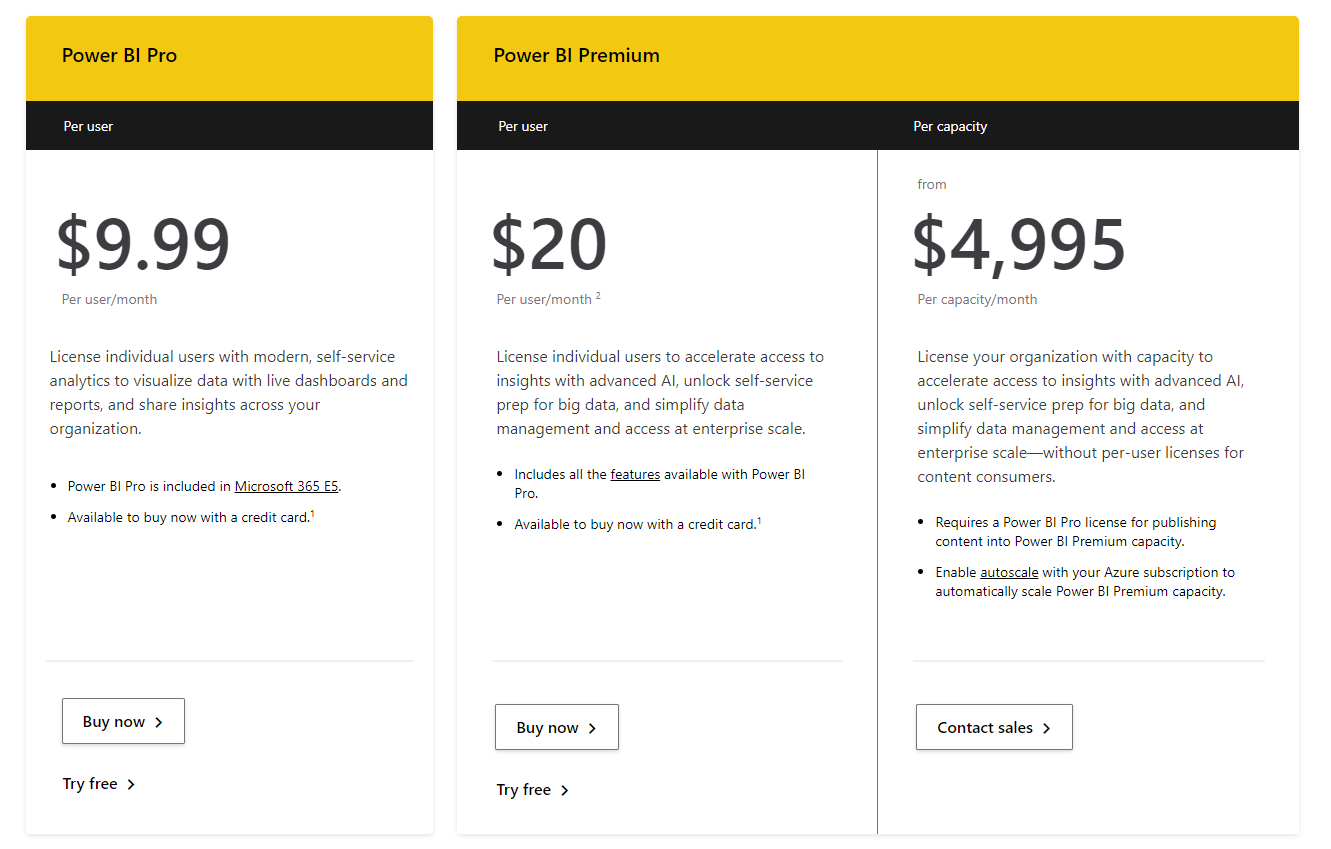
RELATED: Microsoft Advertising & Dynamics 365 Integration
Benefits Of PowerBI
Flexible
The business user has the ability to have personalized dashboards with the ability of Drag-and-Drop functionality. With interactive data visualizations (rich visuals), the business user can quickly examine the key data points and make informed decisions.
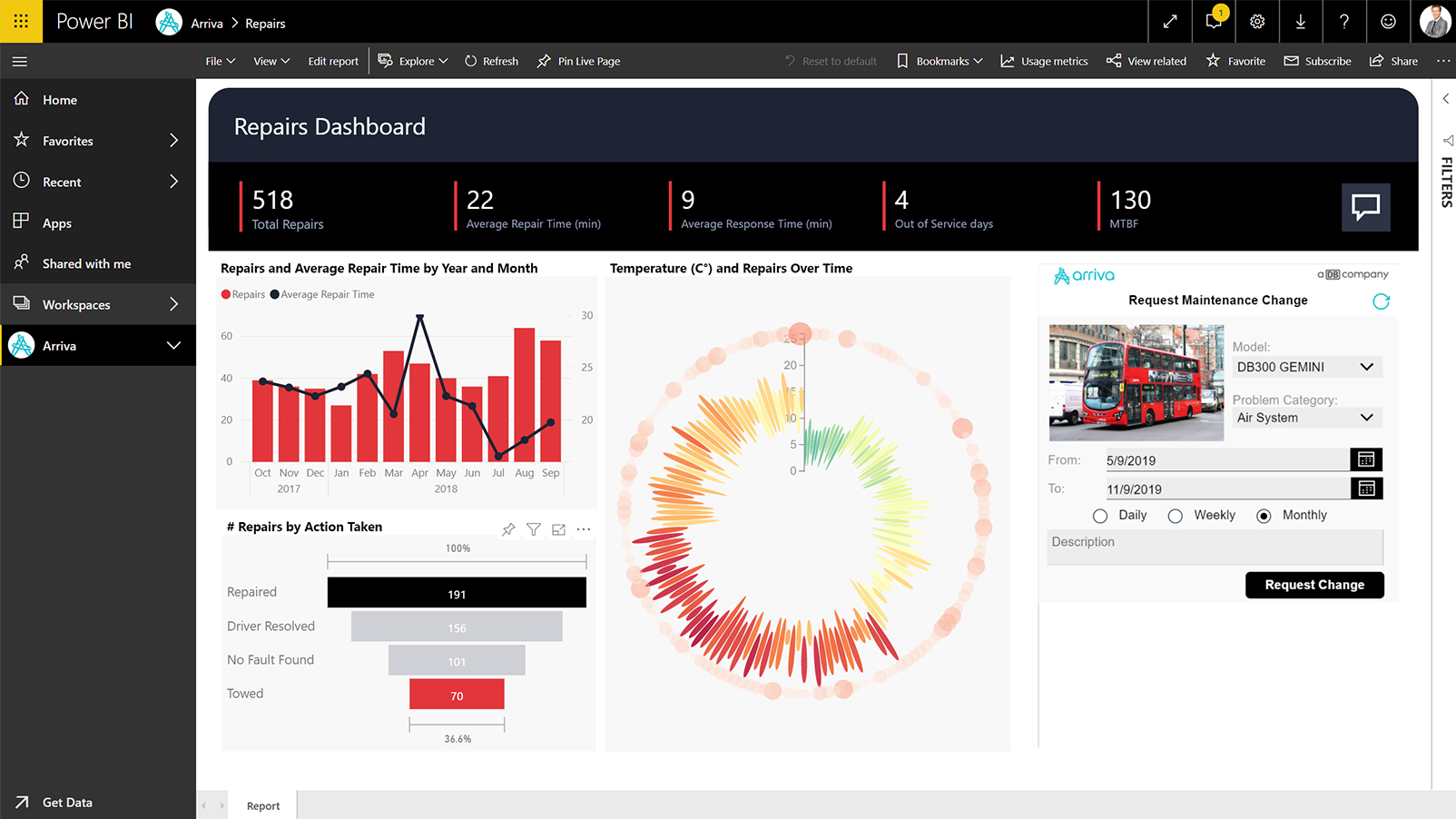
RELATED: 5 Best CRM Tools for Business Development
Stream Analytics in Real-Time
Know what's taking place currently, not just in the past. From manufacturing facility sensing units to social network sources, get accessibility to real-time analytics (interactive reports), so you're constantly ready to make timely choices.
Get Exceptional Excel Assimilation
Anyone familiar with Microsoft 365 can conveniently attach Excel inquiries, data designs, and records to Power BI Dashboards, helping to collect quickly, evaluate, publish, and share Excel organization data in new methods.
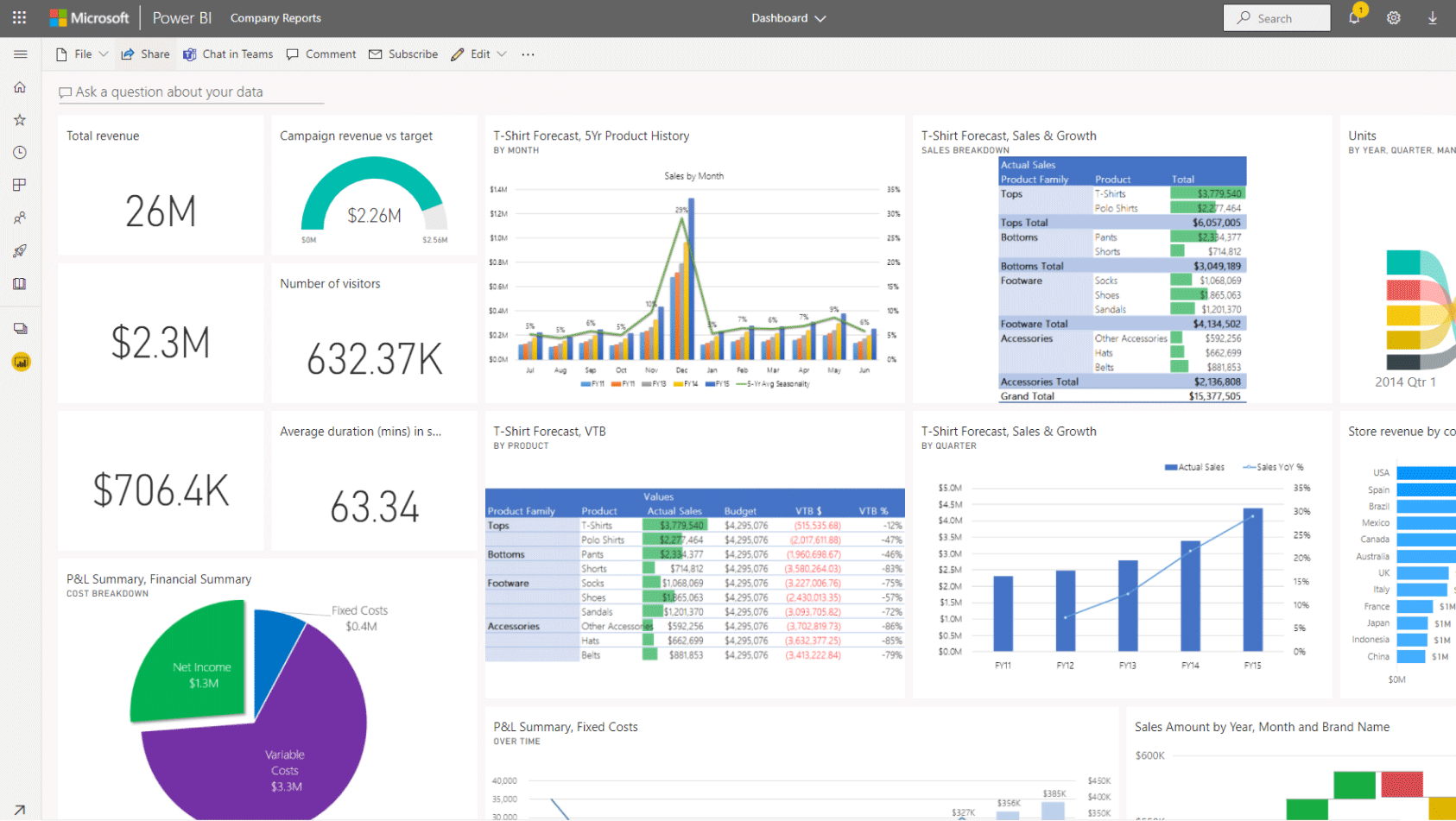
Turn Actionable Insights Right Into Activity
Go from information to insights and insights to action with Microsoft Power Platform-- integrating Power BI with Power Apps and Power Automate to conveniently build business applications and automate workflows. With real-time data, you will be able to make informed decisions for your business.
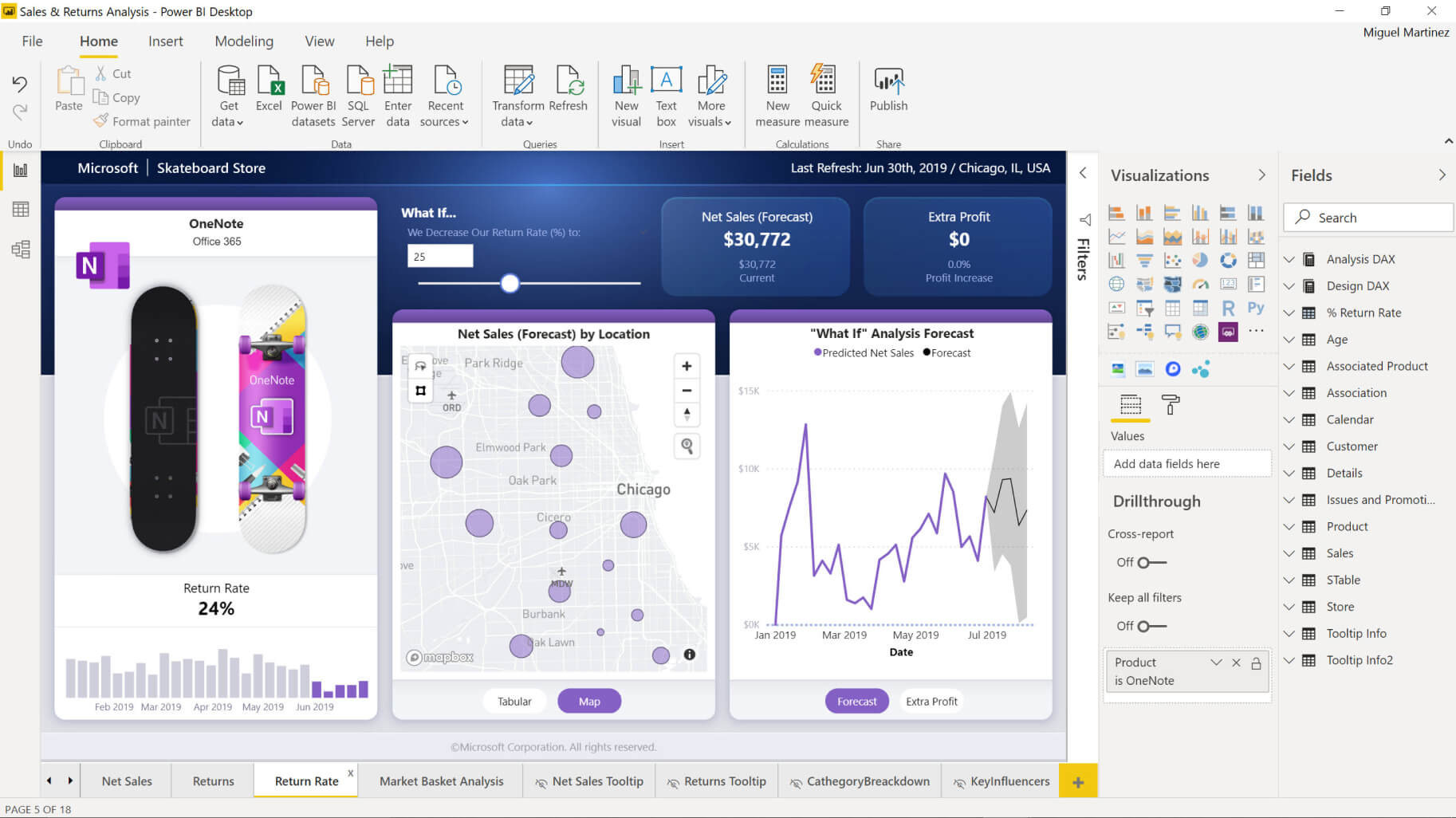
RELATED: 5 Best CRM for Startups
Enhance Publishing Efficiency and Also the Accuracy of BI Web Content
Quickly relocate and recognize distinctions material from development and screening to production with self-confidence making use of the straightforward aesthetic cues in implementation pipes.
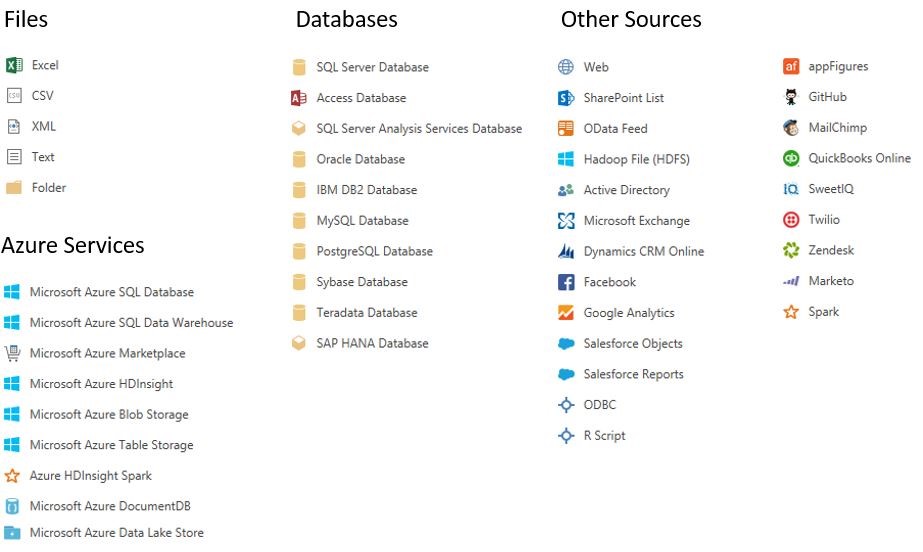
Link Self-Service and Business Analytics
Meet both your self-service as well as venture information analytics needs on a single system. Access effective semantic models, an application lifecycle monitoring (ALM) toolkit, an open connectivity structure, and fixed-layout, pixel-perfect paginated reports.
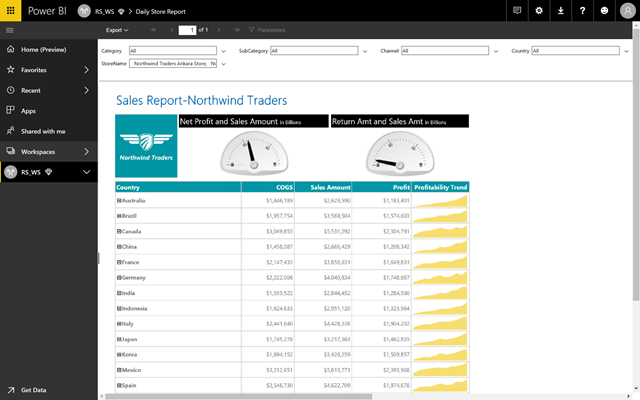
RELATED: 5 Best CRM for Real Estate
Accelerate Huge Information Prep with Azure
Streamline how you evaluate as well as share huge quantities of data. By utilizing a no-limits Azure data lake, you'll reduce the time required to obtain insights and enhance collaboration between business analysts, data designers, and data scientists.
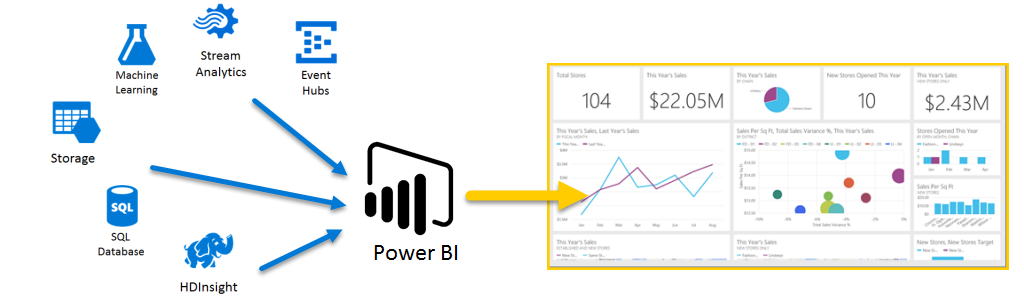
Discover Responses Fast with Industry-Leading AI
Make the most of the current advances in Microsoft AI to aid non-data scientists prepare data, build artificial intelligence versions, and discover understandings rapidly from both organized and disorganized information, including text and images.
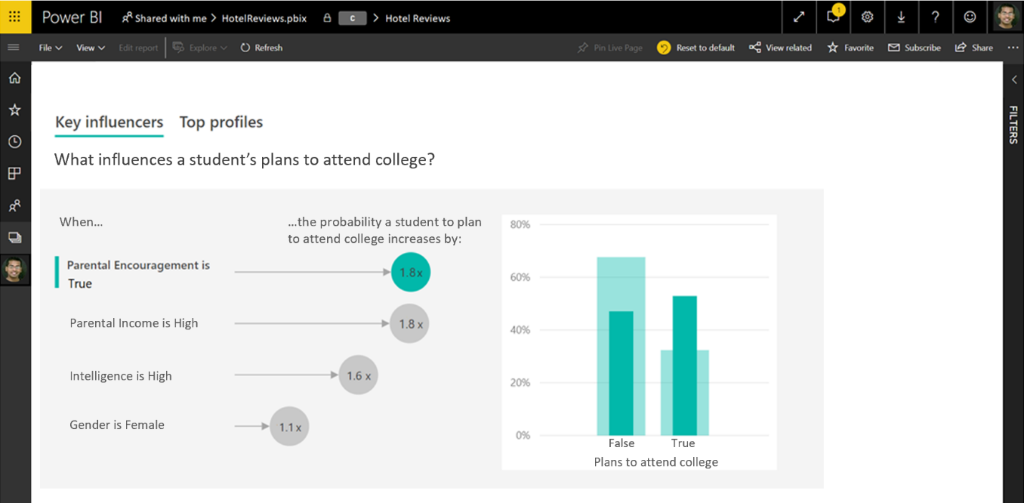
RELATED: Failures of CRM Implementation: 5 Common Challenges
General PBI Related FAQ's
What Is a Deployment Pipeline Tool?
The deployment pipeline tool can help you deploy reports, dashboards, datasets, and paginated reports.
What Are the Benefits of Using Dataiku?
Find and share meaningful insights with hundreds of data visualizations, built-in AI capabilities, tight Excel integration, and prebuilt and custom data connectors.
What Are the Benefits of Using Analytics?
Enable everyone at every level of your organization to make confident decisions using up-to-the-minute analytics.
What Was the Result of Adobe Analytics Cloud with Power BI?
Adobe connected their Adobe Analytics Cloud with Power BI to deliver comprehensive data capabilities that no other single vendor can offer to their customers.
What is Power BI Desktop?
Power BI Desktop is a free, self-service data analysis and reports authoring tool that you install on a Windows computer.
What Are the Benefits of PBI Premium?
With PBI Premium, users have: Flexibility to publish reports across an enterprise, without requiring recipients to be licensed individually per user Greater scale and performance than shared capacity in the Power BI service The ability to maintain BI assets on-premises with Power BI Report Server One API surface, a consistent set of capabilities, and access to the latest features for embedded analytics.
What is Power Query?
Power Query is the easiest way to connect, extract, transform and load data from a wide range of sources.
What Is Data Connectivity and Data Preparation?
Microsoft's Data Connectivity and Data Preparation technology let you seamlessly access data stored in hundreds of sources and reshape it to fit your needs, all with an easy-to-use, engaging, no-code experience.
What Are the Benefits of Power Query?
Access more than 300 transformations in the Power Query Editor, letting you transform data easier and with more flexibility than any other tool, including smart AI-based data transformations.
What Are the Benefits of Analytics?
Get to market faster Create differentiated data products and offers Impress customers and create lifelong fans Create new revenue streams See how Edsby used analytics as a business opportunity.
What Are the Benefits of Using Visual Analytics?
With hundreds of visuals to choose from and features from basic reporting to advanced analytics, you dictate how to deliver analytics to your users.
What Is Power Pivot?
Power Pivot is an Excel add-in you can use to perform powerful data analysis and create sophisticated data models.
What Are the Features of Power Pivot for Excel?
Top features of Power Pivot for Excel Import millions of rows of data from multiple data sources With Power Pivot for Excel, you can import millions of rows of data from multiple data sources into a single Excel workbook, create relationships between heterogeneous data, create calculated columns and measures using formulas, build PivotTables and PivotCharts, and then further analyze the data so that you can make timely business decisions all without requiring IT assistance.
What Is the Difference Between Power Pivot and Excel?
The basic difference between Power Pivot and Excel is that you can create a more sophisticated data model by working on it in the Power Pivot window.





