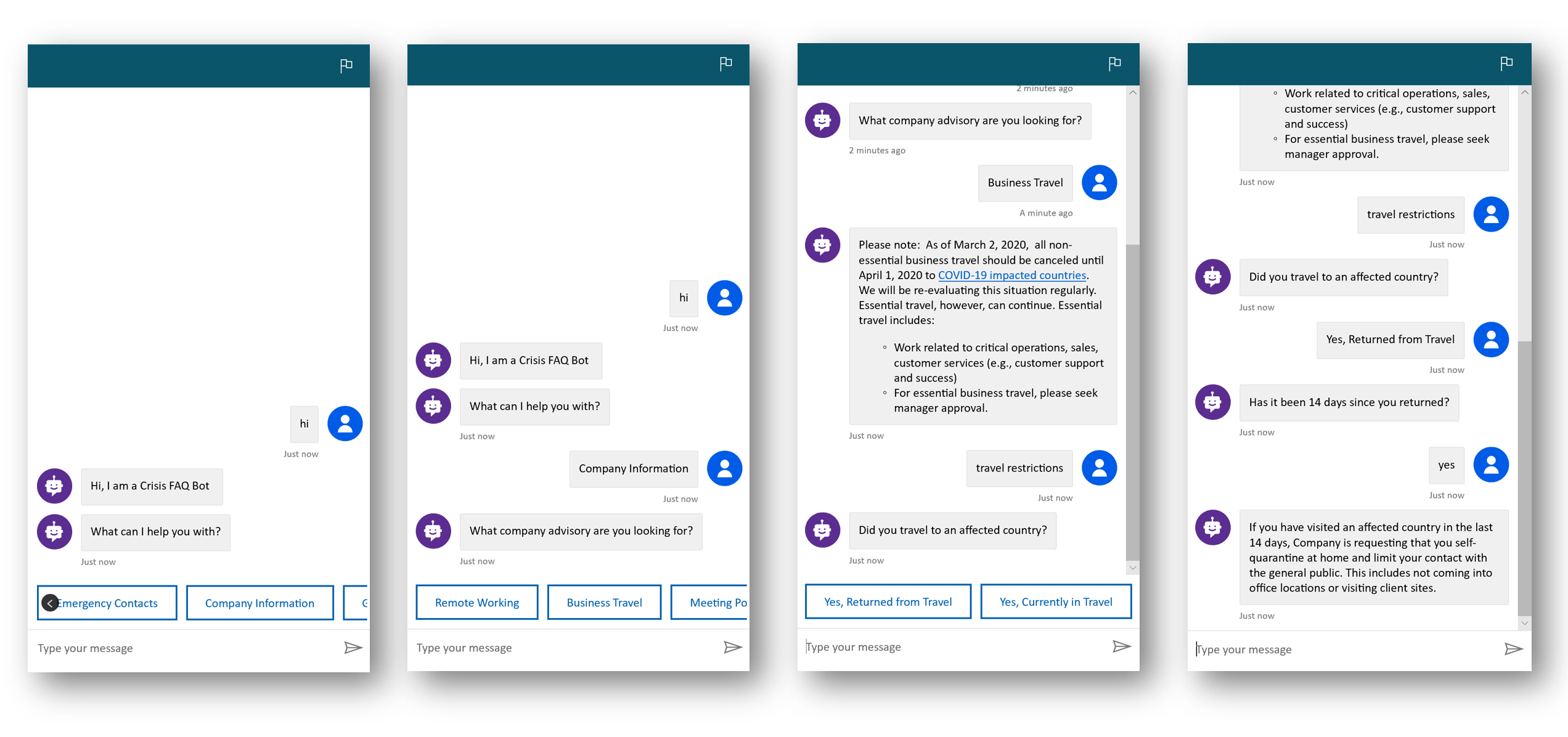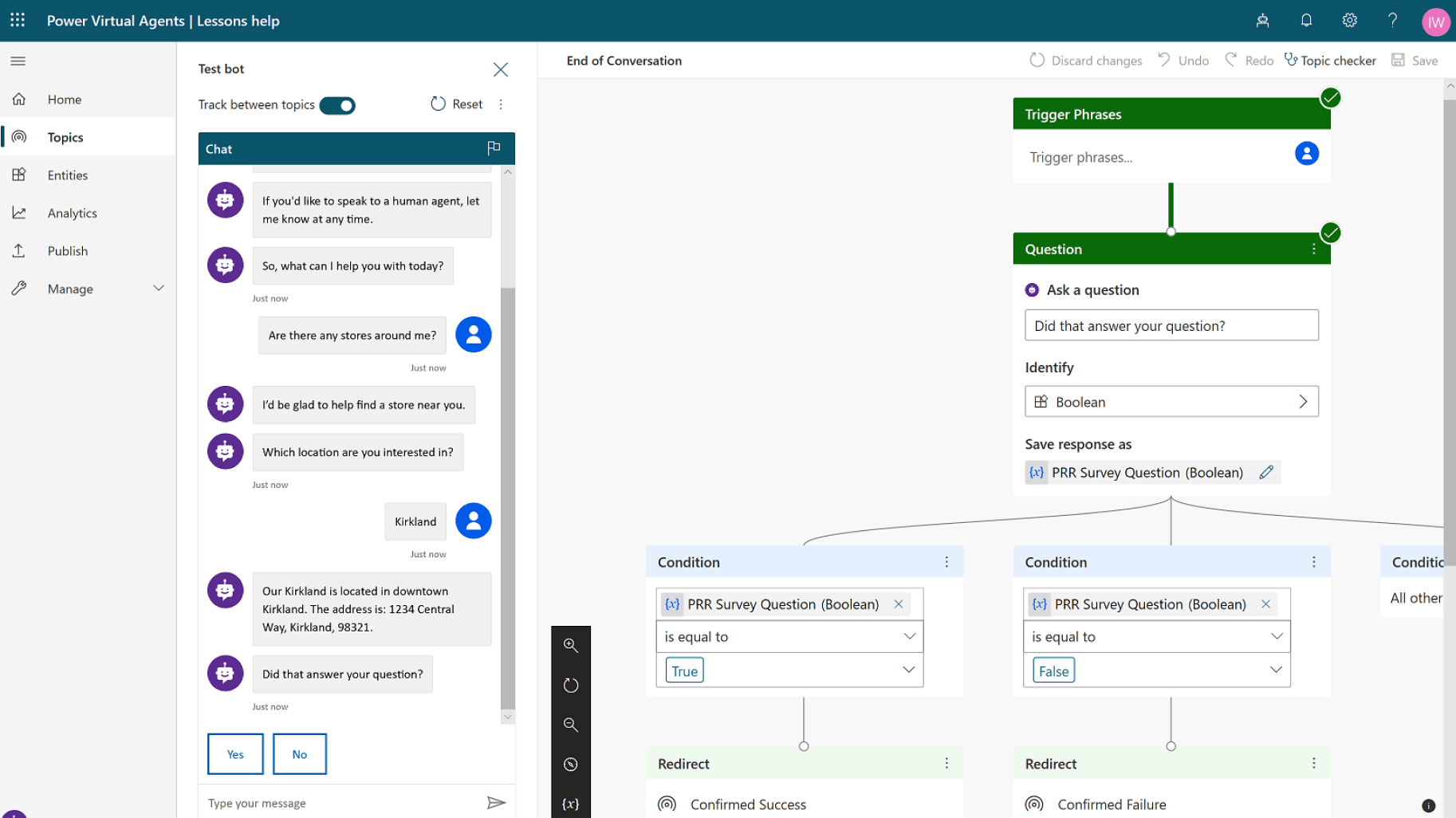Short Answer:
The ‘Power Platform' is a collective term for three Microsoft products: Power BI, Power Apps, Power Virtual Agents and Power Automate (previously known as Flow). 4 business applications under one roof to provide a centralized place. Basically single source of truth of one place to access the platform.
Longer answer:
The Power Platform is a framework that lets you create a single solution that uses a variety of Microsoft software and services.
Power Platform enables you to build, deploy, and manage cloud-ready solutions or can be migrated to the cloud with a minimum of effort. As an example, the Power Platform is ideal for integrating applications built with tools such as Azure, Visual Studio, Visual Studio Team Services, and SQL Server with business apps.
In this way, the Power Platform allows you to build solutions that take advantage of the best of both worlds—the agility, flexibility, and low cost of the cloud and the power, consistency, and reliability of on-premises development.
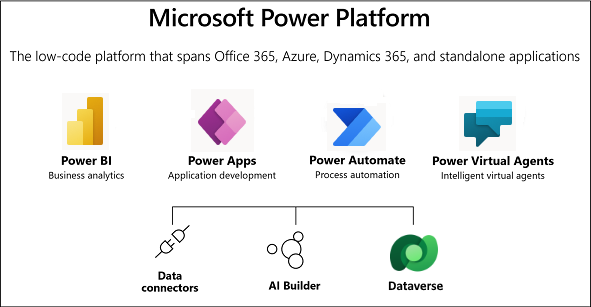
What Is Power Automate?
We have written an in-depth blog about this. Click HERE to read.
Power Automate is a cloud-based service to create and automate processes (robotic process automation) and actions that conserve a lot of effort and time with repetitive jobs. This is similar to Zapier or other plug-and-play automated processes. Say goodbye to repetitive tasks. It can contain a combination of a no-code approach or a coded approach, which is very flexible for everyone.
Microsoft Power Automate incorporates various Microsoft products you may currently utilize, such as:
- Microsoft 365 (formally Office 365) Products (SharePoint, Word, Excel, etc.).
- Microsoft Dynamics 365.
- Microsoft Teams.
- Microsoft Power Apps.
- Microsoft Power BI.
- Dataverse (Common Data Service).
- And many more.
You can use Microsoft Power Automate to automate virtually anything you can think of (create automated workflows). It comes with pre-built connectors, or you can create your own connectors.
Now with Microsoft Power Automate, you can also automate with your desktop. Click programs etc., within your desktop.
You can produce a powerful workflow automation flow and also do management jobs in an internet browser (or via power platform) or if you download and install the Microsoft Power Automate mobile application on your phone (UI-based automation).
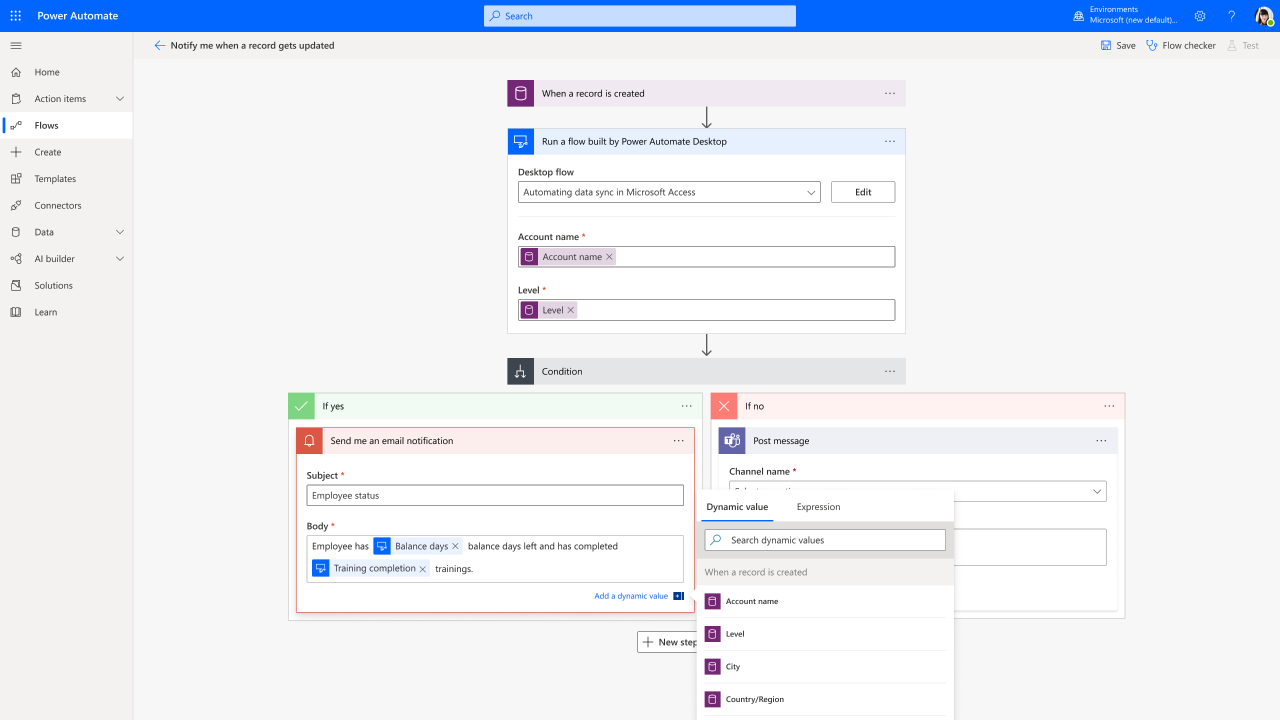
What Is Power BI?
We have written an in-depth blog about this. Click HERE to read.
Power BI is Microsoft’s business intelligence service that makes it easy to create visualizations and dashboards from data in Microsoft Excel, SQL Server, and Analysis Services.
Power BI is a server-based solution, which means that you do not need to install software on each person’s computer. Instead, you install software on a server in your network, and your users connect to it using a web browser. This allows you to get up and running with Power BI quickly, as the software is free.
Power BI consists of several elements that all work together, starting with these three basics:
- Power BI Desktop
- Power BI Server
- Power BI User (End business users)
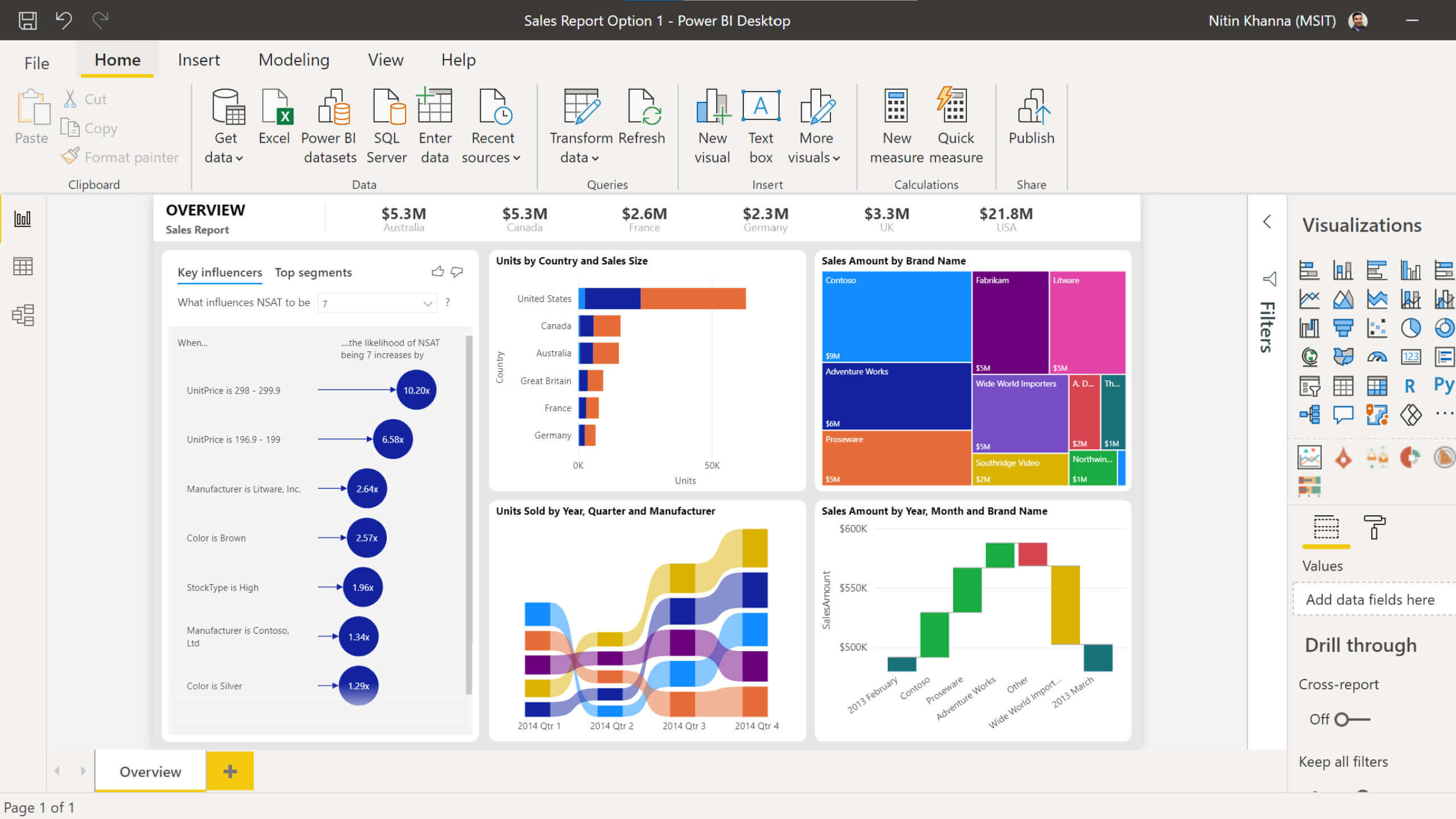
- Business analytics tool/platform.
- Business outcomes.
- Business transformation.
- Library of connectors to pull data from. E.g Google Analytics, Salesforce, Dynamics etc.
- Can integrate with Office 365 or Dynamics 365 for example.
- Data-driven insights.
- Entire data estate at your fingertips.
- Real-time data on one dashboard/report.
What Is Power Apps?
We have written an in-depth blog about this. Click HERE to read.
Microsoft PowerApps is a new tool for people who want to create simple, attractive business solution apps without having to code. PowerApp allows you to build an app that runs on a wide range of devices, including mobile devices, and can be used on-premises and in the cloud.
You can use PowerApps to design an app for any data type, like spreadsheets, calendars, or social media data. For example, you could quickly build an app for a salesperson to track leads or an app for an office manager to manage employee schedules or create an app that tracks valuable insights for your company.
Imagine building an app that consumes data from a custom API or connector to give the users actionable insights into your company. Publish the apps to individuals or the entire organization. Your building capabilities are endless. You can add business rules, embed Power BI reports, implement business processes within the app, leverage cognitive services like built-in AI capabilities to improve digital experiences for your power users. Empower your business users.
- Use custom connectors or prebuilt connectors.
- Integrate and pull data from Microsoft (Office) 365 or Dynamics 365.
- low-code approach & low-code platform.
- App Maker built-in for canvas apps or model apps.
- Integrate custom workflows/business rules.
What Is Power Virtual Agent?
We have written an in-depth blog about this. Click HERE to read.
Power Virtual Agents lets you create powerful chatbots that can answer questions posed by your customers, other employees, or visitors to your website or service. One common business challenge is that many staff spend time on mundane and repetitive tasks, such as answering FAQs or emails that have been asked 999 times. PVA is a business solution where you can build a self-serving bot to aid these business challenges. You don't need to build any custom apps or support legacy systems. With PVA, it's all in the cloud, ready to be built and published. With the built-in analytics dashboard, you can monitor natural language processing and your customer satisfaction from your bot.
These bots can be created without writing code or a low code method.
There are 2 versions of Power Virtual Agents.
- Web App - You want to create chatbots for your customers to engage with (virtual chatbot)
- Microsoft Teams App - Used for internal use with Teams (e.g. within your employees/organization).