Power Virtual Agents lets you create powerful chatbots that can answer questions posed by your customers, other employees, or visitors to your website or service. One common business challenge is that a lot of staff spend time on mundane and repetitive tasks, such as answering FAQs or emails that have been asked 999 times. PVA is one of the business solutions where you can build a self-serving bot to aid these business challenges. You don't need to build any custom apps or support legacy systems. With PVA, it's all in the cloud, ready to built and published. With the built-in analytics dashboard, you can monitor natural language processing and your customer satisfaction from your bot.
These bots can be created without writing code or a low code method.
There are 2 versions of Power Virtual Agents.
- Web App - You want to create chatbots for your customers to engage with (virtual chatbot)
- Microsoft Teams App - Used for internal use with Teams (e.g. within your employees/organization).
Web App Version
This is where you can create an AI chatbot for the public-facing website. With their internal AI builder, you can create a guided, no-code decision tree without the need from developers of AI scientists.
- Enhance customer contentment by allowing customers to self-help in real-time and solve problems promptly 24/7 using rich, customized crawler discussions (Boost business productivity).
- Lower costs by quickly automating usual inquiries and freeing human agent time to manage more complex concerns.
- Empower your groups by enabling them to conveniently construct crawlers themselves without requiring intermediaries or coding or AI experience.
- Build complex business processes and trigger phrases for your automated customer service needs.
- Your AI can become your company's Subject matter experts.
- Integrate with products like Dynamics 365.
- Powerful AI monitoring and analytics to measure your AI's cognitive service and actionable insights.
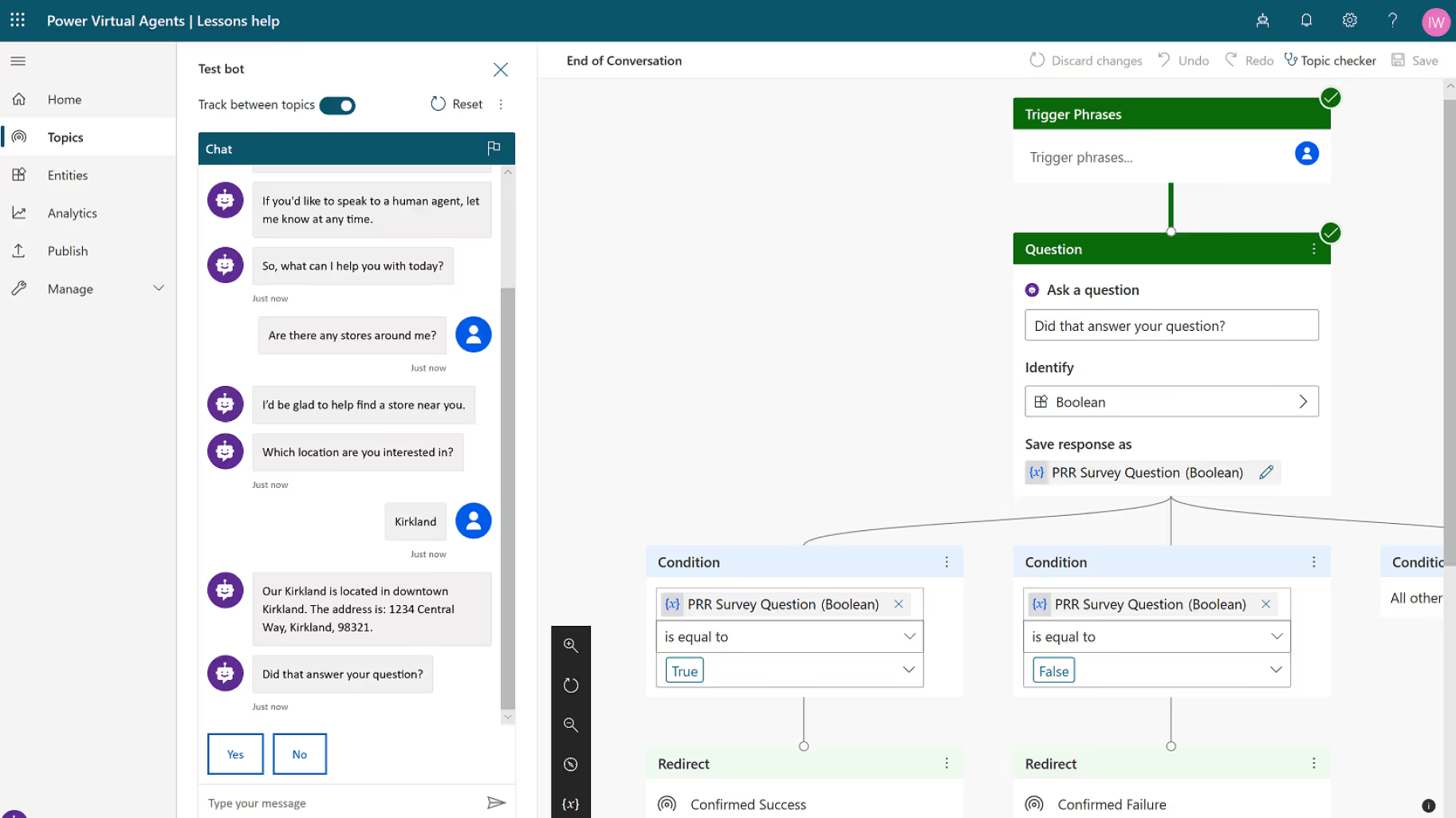
RELATED: Where Is Dynamics 365 Admin Center?
Microsoft Team App Version
With the MS team's version of this app, you can create a self-serving AI chatbot for your internal organization's needs.
For example, you can create a bot that answers your top common FAQs for new employees or existing employees. You create a bot to self serve IT issues (e.g. common issues like, "How to do I clear my cache etc.").
- Plugin and play to install the Power Virtual Agents into your teams' environment.
- UI-based, no code decision tree builder (Question nodes, Cognitive Service, trigger phrases).
- Works natively with MS teams.
- Create bots in seconds.
- Have bots take actions on someone's behalf
- Review and analyze the performance of the bot, such as what questions are being asked the most and how effective the bot is at understanding and answering questions
- Test your bot, and then make it available to your team or entire organization
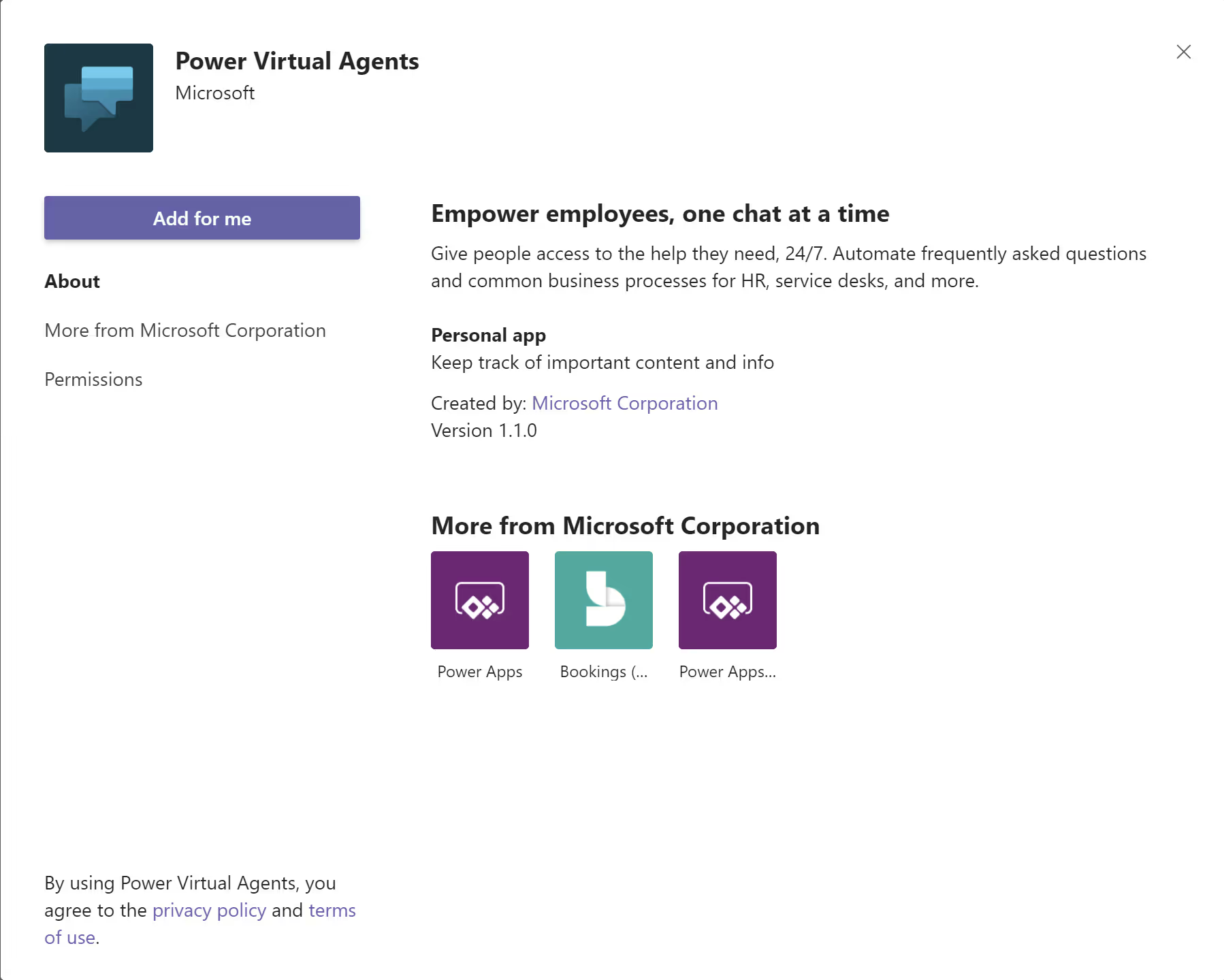
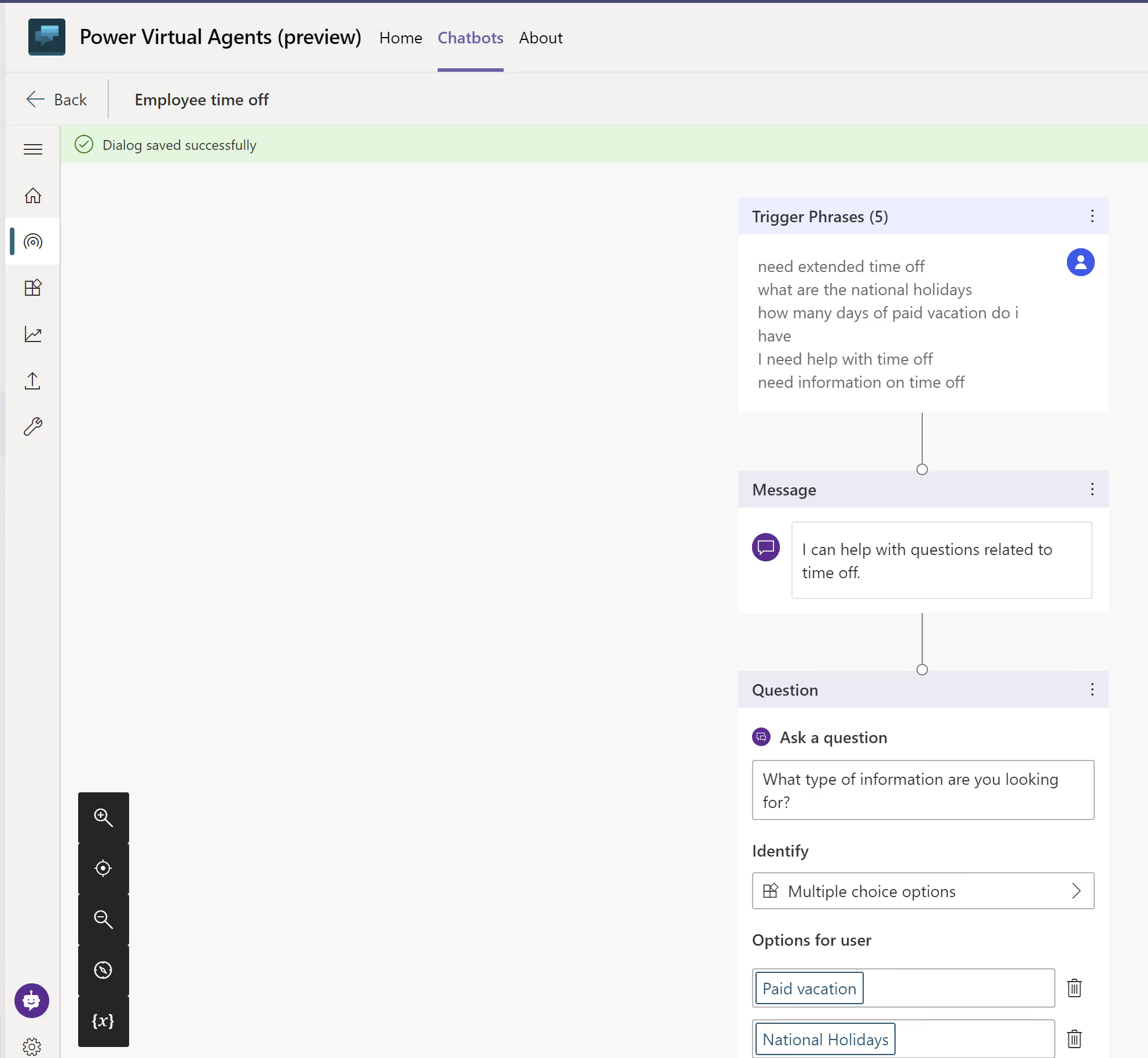
RELATED: Troubleshoot Dynamics 365 App For Outlook
Benefits of Using a No-Code Graphical Interface
The benefits of using a no-code platform are numerous: from the ability to eliminate costly programming and web development to the capabilities of having a single source of data, marketing, and customer care for all your digital channels.
For many businesses, the success of their digital marketing efforts depends on the ability to use software to operate across multiple channels.
With a no-code approach, the learning curve is a lot faster, and you can build a proof of concept very quickly.
- Get rid of the gap between SME as well as dev team building the robots.
- Reduce when robot builders and owners recognize an issue to when it can be upgraded.
- Get rid of the requirement to understand intricate conversational AI systems and also techniques.
- Streamline the demand for intricate code.
- Lessen the IT effort required to release and keep a custom conversational remedy.
Licensing
As of when this blog was published, according to MS WEBSITE, the pricing is as follows:
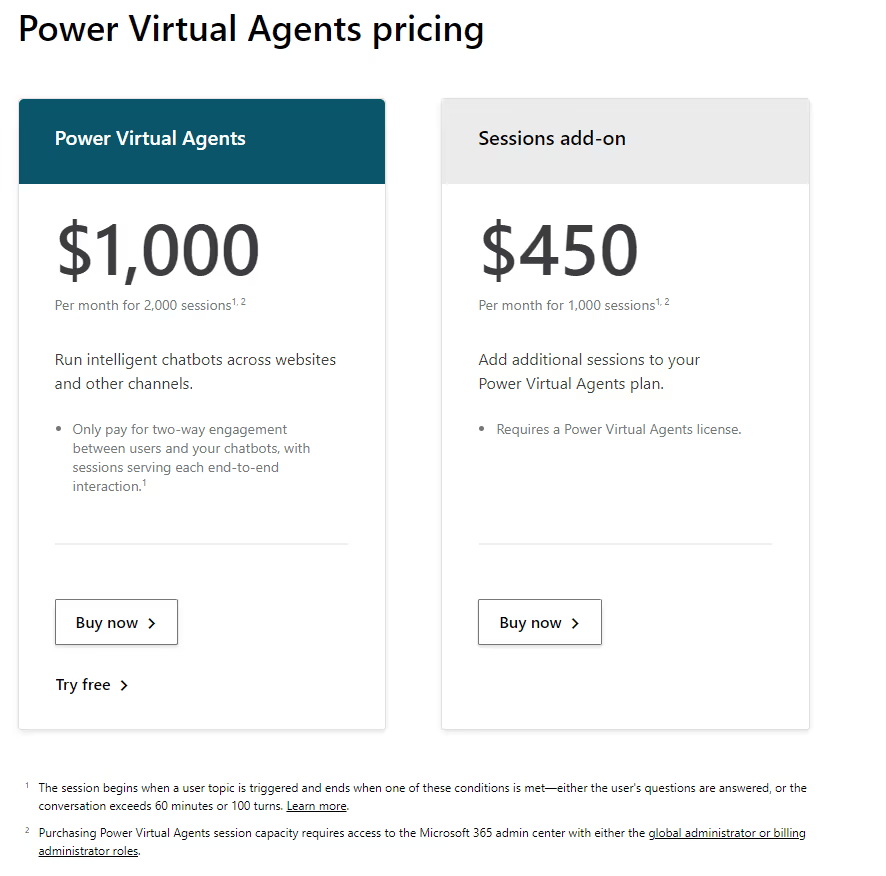
The licensing can be expensive for some, but it depends all on perspective and ROI based on hiring a full time to answer FAQs that the robot can do.
We would recommend doing some financial analysis to see if the ROI from this outweighs the staff hours spent on mundane and repeated frequent tasks.
RELATED: What Is Dynamics 365 App For Outlook?
Use Cases-Examples
- Build a bot that can help answer employees FAQs about your company policies (vacation, time off, timesheet tracking etc)
- Build a bot that can help answer customer questions (easy to complex question handling), and have the bot route the message to a real human if the bot can't answer.
- Build a bot that can help you triage customer/employee questions to the right department based on keywords and decision trees.
What Are the Ways that Power Virtual Agents Bots Can Help?
Some of the ways that Power Virtual Agents bots have been used include COVID-19 infection rate and tracking information Sales help and support issues Opening hours and store information Employee health and vacation benefits Common employee questions for businesses Power Virtual Agents is available as both a standalone web app and as a discrete app within Microsoft Teams.
What Are the Benefits of Power Virtual Agents?
These bots can be created easily without the need for data scientists or developers.
What Is AI-Powered Chatbots?
Quickly create sophisticated, AI-powered chatbots that can resolve common issues and answer questions around the clock.
What Is the Best Way to Build Virtual Agents?
Create virtual agents using a guided graphical interface with no code, and for advanced scenarios, extend using Microsoft Power Automate and Azure Bot Service.
You can get started HERE.
What Is the Power Platform?
Power Platform includes Power BI, Power Apps, Power Automate, and Power Virtual Agents. We wrote an in-depth blog about this.
- Please click HERE to learn more about Power PLATFORM.
- Please click HERE to learn more about Power AUTOMATE.
- Please click HERE to learn more about Power APPS.
- Please click HERE to learn more about Power BI.
What Are the Different Types of Users?
Power Virtual Agents is very much focused on the same type of low-code, accessible to anybody, no matter whether they're a business user or business analyst or professional developer, to go build a conversational agent that's AI-driven and can actually solve problems for your employees, for your customers, for your partners, in a very natural way.
Power Virtual Agents handles the full lifecycle of the boat-building experience, from creating the dialogue to making it available in chat systems that include Teams, Slack, Facebook Messenger and others.
What Does the AI Do?
Using Microsoft's AI smarts (data-driven insights), users don't have to spend a lot of time defining every possible question and answer but can instead rely on the tool to understand intentions and trigger the right action.

.avif)



